13 maintenance – AirLive BU-3025 User Manual
Page 47
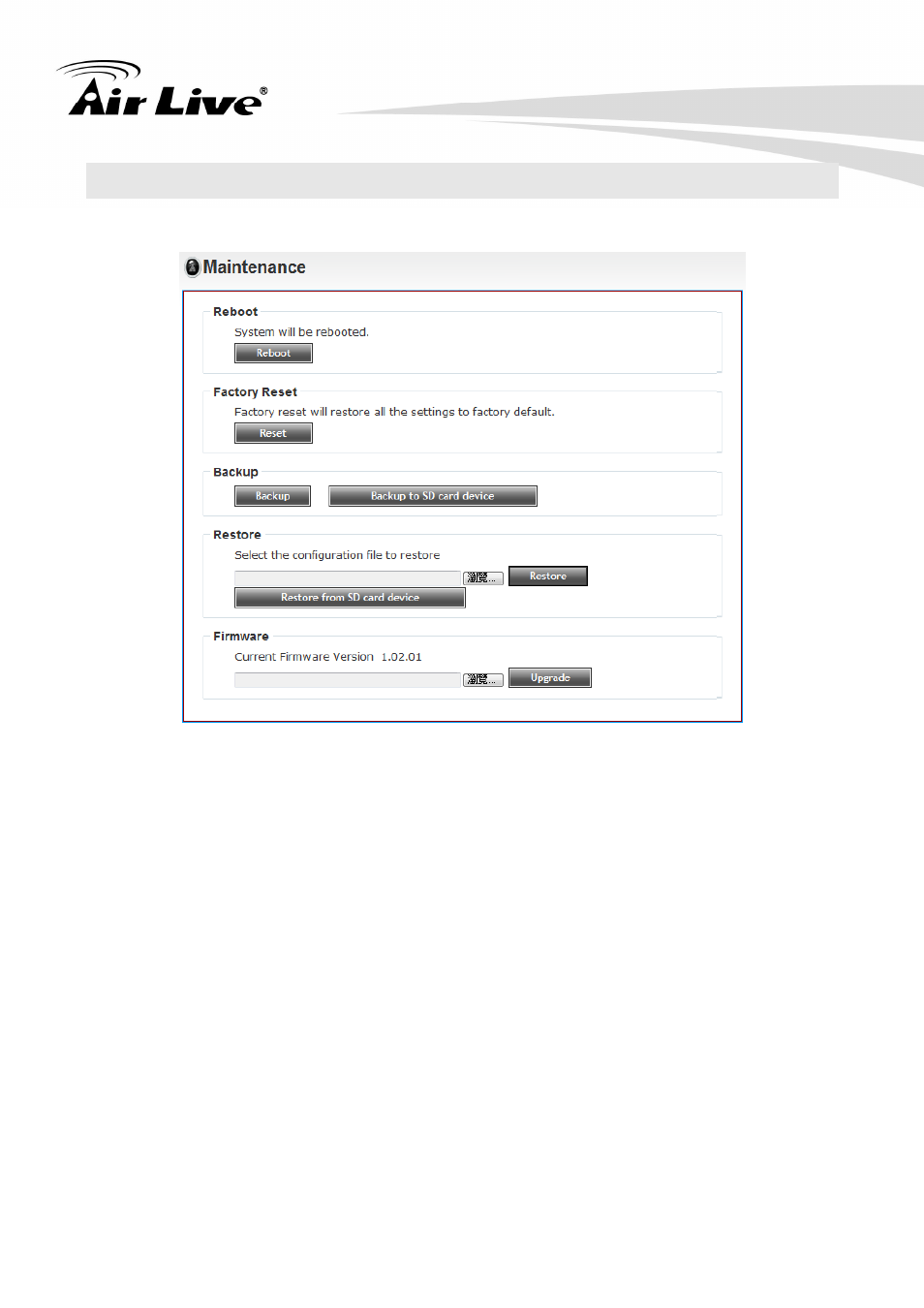
4. Administrating the Device
AirLive BU-3025 Manual
41
4.13 Maintenance
You can do some maintenance about this IP camera here.
z
Reboot:
Click this button to reboot the IP camera. This function is useful when you find IP
camera is not working properly.
z
Reset:
Clear all settings of IP camera and reset to factory default setting.
z
Backup:
Backup IP camera’s setting and save it on your computer.
z
Backup to SD card device:
Backup IP camera’s setting and save it on SD card. A SD card must be inserted into
SD card slot when you click this button, or you’ll receive an error message.
z
Restore:
Restore a previous-saved configuration file in your computer. Click ‘Browse’ button
to select a file on your computer first, then click ‘Restore’ button.
