AiM MXL Dash User Manual
Page 6
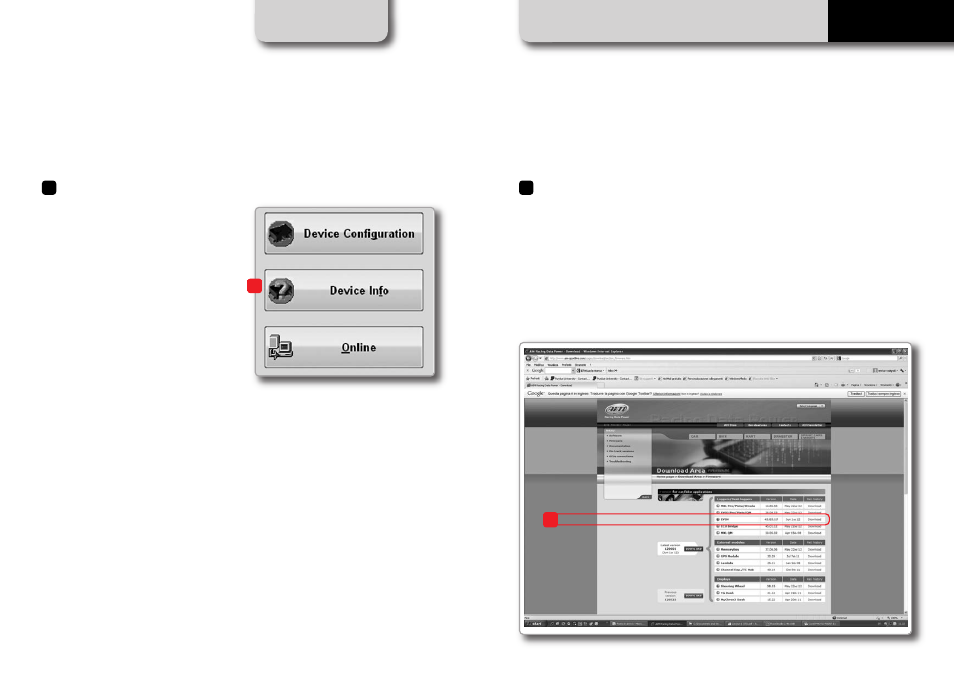
Please, check the firmware version of your
EVO4: connect it to PC via USB cable, run
the program AiM RaceStudio2 and press
“Device Info” pushbutton. (1)
CHAPTER 1
INSTALLATION AND CONNECTION MXL DASH
10
11
If the firmware is not adequate:
Enter into www.aim-sportline.com
Enter into “Download Area Section”
Select “Firmware”
Download EVO4 Firmup to your PC. (2)
Finally, run it and at the end of operations,
check that everything is correct.
MXL DASH
2
1
4
3
See also other documents in the category AiM For the car:
- MXL (45 pages)
- Plug & Play Kit MXL Subaru (28 pages)
- MXL2 (22 pages)
- MXG (22 pages)
- Solo (21 pages)
- MyChron4 User manual (24 pages)
- MyChron4 Quick guide (8 pages)
- MyChron4 2T (4 pages)
- MyChron4 660 (87 pages)
- EVO4 (28 pages)
- ECU Bridge (18 pages)
- RPM Bridge (12 pages)
- GT Steering Wheel (24 pages)
- Formula Steering Wheel (20 pages)
- G-Dash (20 pages)
- GPS05 Module (32 pages)
- MyChron Expansion (16 pages)
- LCU-One CAN + Analog ver 1.05 (36 pages)
- LCU-One CAN for MyChron4 (12 pages)
- LCU-One CAN for MyChron4 660 (10 pages)
- LCU-One CAN for MXL/EVO3 (16 pages)
- LCU-One CAN for MXL QM/EVO3 QM (22 pages)
- LCU-One Analog ver 1.02 (16 pages)
- Data Hub (9 pages)
- Data Key (4 pages)
- Channel Expansion (7 pages)
- TC Hub (9 pages)
- MyChron3 Basic (55 pages)
- MyChron3 Plus (91 pages)
- MyChron3 Visor (4 pages)
- MyTach (39 pages)
- SportsAgenda (38 pages)
