9 wlan, Wlan – ADS-TEC TT13 User Manual User Manual
Page 44
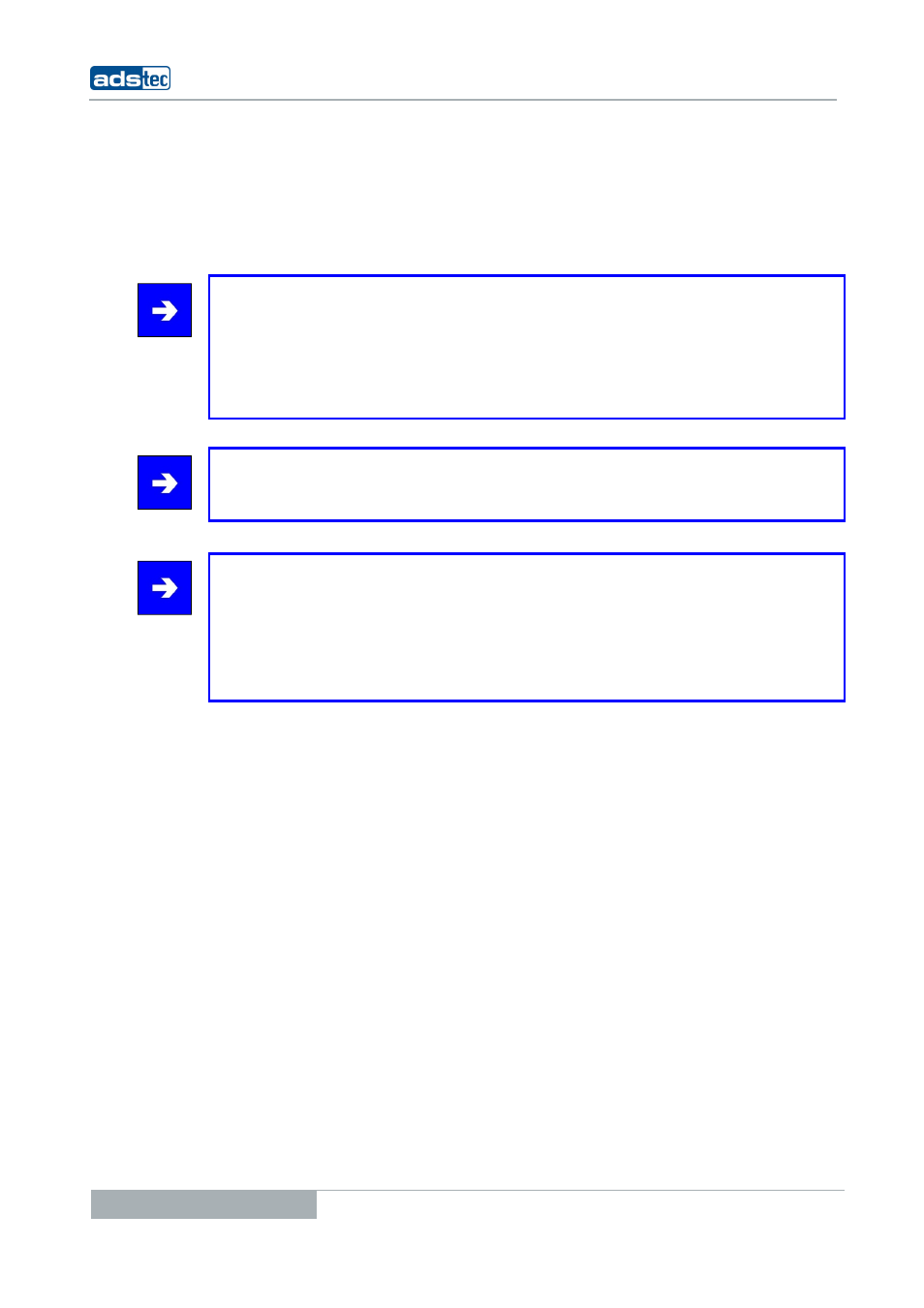
Tablet PCs TT13
44
© ads-tec GmbH • Raiffeisenstr.14 • 70771 Leinfelden-Echterdingen
6.9 WLAN
The device is equipped with a wireless network card. If the operating system supports this
card via drivers, the device can be integrated into a Ethernet Network with Support for 11
Mbit or 54Mbit (802.11 a/b/g). The specifications of this network topology has to be
attended.
Note:
The device is equipped with a Mini PCI WLAN Card with Atheros Chip. If a device is
delivered with a operating system from ads-tec, the needed system drivers will be
integrated into the system. In the operating systems Windows XP Professional“ and
„Windows XP Embedded“, the original “Atheros Client Utility (ACU)“ is installed, to define
new WLAN networks and to define new connection settings. The mentioned utility
supplies lots of settings, which are meeting the conditions of the own network.
Note:
The check and settings for country code of the WLAN-Card is the users responsibility. The
default settings in a german image is Germany and in a English image it is United States.
Note:
In default condition Windows is used to manage the wireless connection. If the Atheros
Client Utility should be used, you have to remove the checkbox from ”Use Windows to
configure Settings” in the path: Start Settings Control Panel Network
Connections. With the right mouse button you have to choose Wireless Netowrk
Connection and navigate to the Properties section. Switch to the tab Wireless
Networks
