Connecting with client manager – Buffalo Technology Buffalo AirStation WLI-PCI-G54 User Manual
Page 11
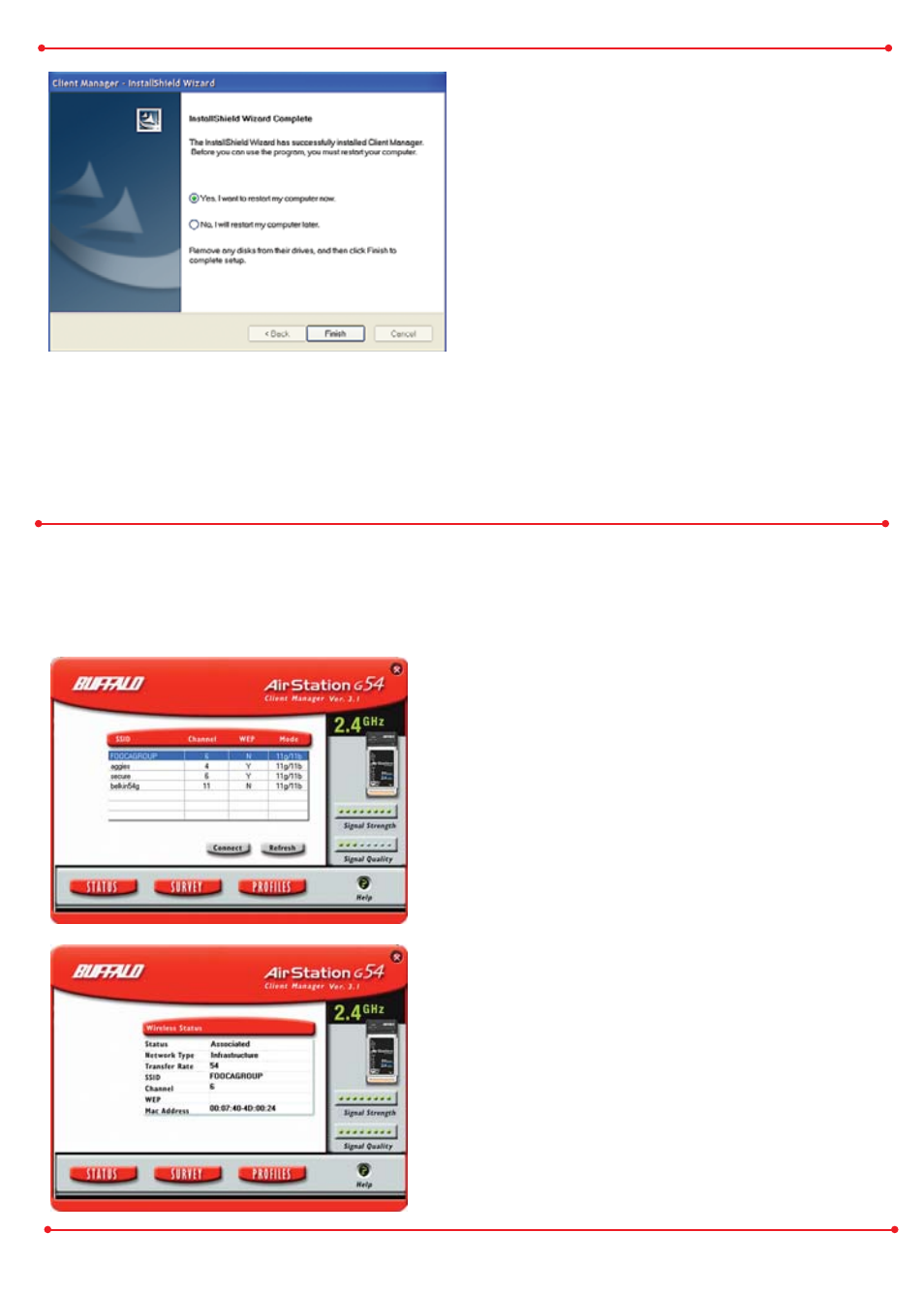
11
ẋ
Click the
Finish button to
complete the installation of
Client Manager. Restart your
computer.
Note: The 54Mbps Desktop
PCI Adapter and Client
Manager will not function prop-
erly until you reboot the system.
Depending on the operating system, some screens may vary. However, by accepting
default installation settings,
Client Manager should install properly.
For more information about configuring and operating your 54Mbps Wireless
Desktop PCI Adapter and
Client Manager, refer to the Buffalo Support Web Site:
http://www.buffalotech.com/wireless/support.
Ạ
Open Client Manager and Click the
Survey button.
Click
Refresh.
Select the Access Point to connect to.
Add WEP password if applicable.
Click
Connect
ạ
Client Manager has associated with the access
point
Close Client Manager.
Connecting with Client Manager
Note: Make sure your Access Point is operational prior running Client
Manager.
- WRB2-G54K (2 pages)
- WBR-G54 (2 pages)
- Buffalo AirStation WLI-CB-G54HP (12 pages)
- Buffalo AirStation WYR-G54 (61 pages)
- WMR-G54 (20 pages)
- WBR2-G54S (95 pages)
- WLI-USB-L11G (32 pages)
- DriveStation HD-HBU2 (8 pages)
- WIRELESS ETHERNET CONVERTER WLI2-TX1-G54 (2 pages)
- AirStation WHR-G54S (93 pages)
- WLI-U2-G300N (13 pages)
- LinkStation HD-HG250LAN (2 pages)
- WBMR-G54 (121 pages)
- WHR-HP-G54 (16 pages)
- WLI2-PCI-G54S (45 pages)
- Buffalo Network USB Print Server LPV3-U2 (24 pages)
- WHR-G300N (48 pages)
- Buffalo AirStation MIMO240 Wireless Cable/DSL Router WZR-G240 (74 pages)
- WLI-U2-KG54-AI (2 pages)
- AIRSTATION WLI2-USB2-G54 (2 pages)
- WLI-CB-G54S (40 pages)
- Power Over Ethernet Receiver WLE-POE-R33 (8 pages)
- WLI-PCI-G54 (14 pages)
- WZR-G300N (89 pages)
- LinkStation Pro (8 pages)
- WLI-CB-G108 (16 pages)
- HD-PFU2 (94 pages)
- Turbo USB Utility HD-HSU2 (7 pages)
- AirStation Wireless-G MIMO WLI-TX4-G54 (2 pages)
- Buffalo AirStation G54 WLA-G54C (22 pages)
- Buffalo AirStation 125* High Speed Mode WBR2-G54S (2 pages)
- Buffalo AirStation WLI-CB-G54A (12 pages)
- User Manual (42 pages)
- Buffalo AirStation WLA2-G54C (10 pages)
- HD-QSTSU2/R5 (12 pages)
- Buffalo AirStation WLA2-G54L (2 pages)
- LinkStation LS-LGL (19 pages)
- Buffalo AirStation WHR-HP-AG108 (7 pages)
- Buffalo AirStation Turbo G High Power WLI-TX4-G54HP (2 pages)
- Buffalo AirStation Turbo A&G Wireless USB 2.0 Adapter WLI-U2-AG108HP (2 pages)
- Buffalo AirStation WLI-U2-KG125S (2 pages)
- WLI2-CB-G54L (46 pages)
- Buffalo AirStation WBR2-G54PK (2 pages)
- WLAR-L11G-L (11 pages)
- HS-DGL Series (73 pages)
