Troubleshooting, Troubleshooting 6 – Echo CH45540 Owners Manual v.5 User Manual
Page 20
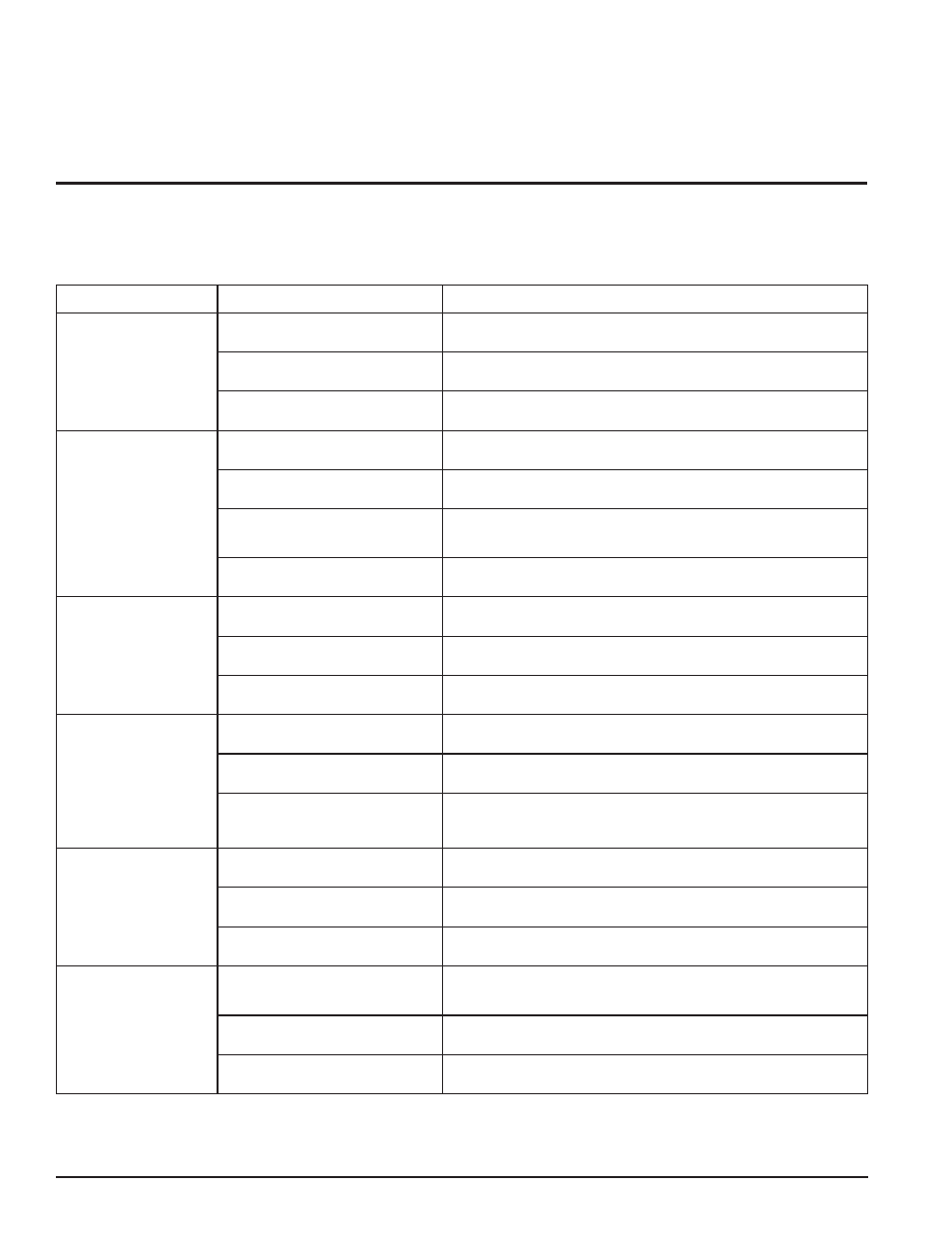
4.5 INCH CHIPPER
16
Section
TROUBLESHOOTING
6
PROBLEM
POSSIBLE CAUSES
REMEDY
Rotor stalls or stops.
Obstructed discharge.
Use branch or similar object to clear discharge.
Plugged rotor.
Clear rotor. Feed material more evenly.
Feeding material that is too large. Reduce size of material.
Chipper does not chip.
Dull chipper blades.
Rotate or sharpen blades.
Drive belts loose or worn.
Inspect drive belts, adjust or replace if needed.
Attempting to feed branches that
are too large.
Limit branch size to 4.5 inches in diameter.
Broken or missing chipper blades Replace blade.
Hard to feed chipper;
requires excessive power
to chip.
Dull chipper blades.
Reverse or sharpen blades.
Obstructed discharge.
Use branch or similar object to clear discharge.
Improper blade clearance.
Adjust clearance between chipper anvil and chipper blades.
Shredder requires
excessive power or stalls.
Obstructed discharge.
Use branch or similar object to clear discharge.
Plugged rotor.
Clear rotor, feed material into shredder more evenly.
Wet or green material will not
discharge.
Alternately feed dry material or install larger discharge screen.
Belt squeals when
engaging clutch.
Engaging clutch too fast.
Engage clutch more slowly.
Plugged rotor.
Clear rotor. Feed material more evenly.
Belt tension too loose.
Replace belt or spring.
Material from chipper
wraps around rotor shaft
Stringy, green material bypasses
chipper blades.
Rotate branch or material when feeding to cut completely.
Dull chipper blades.
Sharpen blades.
Improper blade clearance.
Adjust clearance between anvil and chipper blades.
Before performing any of the corrections in this troubleshooting chart, refer to the appropriate information contained in
this manual for the correct safety precautions and operating or maintenance procedures. Contact your dealer or the
factory for service problems with the machine.
