IOGear GWHD11 User Manual
Page 6
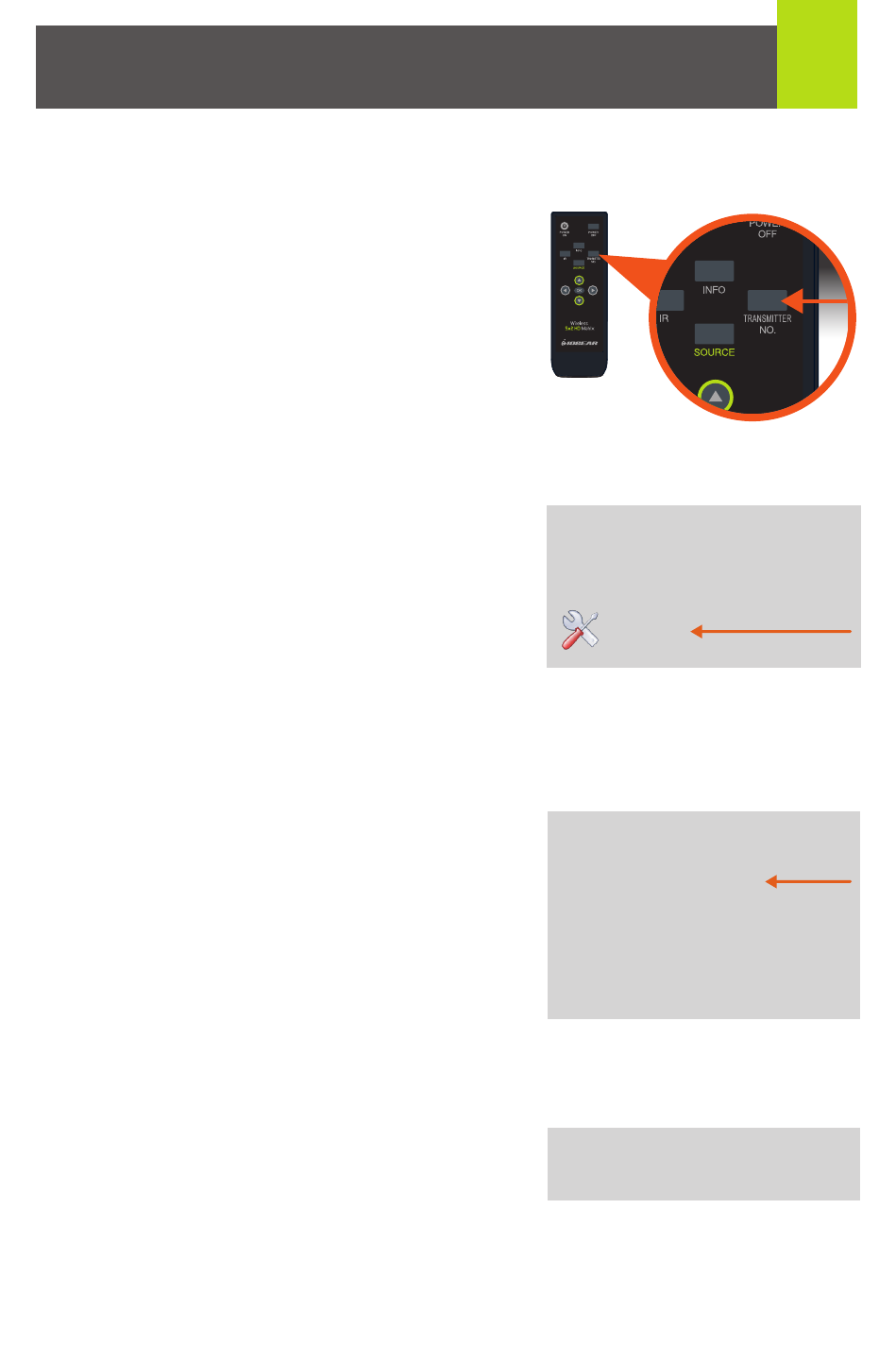
5
SEARCHING......
Pairing Mode for the Receiver:
1. Once the receiver is connected
to the HDTV or HD projector
and is powered on, press the
Transmitter No. button on the
Remote Control.
2. The On-screen Display (OSD)
will appear on the HDTV / HD
projector. Use the
UP or DOWN
buttons to select
SETUP menu.
3. Select
Add New Transmitter
to search for an
available transmitter.
The OSD will display
Searching…
The Wireless HDMI Receiver can be paired with up to 3 additional
Wireless HDMI Transmitters (Part #GWHDSTX sold separately).
Please visit http://www.iogear.com/product/GWHDSTX/ for more
information.
Pairing Mode for the Transmitter:
1. Once the transmitter is connected to the computer or source
player and is powered on, press and hold the
Pairing Button.
2. The transmitter is in Pairing Mode once the Power LED
flashes slowly (1 flash/sec).
SETUP:
→ Add New Transmitter
→ Remove Transmitter
→ Modify Transmitter Name
Return
Select Transmitter Number:
→ GWHD11
SETUP
- GUWA200 (30 pages)
- GCS1804 (56 pages)
- GCS1804 (56 pages)
- GCS634U-PLUS (22 pages)
- GCS1782 (44 pages)
- GUWH104KIT (38 pages)
- GCS1794 (40 pages)
- GUB211W6 (30 pages)
- GCS12 (34 pages)
- GCS12 (18 pages)
- GCS932UB (32 pages)
- GCS1734 (44 pages)
- GCS124U (32 pages)
- GCS82B Manual (28 pages)
- GCS1762 (45 pages)
- GCS1764 (46 pages)
- GCS602 (22 pages)
- GCS1758 (54 pages)
- GCS138KIT (33 pages)
- GCS1714 (32 pages)
- MINIVIEW GCS1774 (3 pages)
- GUIP204 v1 (56 pages)
- GCS1744 (48 pages)
- GCS661U (36 pages)
- GCS661UW6 (32 pages)
- GCS1774 (45 pages)
- GUH284R (17 pages)
- GHPB42W6 (75 pages)
- GCS82B/GCS84B (29 pages)
- GUWH204KIT (40 pages)
- GCS614A Manual (26 pages)
- MINIVIEW GCS52U (24 pages)
- GBU221P (60 pages)
- GBC201 (45 pages)
- GBGPS201 (21 pages)
- GBGPS201 (51 pages)
- GBGPS201 (118 pages)
- GBHFK211W6 (1 page)
- GBHFK231W6 (36 pages)
- GBHFK331 (36 pages)
- GBMH201 (32 pages)
- GBMA211W6 (1 page)
- GBMH221 (1 page)
- GBP201 (26 pages)
- GBP301 (40 pages)
