Pictorial introduction – local unit (gve120) – IOGear GVE120 Manual User Manual
Page 11
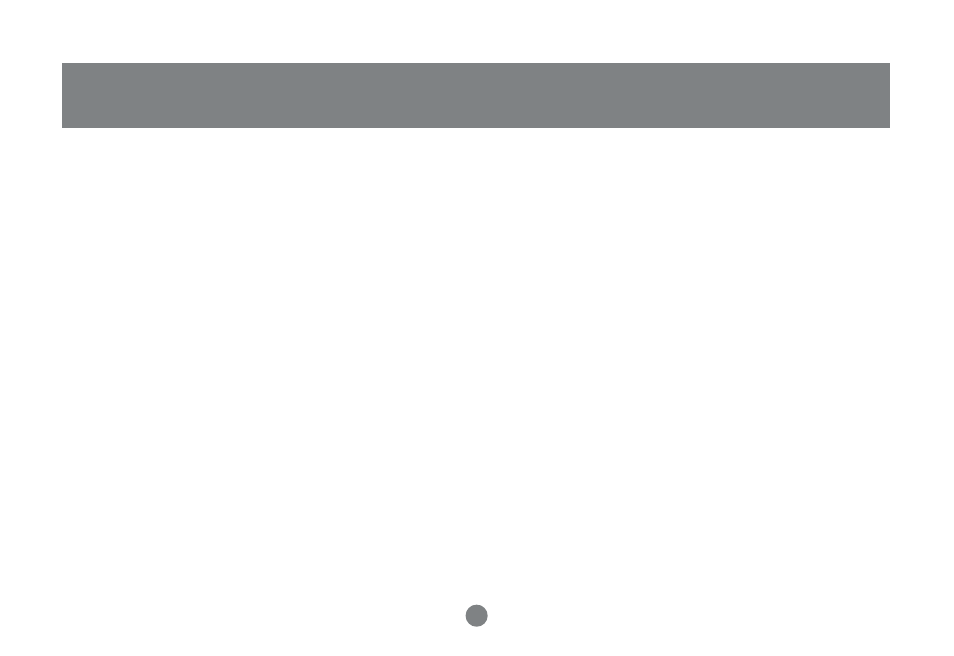
9
Range Switch
Slide the switch to the Long position if the Remote Unit is located a long distance
away; slide the switch to the Short position if the Remote Unit is located a short
distance away.
Remote I/O
The Category 5, 5e, or 6 twisted pair ethernet cable that connects to the Remote Unit plugs into this
connector.*
Power Port (AC 9V)
The power supply cable plugs into this connector.
Power Indicator Light
Lights to indicate that the unit is receiving power.
Local Monitor Port
The local monitor’s VGA cable plugs into this connector.
Local Computer Port
The VGA extension cable that connects to the computer’s VGA port plugs into
this connector.
Pictorial Introduction – Local Unit (GVE120)
See also other documents in the category IOGear Computer Accessories:
- GUWA200 (30 pages)
- GCS1804 (56 pages)
- GCS1804 (56 pages)
- GCS634U-PLUS (22 pages)
- GCS1782 (44 pages)
- GUWH104KIT (38 pages)
- GCS1794 (40 pages)
- GUB211W6 (30 pages)
- GCS12 (18 pages)
- GCS12 (34 pages)
- GCS932UB (32 pages)
- GCS1734 (44 pages)
- GCS124U (32 pages)
- GCS82B Manual (28 pages)
- GCS1762 (45 pages)
- GCS1764 (46 pages)
- GCS602 (22 pages)
- GCS1758 (54 pages)
- GCS138KIT (33 pages)
- GCS1714 (32 pages)
- MINIVIEW GCS1774 (3 pages)
- GUIP204 v1 (56 pages)
- GCS1744 (48 pages)
- GCS661U (36 pages)
- GCS661UW6 (32 pages)
- GCS1774 (45 pages)
- GUH284R (17 pages)
- GHPB42W6 (75 pages)
- GCS82B/GCS84B (29 pages)
- GUWH204KIT (40 pages)
- GCS614A Manual (26 pages)
- MINIVIEW GCS52U (24 pages)
- GBU221P (60 pages)
- GBC201 (45 pages)
- GBGPS201 (21 pages)
- GBGPS201 (51 pages)
- GBGPS201 (118 pages)
- GBHFK211W6 (1 page)
- GBHFK231W6 (36 pages)
- GBHFK331 (36 pages)
- GBMH201 (32 pages)
- GBMA211W6 (1 page)
- GBMH221 (1 page)
- GBP201 (26 pages)
- GBP301 (40 pages)
