IOGear GUWAVKIT4B User Manual
Page 13
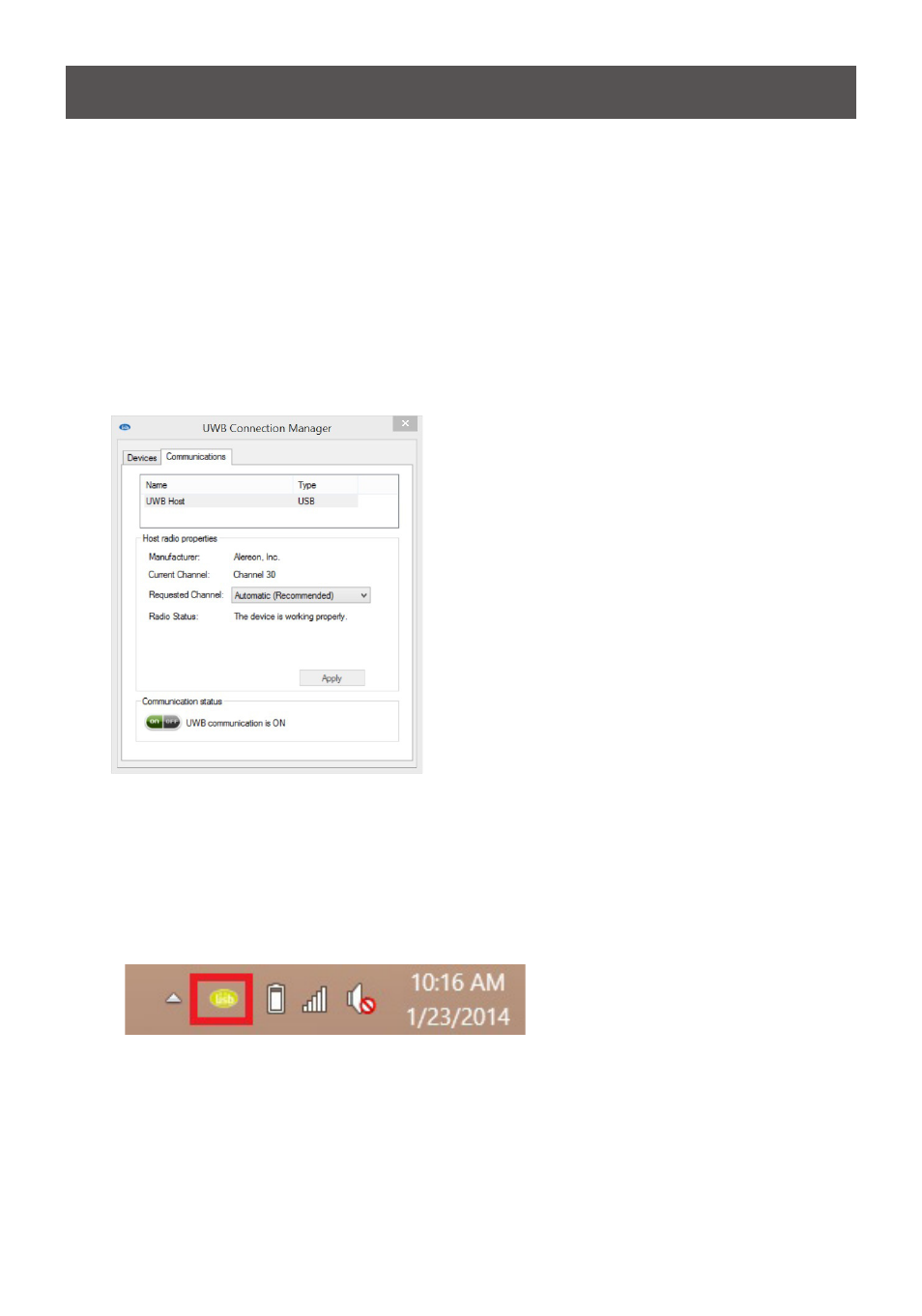
13
E. Radio Communications
To change / select the channel used for radio communication:
The Communications tab of the UWB Connection Manager enables you to view and
change the radio settings. The default channel setting is Automatic, which enables the
host radio to automatically locate an available channel for communications.
Note: It is recommended to leave this setting on Automatic. If you manually select
a channel that is being used by another GUWAVKIT4B in the vicinity, the channel
bandwidth will be shared by both devices. To maximize performance, there are
eight channels to choose from and a separate channel should be used for each
GUWAVKIT4B.
F. Disable/Enable Radio Communications:
To temporarily disable the host radio, do one of the following:
Under the Communications tab, click the Off button in the Communications Status. The
radio is now in Airplane Mode and the UWB Connection Manager Icon in the System
Tray will now turn Yellow:
- GUWA200 (30 pages)
- GCS1804 (56 pages)
- GCS1804 (56 pages)
- GCS634U-PLUS (22 pages)
- GCS1782 (44 pages)
- GUWH104KIT (38 pages)
- GCS1794 (40 pages)
- GUB211W6 (30 pages)
- GCS12 (34 pages)
- GCS12 (18 pages)
- GCS932UB (32 pages)
- GCS1734 (44 pages)
- GCS124U (32 pages)
- GCS82B Manual (28 pages)
- GCS1762 (45 pages)
- GCS1764 (46 pages)
- GCS602 (22 pages)
- GCS1758 (54 pages)
- GCS138KIT (33 pages)
- GCS1714 (32 pages)
- MINIVIEW GCS1774 (3 pages)
- GUIP204 v1 (56 pages)
- GCS1744 (48 pages)
- GCS661U (36 pages)
- GCS661UW6 (32 pages)
- GCS1774 (45 pages)
- GUH284R (17 pages)
- GHPB42W6 (75 pages)
- GCS82B/GCS84B (29 pages)
- GUWH204KIT (40 pages)
- GCS614A Manual (26 pages)
- MINIVIEW GCS52U (24 pages)
- GBU221P (60 pages)
- GBC201 (45 pages)
- GBGPS201 (21 pages)
- GBGPS201 (51 pages)
- GBGPS201 (118 pages)
- GBHFK211W6 (1 page)
- GBHFK231W6 (36 pages)
- GBHFK331 (36 pages)
- GBMH201 (32 pages)
- GBMA211W6 (1 page)
- GBMH221 (1 page)
- GBP201 (26 pages)
- GBP301 (40 pages)
