Osd opera- tion, Dantz retrospect setup – IOGear GHD335C250 User Manual
Page 28
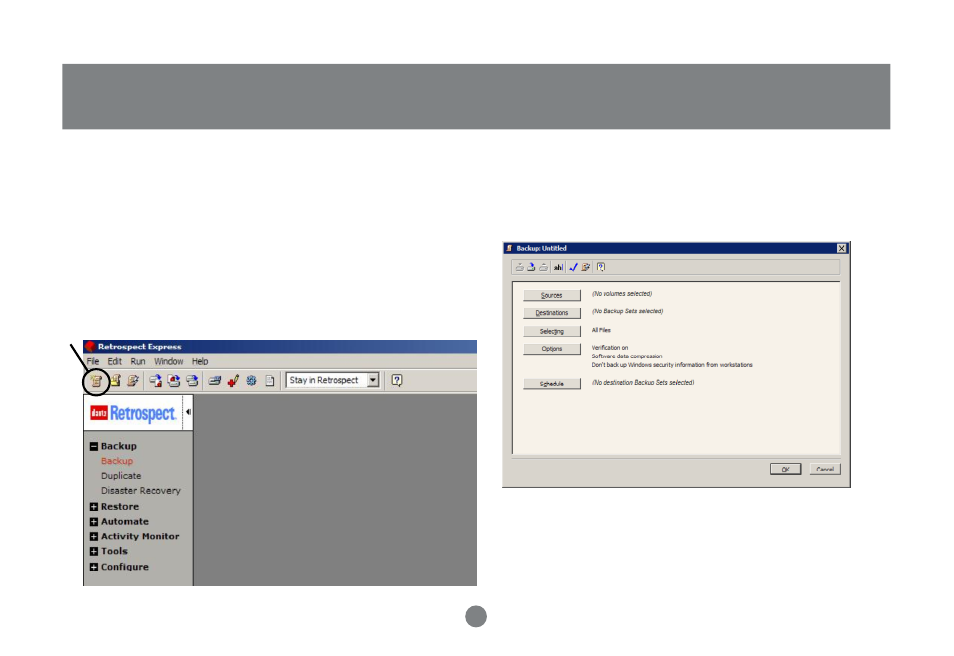
2 6
OSD Opera-
tion
Buttons 2 & 3
To begin setting up the next two buttons, launch Dantz Retro-
spect from your Programs Folder in your Start menu.
Step 1. First click on the new script icon
1
in the upper left of
the tool bar, then choose what kind of backup script you would
like to make. Your choices are “Backup”, “Duplicate” or “Archive”.
Then Retrospect will ask you to name your script, do so and
click [OK].
Step 2. Then name the script and it will prompt you to
choose your Source(s) and Destination. Click on [Sources]
to begin.
Dantz Retrospect Setup
1
This manual is related to the following products:
