Drive installation (enclosure only) – IOGear GHD335C250 User Manual
Page 15
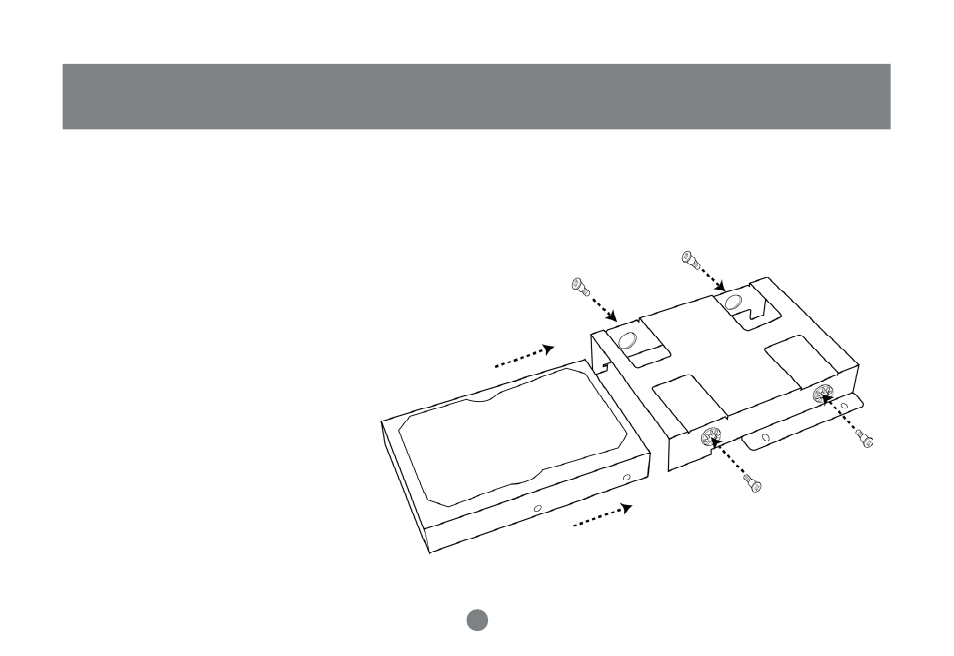
13
Step 5. Place the hard drive into the bracket making sure the screw holes line up with the blue vibration
dampener donuts. Insert the four screws through the donuts into the hard drive and tighten them securely.
Drive Installation (Enclosure Only)
NOTE: Ensure the hard drive’s jumper is set as “MASTER” or
“Primary”. Please consult the drive jumper chart (usually affixed to the
HDD itself) on how to set your specific Hard Disk Drive to MASTER or
Primary.
If you have Windows 98SE/ME the drive must be PRE-FORMATTED,
meaning the drive has already been formatted for use as a Hard Disk
Drive in a computer.
For instructions on how to format your drive in other operating systems,
please visit the following link on our website:
http://www.iogear.com/support/til/
index.php?func=TILDisplay&TIL_ID=10087
