Drive installation (enclosure only) – IOGear GHD335C250 User Manual
Page 12
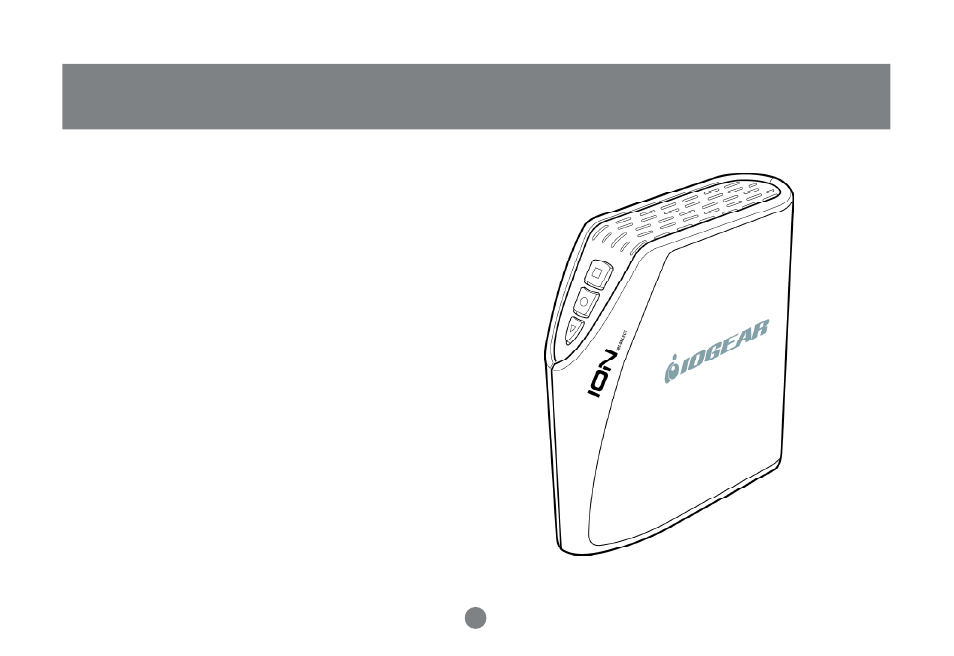
10
Drive Installation (Enclosure Only)
For those with pre-installed HardDrives please move on to
page 16.
ATTENTION: This section only applies to you if you
purchased the Enclosure only model (GHE335C). If the
product you purchased already has a hard drive inside skip
to page 16. If you have any questions please refer to page
35 to call our TOLL FREE Tech Support line.
WARNING: Opening an ION™ Drive with a built-in Hard Drive
(GHD335C80, GHD335C120, etc...) WILL VOID YOUR WARRANTY.
Before beginning please take all proper Electro Static
Discharge (ESD) precautions during the installation of your
new hardware. For further information on ESD please visit
http://www.esda.org.
This manual is related to the following products:
