Basic operation, Chapter 3, Overview – IOGear GE1337P Manual User Manual
Page 18
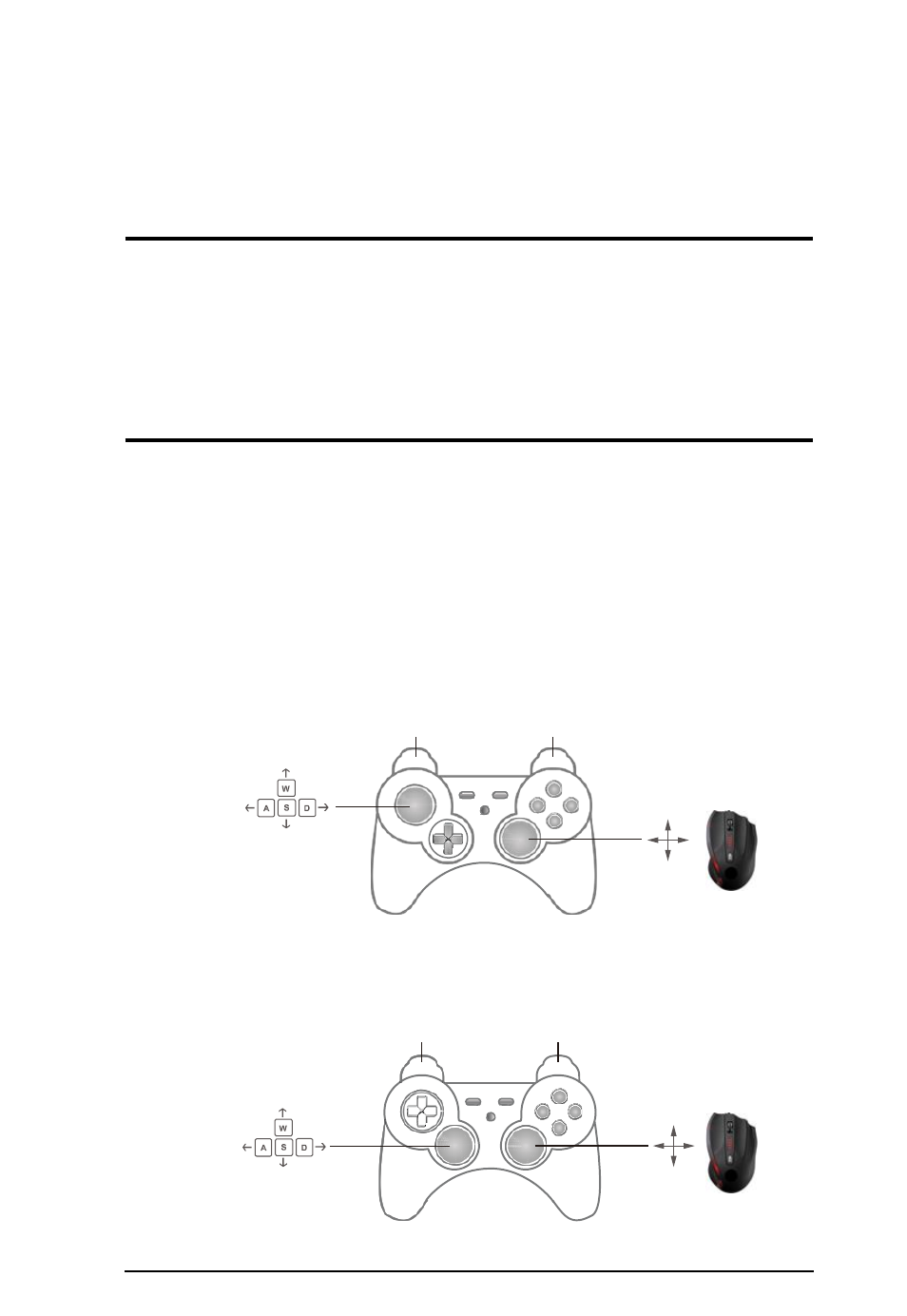
Chapter 3
Basic Operation
Overview
This chapter explains how to use a keyboard and mouse for gameplay on the
PS3/Xbox and how to configure basic modes from the keyboard and
controller. For information on mapping, profiles, and advanced settings, see
Chapter 4 (page 19).
Basic Operation
This section explains how to use the keyboard and mouse on the PS3/Xbox
game console. Once the hardware is connected, the keyboard, mouse, and
game controller will work on the PS3/Xbox. Here is how the game controller
is mapped to your mouse and keyboard for use:
Mouse Map
The mouse is used for vertical (up/down) and horizontal (right/left)
movements, just like the PS3/Xbox Right Stick control, as shown below.
Xbox
Right Mouse click
Left Mouse click
LT
RT
L
Players
R
Movement
Mouse
Movement
PS3
Right Mouse click
Left Mouse click
L1
R1
L
R
Players
Movement
Mouse
Movement
10
