IOGear GCS104U User Manual
Page 5
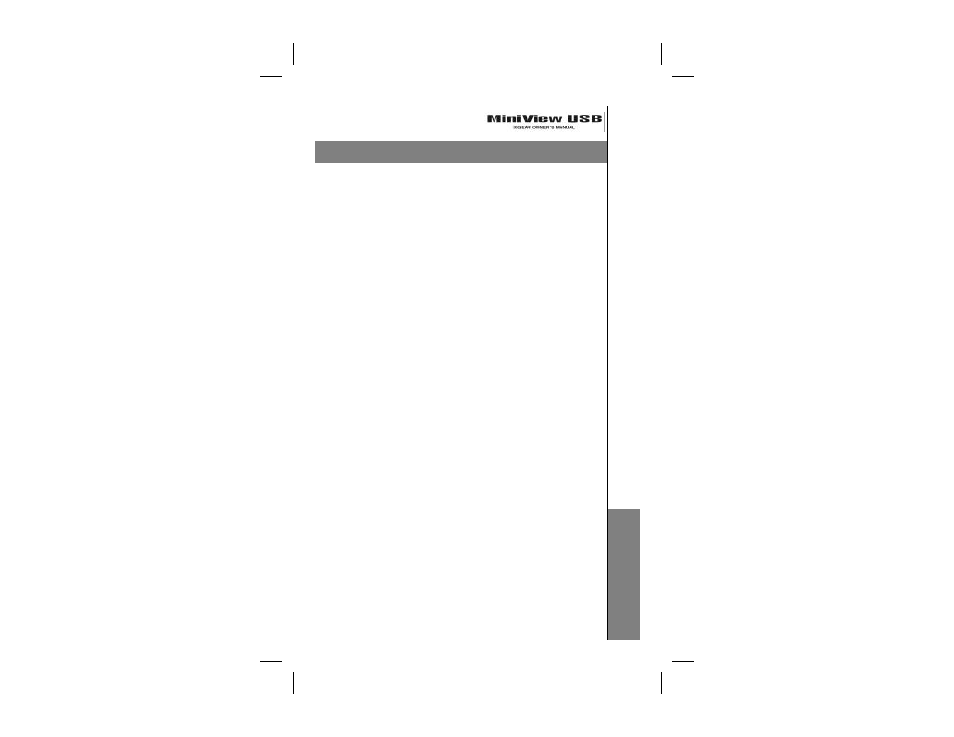
IntroductionIntroduction
Thank you for purchasing a MiniView
TM
: USB KVM
switch, a revolutionary new KVM design from IOGEAR.
Recognizing the importance of USB for small office &
home office users, we’ve combined four downstream
USB ports and a standard HDB-15 video port into a sin-
gle KVM switch that fits right on your desktop. Now you
can use the MiniView
TM
: USB to share a monitor and four
USB devices between two (G-CS102U) and four (G-
CS104U) computers. Connect a USB keyboard, USB
mouse and two other USB devices – any USB devices.
Scanners, Zip Drives, Printers and all other USB compli-
ant devices will work with the MiniView
TM
: USB. If four
USB devices aren’t enough, connect a USB hub to one of
the shared ports and expand your USB capacity. Be-
cause the MiniView
TM
: USB is platform-independent, you
can use it with Macs and PCs. Your only limitation is the
software support for your USB peripherals. Rest as-
sured, though, that if your peripherals will work with a
Mac and a PC, they’ll work with the MiniView
TM
: USB as
well. We sincerely hope you enjoy using your new Mi-
niView
TM
: USB. If you have any questions or comments
regarding this product, or any other IOGEAR products,
please feel free to contact us. Full contact information is
available on the Contacting IOGEAR page in this manual.
Introduction
Introduction
11
