IOGear GCS104U User Manual
Page 14
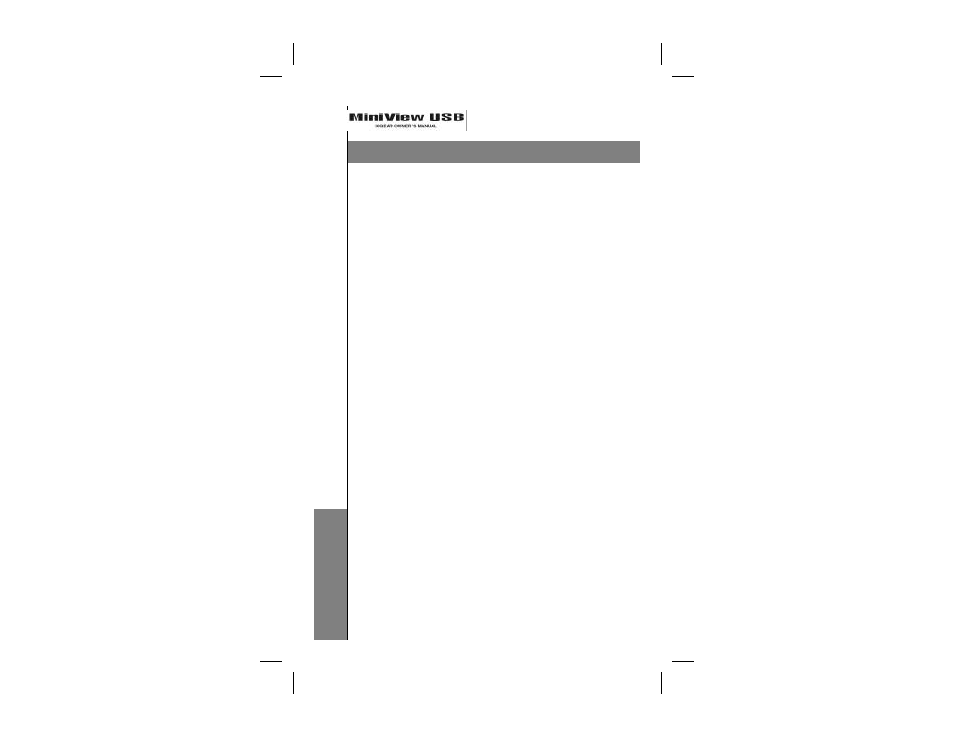
OperationOperation
Note: The drivers for some USB devices may need to be
un-initialized before you disconnect the device, or the sys-
tem may crash. When you switch computers with the Port
Selection Switch or Auto Scan Mode, it is the equivalent of
disconnecting the device. Therefore, if you are experienc-
ing problems when switching ports, please make sure you
un-initialize the drivers for your USB devices before switch-
ing ports or enabling Auto Scan Mode.
Manual Port Selection
Controlling the computers in your MiniView
TM
: USB
installation couldn’t be easier. Simply press the Port Selec-
tion button on the MiniView
TM
’s front panel until the com-
puter you wish to access is selected.
Operation
Operation
10
10
This manual is related to the following products:
