Operating guidelines – BURY CP 1000 CarPhone USER Manual User Manual
Page 15
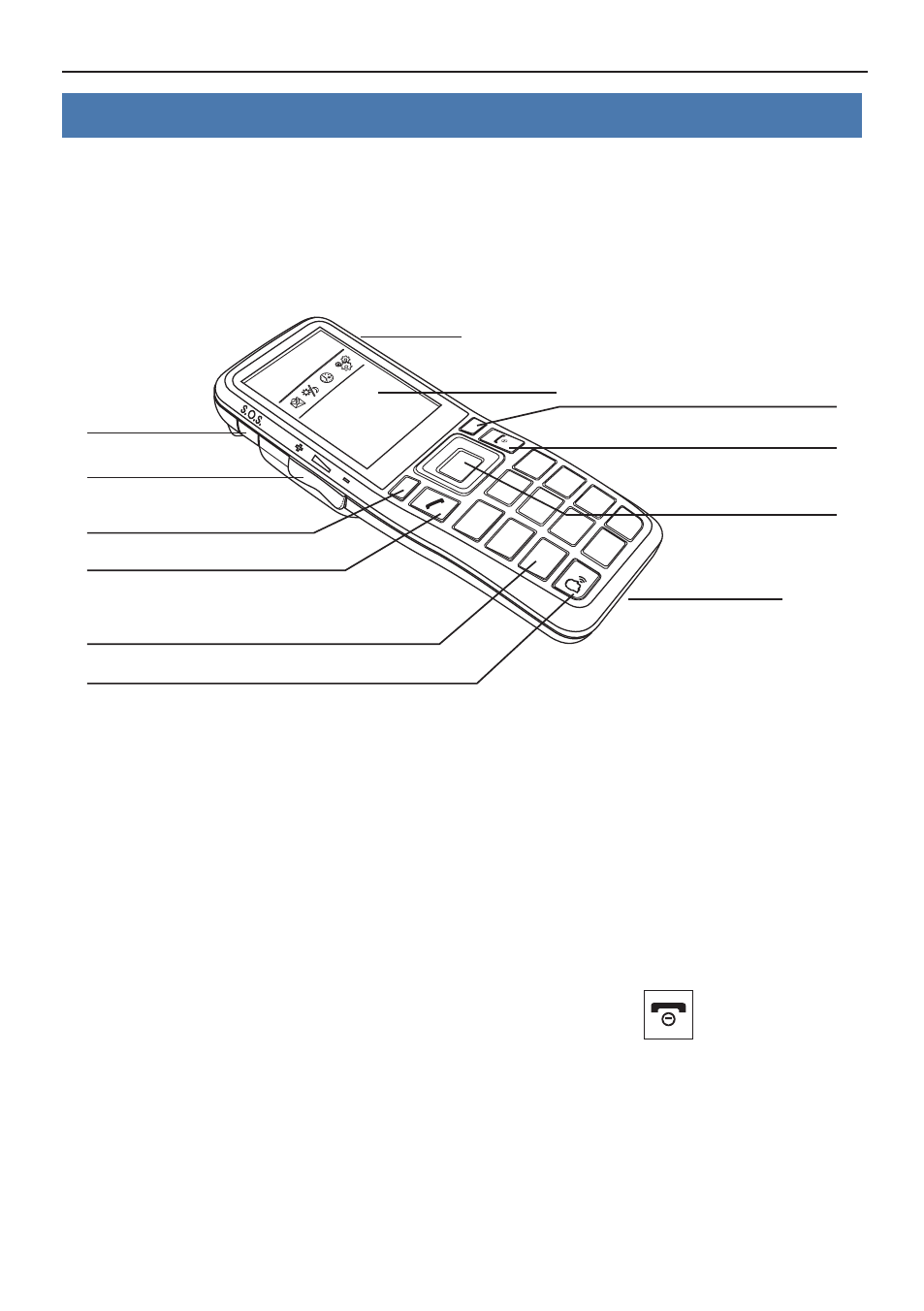
15
Operating guidelines
7. Using the BURY CP 1000 CarPhone for the first time
The BURY CP 1000 CarPhone offers you an extremely convenient in-car telephone solution. A well as
a 2.8 inch display and a well-spaced keypad, the clear and easy-to-read car phone also has SIM card
slot which allows it to function as a fully stand-alone communication system.
Description of the main system:
Activating your SIM card
Insert the SIM card into the SIM card slot while the BURY CP 1000
CarPhone is switched off.
Avoid touching the SIM card’s metal surface
X
Switching the BURY CP 1000 CarPhone on and off
After the power supply of the BURY CP 1000 CarPhone is successfully
connected, the system is activated when you have started the vehicle.
The car phone can be switched on and off manually by pressing the
End button.
Mini USB
Display 2,8“
Right Menu Button
End Button
4 Way Navigation Key Scroll
through menus and lists
SIM Card slot
SOS Button
Volume control
Left Menu Button
Start Call / Redial Button
Keypad – Large illuminated, well-spaced,
tactile buttons ensure accuracy and speed
Voice control activation button
