Installing the iriscantm mouse application, 1 installation on windows, Installation from cd-rom – I.R.I.S. IRISCan Mouse 2 User Manual
Page 4: Software download, Installing the iriscan, Mouse application
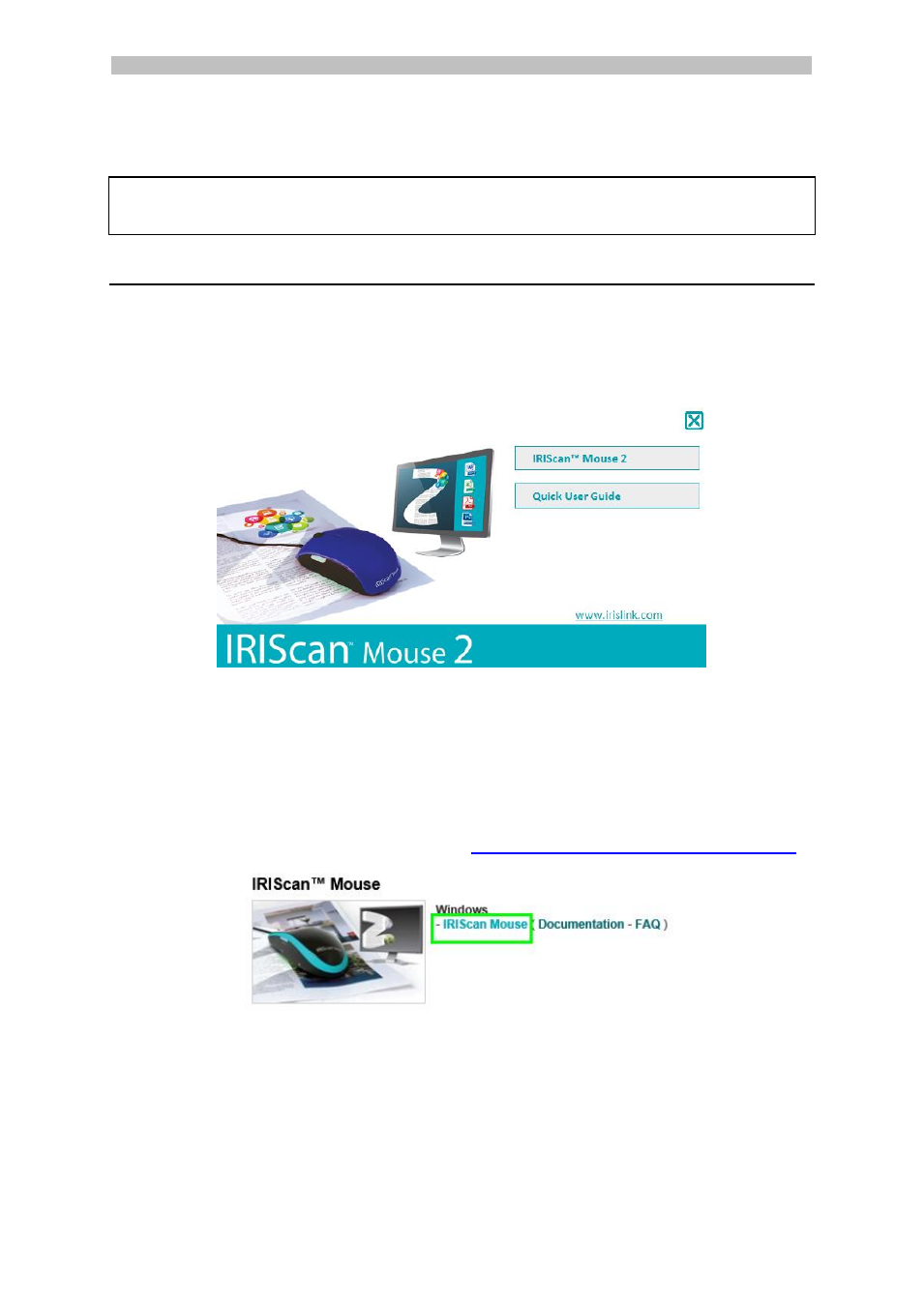
English English
3. Installing the IRIScan
TM
Mouse application
Important Notes:
Make sure you have the required administration rights on your computer to do the
installation.
3.1 Installation on Windows
Installation from CD-ROM:
1. Insert the IRIScan
TM
Mouse disc in the CD-ROM drive of the computer.
The installation menu is displayed automatically.
In case the menu does not start automatically, run setup.exe from the disc.
2. Click IRIScan
TM
Mouse 2 and follow the on-screen instructions.
3. Click Finish to complete the installation.
4. Unplug your regular mouse. Plug in the IRIScan
TM
Mouse in a free USB port (USB
2.0 or higher). The driver is installed automatically within a few seconds.
Software Download:
The IRIScan
TM
Mouse application can also be downloaded from the I.R.I.S. website.
1. Open your Internet browser and go to
2. Scroll down to IRIScan
TM
Mouse and click the right installer.
Example for Windows
3. You are then asked to download the installation package to your computer.
4. Go to the location where you downloaded the package, and double-click the
installer: ISMExec2.exe.
5. Click IRIScan
TM
Mouse 2 and follow the on-screen instructions.
6. Click Finish to complete the installation.
7. Unplug your regular mouse. Plug in the IRIScan
TM
Mouse in a free USB port (USB
2.0 or higher). The driver is installed automatically within a few seconds.
