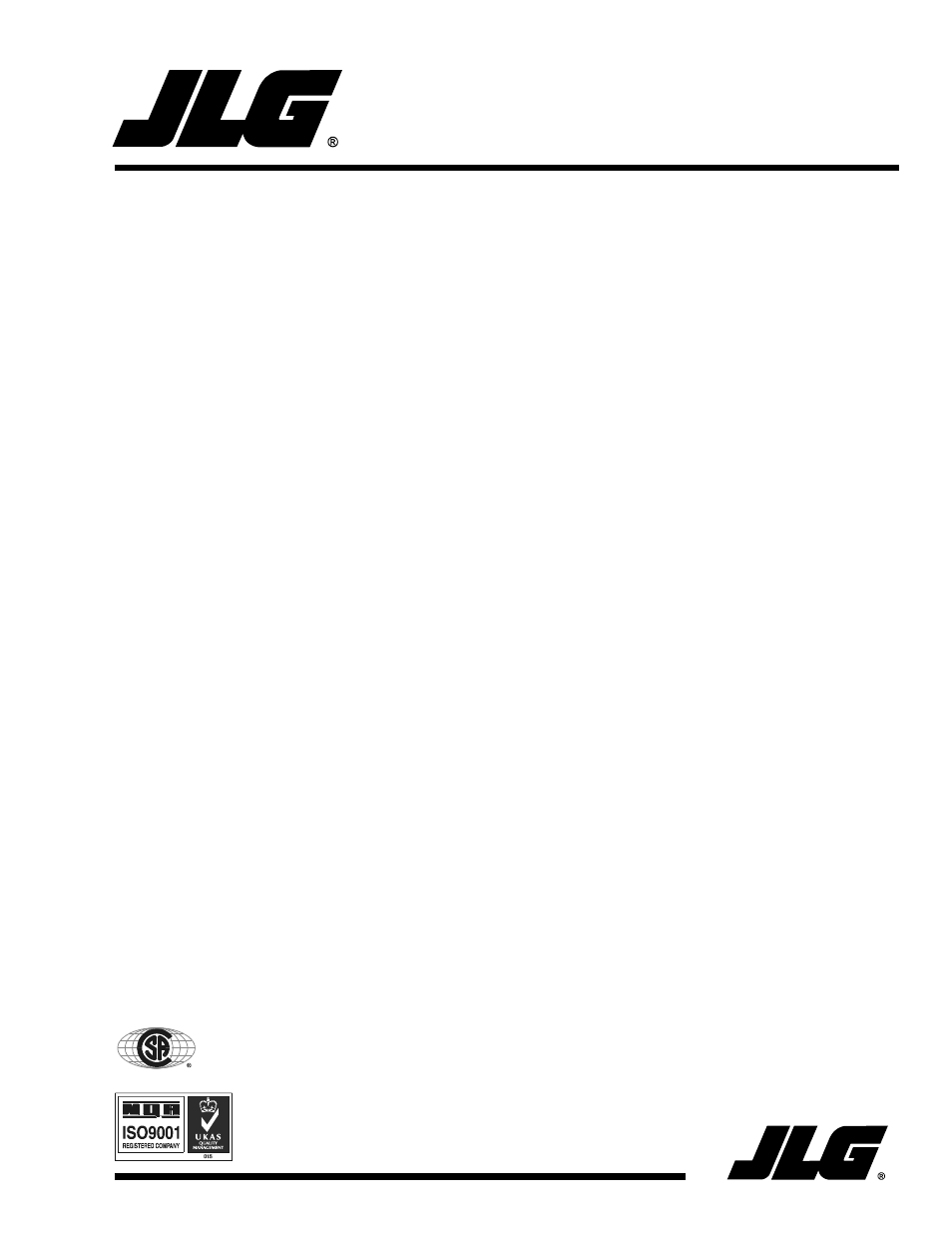JLG 15VPSP Service Manual User Manual
Model 15vpsp, Service and maintenance manual
Table of contents
Document Outline
- Model
- FOREWORD
- The purpose of this manual is to provide users with the operating procedures essential for the pr...
- BECAUSE THE MANUFACTURER HAS NO DIRECT CONTROL OVER MACHINE APPLICATION AND OPERATION, PROPER SAF...
- ALL INSTRUCTIONS IN THIS MANUAL ARE BASED ON THE USE OF THE MACHINE UNDER PROPER OPERATING CONDIT...
- THIS "SAFETY ALERT SYMBOL" IS USED TO CALL ATTENTION TO POTENTIAL HAZARDS WHICH MAY LEAD TO SERIO...
- Safety of personnel and proper use of the machine are of primary concern, DANGER, WARNING, CAUTIO...
- This Page Left Intentionally Blank
- Introduction - Maintenance safety precautions
- a. GENERAL
- This section contains the general safety precautions which must be observed during maintenance of...
- The specific precautions to be observed during machine maintenance are inserted at the appropriat...
- Your safety, and that of others, is the first consideration when engaging in the maintenance of e...
- b. HYDRAULIC SYSTEM SAFETY
- c. MAINTENANCE
- This Page Left Intentionally Blank
- a. GENERAL
- Effectivity Changes
- This page intentionally left blank.
- LIST OF FIGURES
- LIST OF TABLES
- Section 1. specifications
- 15VPSP OPERATING SPECIFICATIONS
- 1.1 Capacities
- 1.2 Component Data
- 1.3 Performance Data
- 1.4 Torque Requirements
- 1.5 Lubrication
- Hydraulic Oil
- Hydraulic oils must have anti-wear qualities at least to API Service Classification GL-3, and suf...
- For cold weather applications, i.e. when temperatures remain consistently below +20˚F (–7˚C) JLG ...
- Aside from JLG recommendations, it is not advisable to mix oils of different brands or types, as ...
- Table 1-3. Hydraulic Oil Operating Range
- Lubrication Specifications
- Hydraulic Oil
- 1.6 Hydraulic Pressure Adjustment
- Adjust system pressure so that platform will raise with rated capacity in platform.
- The following are recommended factory pressure settings;
- 15VPSP – 1000 psi
- Turning adjustment screw clockwise increases system pressure, turning screw counterclockwise decr...
- Make pressure adjustment with oil at normal operating temperature. If pressure is set when oil is...
- Connect pressure gauge as shown in Figure 1-2., Hydraulic Pressure Gauge Installation.
- Select a T-Fitting to exactly match the thread size of the pump (.562 x 18 THD), pressure line (....
- 1.7 Cylinder Specifications
- 1.8 Serial Number Locations
- 15VPSP OPERATING SPECIFICATIONS
- Section 2. SERVICE PROCEDURES
- 2.1 General
- 2.2 Servicing and Maintenance Guidelines
- General
- Safety and Workmanship
- Cleanliness
- The most important single item in preserving the long service life of a machine is to keep dirt a...
- At any time when oil lines are disconnected, clear adjacent areas as well as the openings and fit...
- Clean and inspect all parts during servicing or maintenance, and assure that all passages and ope...
- Components Removal and Installation
- Use adjustable lifting devices, whenever possible, if mechanical assistance is required. All slin...
- Should it be necessary to remove a component on an angle, keep in mind that the capacity of an ey...
- If a part resists removal, check to see whether all nuts, bolts, cables, brackets, wiring, etc., ...
- Component Disassembly and Reassembly
- Pressure-Fit Parts
- Bearings
- When a bearing is removed, cover it to keep out dirt and abrasives. Clean bearings in nonflammabl...
- Discard bearings if the races and balls (or rollers) are pitted, scored, or burned.
- If bearing is found to be serviceable, apply a light coat of oil and wrap it in clean (waxed) pap...
- Lubricate new or used serviceable bearings before installation. When pressing a bearing into a re...
- Gaskets
- Bolt Usage and Torque Application
- Hydraulic Lines and Electrical Wiring
- Hydraulic System
- Lubrication and Servicing
- Batteries
- Mast Chain Inspection Procedure
- .50" pitch
- 12" or 24 pitches
- .24 in./12 in. span
- .625 pitch
- 15" or 24 pitches
- .30 in./15 in. span
- Fatigue Cracks: Fatigue is a phenomenon that affects most metals, and is the most common cause of...
- Tight Joints: All joints in the leaf chain should flex freely. On leaf chain, tight joints are us...
- Oil rusty chains, and replace chains with bent or peened chain components. Keep chains lubricated.
- Protruding or Turned Pins: Chains operating with inadequate lube generate tremendous friction bet...
- Chain Anchors and Sheaves: An inspection of the chain must include a close examination of chain a...
- Inspect the sheaves, sheave bearings, sheave grooves and pins for extreme wear, replace as necess...
- Mast Cable Inspection Procedure
- The periodic inspection shall cover the entire length of the cable. The inspection frequency shal...
- Only the surface wires of the cable require inspection, do not attempt to open the cable. Any det...
- Mast cables must be replaced after machine has been in service for five (5) years, regardless of ...
- Conditions such as the following shall be sufficient reason for questioning continual use of the ...
- 1. In running ropes, six randomly distributed broken wires in one lay or three broken wires in on...
- 2. One outer wire broken at the point of contact with the core of the rope which has worked its w...
- 3. Wear of one-third the original diameter of outside individual wires.
- 4. Kinking, crushing, birdcaging or any other damage resulting in distortion of the rope structure.
- 5. Evidence of any heat damage from any cause.
- 6. Reductions from nominal diameter of more than;
- Also check for cracked, bent, worn, severely corroded, or improperly installed cable ends.
- Inspect sheaves, sheave grooves, and sheave pins for excessive wear, replace as necessary.
- 2.3 Lubrication Information
- Hydraulic System
- The primary enemy of a hydraulic system is contamination. Contaminants enter the system by variou...
- The design and manufacturing tolerances of the component working parts are very close, therefore,...
- Cloudy oils indicate a high moisture content which permits organic growth, resulting in oxidation...
- It is not advisable to mix oils of different brands or types, as they may not contain the same re...
- Hydraulic Oil
- Changing Hydraulic Oil
- Use of any of the recommended hydraulic oils eliminates the need for changing the oil on a regula...
- Use every precaution to keep the hydraulic oil clean. If the oil must be poured from the original...
- While the unit is shut down, a good preventive maintenance measure is to make a thorough inspecti...
- Lubrication Specifications
- Hydraulic System
- 2.4 Positioning Lift for Access to Components Located Under The Base Frame
- Access to the underside of the VP lift can be obtained by lifting the machine with a fork lift tr...
- Lifting with a Fork Truck (See Figure 2-1.)
- 1. Choose a fork lift truck capable of safely handling the full weight of the machine.
- 2. Locate work area on a firm, level surface.
- 3. When lifting with a fork truck, lift only using the fork lift-truck pockets running the length...
- 4. After lifting machine to desired work height, place support stands under the machine. The supp...
- 2.5 Drive motor component Service procedures
- Torque Limiting Clutch Maintenance
- Visual Inspection and Limiting Torque Checking Procedure
- 1. Locate the machine on a firm level surface.
- 2. Carefully raise the lift to gain access to the underside of the base frame. Refer to Section 2...
- 3. Locate the clutch assembly on each rear drive axle and check for the following;
- a. Check the coupling chains for any loose or missing parts, i.e. pins, links, etc., replace if n...
- b. Check that the allen-head set screws on the (large) clutch adjusting nut are in place and secu...
- c. Check for any debris wedged in or wrapped around the clutch coupling chains and axle shafts. R...
- Checking Clutch - Torque Setting (ft. lb.)
- 1. Remove the drive wheels from the drive axles.
- 2. Select a torque wrench capable of setting a torque of at least 185 ft. lb. Insert special tool...
- 3. Slide the tool onto the end of the drive axle aligning the key on the axle shaft (install key ...
- 4. Turn the torque wrench and note the torque setting when the torque limiting clutch releases. T...
- 5. If torque setting is OK, re-install the wheels and lower machine, IF NOT, see the following note.
- Torque Limiting Clutch Adjustment
- 1. Loosen the two (2) adjusting nut setscrews located on the large adjusting nut on the clutch as...
- 2. Hold the drive axle steady using service tool (P/N- 0080229) and the torque wrench used to che...
- 3. Depending on how far off the original torque setting was (see note at beginning of this proced...
- 4. When proper torque setting is achieved, re-tighten the two (2) adjusting nut, setscrews.
- 5. Re-install the drive wheels, remove the jack stand and lower the machine to ground.
- Drive Motor Brake Adjustment/Removal
- (See Figure 2-4. & Figure 2-5.)
- Mounted onto the front of each drive motor housing is a brake assembly. The brakes are normally E...
- Operation (See Figure 2-4. & Figure 2-5.)
- When the magnetic coil is not energized (brake on), the armature plate is pushed away from the ma...
- A correctly adjusted brake will ideally have a measurment of approximately .006" (but will operat...
- Never allow any type of lubricant (oil, grease, hydraulic fluid, etc.) to come in contact with th...
- Checking/Adjusting Armature Plate Gap Setting
- 1. First inspect that all parts of the brake assembly are tight and secure. Tighten as necessary.
- 2. Inspect the brake for any debris which may be lodged in the air gap between the armature plate...
- 3. With the brakes ENGAGED measure the air gap between the armature plate and the magnetic coil h...
- 4. If the air gap falls outside the maximum allowable setting of .010" the friction disk has worn...
- 5. It the air gap is below the minimum allowable setting of .004", recheck the areas between the ...
- Manual Release Arm - Screw Adjustment
- 1. With the brakes ENGAGED (brakes on) the air gap under the head of the manual release arm screw...
- 2. With the brakes electrically RELEASED (brakes off) the air gap under the screw head increases ...
- Brake Assembly Removal
- 1. Lift the machine to gain access to the underside (See Section 2-4., "Positioning Lift For Acce...
- 2. Disconnect the brake magnetic coil wiring connector and the brake limit (micro) switch wiring ...
- 3. Disconnect the manual brake release cable from the manual brake release arm attached to the br...
- 4. Lower machine back down to ground level.
- 5. Using the Ground Control Switch, raise the platform to gain access to the brake assemblies mou...
- 6. Remove the four (4) hex cap screws securing the brake assembly to the end of the drive motor a...
- Brake Assembly Installation
- 1. Guide the manual release lever, brake coil and brake limit switch wiring connectors through th...
- 2. If necessary, manually release the brake disk using the manual release lever to allow the brak...
- 3. Secure the brake assembly to the drive motor using four (4) hex cap screws with washers. Torqu...
- 4. Lift the machine to gain access to the underside (See Section 2-4., "Positioning Lift For Acce...
- 5. Reconnect the brake coil and brake limit switch wiring connectors to their respective wiring h...
- 6. Reconnect the manual release brake cable to the manual release lever (Y shaped lever) and adju...
- Drive Motor Removal
- (See Figure 2-7.)
- The VP drive motors consist of three sections, the gear box atttached to the rear of the drive mo...
- 1. Disconnect the positive battery terminal from the left side battery.
- 2. Remove the rear plate weldment from the machine, (plate with the tie down lug) and set aside. ...
- 3. Carefully raise the lift to gain access to the underside of the base frame. Refer to Section 2...
- 4. Remove the remaining two (2) bolts attaching the motor cover to the base frame and set it aside.
- 5. Disconnect the wiring connectors to the drive motor and the brake assembly on either or both s...
- 6. Disconnect the manual release brake cable from the brake assembly arm on either or both drive ...
- 7. Remove the one (1) bolt, nut, and two (2) washers from the front of the drive motor mounting p...
- 8. While holding the drive motor in place, remove the remaining two (2) bolts with washers holdin...
- 9. Slide the drive motor and torque limiting clutch assembly towards the center of the machine, s...
- 10. Move drive motor assembly and torque limiting clutch to a suitable work bench for disassembly.
- 11. Carefully remove the four (4) nuts and washers (outer most holes on the drive assembly weldme...
- 12. Lower the drive assembly and place on a suitable work surface.
- Gear Box Disassembly/Assembly
- (See Figure 2-8.)
- The drive motor gear box is mounted on the rear of each drive motor transferring power from the e...
- Gear Box Disassembly (See Figure 2-8.)
- 1. Remove the drive motor/gear box/brake assembly from the machine using the procedure outlined p...
- 2. Remove the four (4) hex cap screws securing the side cover to the gear box housing, and remove...
- 3. Remove the wave washers from atop the large and small bearings and lay inside their respective...
- 4. Using a suitable catch container, drain the gear oil from the gear box housing.
- 5. Remove the drive shaft assembly from the housing. Place the drive motor/gear box assembly on a...
- 6. With the open surface of the housing properly supported, carefully press the drive shaft down ...
- 7. To remove the large (47mm) (cover side) bearing and (housing side) bearing from the drive shaf...
- 8. To remove the small (32mm) bearing(s) from the gear (brass) and pinion assembly, use a suitabl...
- 9. To remove the (brass) worm gear from the pinion assembly, use a suitable hydraulic press and p...
- 10. Inspect the drive shaft seal for cuts, cracks and wear, or if showing signs of leakage. Repla...
- Gear/Pinion Shaft Assembly (See Figure 2-9.)
- 1. Locate the pinion gear/shaft, place the key for the (brass) worm gear into the slot on the gea...
- 2. Press the (brass) worm gear onto the pinion shaft and align the keyway in the (brass) worm gea...
- 3. Press the small (32mm) bearings onto the ends of the pinion shaft. The inner race of the beari...
- Drive Shaft Assembly (See Figure 2-10.)
- 1. Slide the (housing side), 42mm x 25mm x 12mm (thinner) bearing onto the long end of the drive ...
- 2. Slide the narrow spacer onto the drive gear end of the shaft and press the (cover side) 42mm x...
- Final Gear Box Assembly
- 1. If necessary, install a new drive shaft lip seal into the drive shaft hole in the gear box hou...
- 2. Lube the drive shaft seal with a thin film of oil before sliding the drive shaft over the seal.
- 3. Position the gear box with open cover side up, allow space under the gear box for the drive sh...
- 4. Hold the gear and pinion, and drive shaft assembies together with the pinion gear and the ring...
- 5. Continue to drop the gear assemblies into the gear box, align the bearings with the bearing se...
- 6. With the gear box still positoned with the open cover side up, fill the gear box with six (6) ...
- 7. Wet with gear oil and place the large wave washer on the end of the drive shaft bearing and th...
- 8. Clean the mating surfaces of the side cover and the gear box and check that the cover dow guid...
- 9. On older model gear boxes apply sealant to the cover mating surface on the gear box. On newer ...
- 10. Using the cover dow guide pins, place the cover onto the gear box housing.
- 11. Secure using the four (4) hex cap screws, torque screws evenly to 90 in. lbs.
- 12. Install the drive motor back onto the machine.
- Drive Motor Brush Replacement
- Each drive motor contains two (2) brushes, the brushes are located under the two (2) large round ...
- Brush Cleaning and Inspection
- Brush wear rate varies depending on the individual application’s duty cycle, and should be inspec...
- Brush Removal (See Figure 2-12.)
- Removal of the brushes also requires the removal of the drive motor(s) from the machine, see proc...
- 1. Unscrew the large round brush caps from each side of the drive motor, use as large a screw dri...
- 2. The brushes are retained by constant-force, roll-type springs. To remove the springs, press in...
- 3. Now pull the brush out of the brush box by it’s wire (pig-tail).
- 4. Loosen the the screw securing the pig-tail terminal end to the brush box and slide the termina...
- Brush Reassembly (See Figure 2-12.)
- 1. Install the brush (pig-tail) terminal end under the screw on the brush box in the same manner ...
- 2. Slide the body of the brush into the brush box, be certain that the wire (pig-tail) is aligned...
- 3. Now install the brush retaining spring bracket. Grasp the tip of the spring bracket such that ...
- 4. Push the spring bracket slowly into it’s slot while letting it’s two attaching hooks slide on ...
- 5. Stop, but do not release the spring bracket when it’s hooks slip around the edge of the brush ...
- 6. While still grasping the spring bracket with the pliers, slowly bring the spring back out of t...
- 7. Now release the spring bracket and check that it is lying flat against the brush box wall. If ...
- 8. Also apply slight pressure by pulling up on the spring bracket to be certain it is hooked secu...
- 9. Screw the brush caps back into the end shield using the largest possible screwdriver.
- 10. Reinstall the drive motor(s) to the machine and reconnect the power source.
- 2.6 Platform Control Box Service Procedures
- Joystick Calibration Procedure
- 1. Turn off all power to the platform control.
- 2. Move the joystick to the maximum forward position and hold it there.
- 3. Turn on power to the platform control, nine (9) LED’s will flash rapidly on the platform contr...
- 4. Depress the horn switch pad, the alarm will sound for about one (1) second, then release the h...
- 5. Now release the joystick to the neutral position.
- 6. Turn off system power.
- The joystick calibration is now complete.
- Platform Control Box Disassembly
- The VP Series platform control box allows for replacement of five (5) components internal to the ...
- Except for the touch pad switch assembly, which plugs into the circuit board, replacement of each...
- Removing Control Box From Platform
- 1. Turn off all power to the platfom control box.
- 2. Unhook the wiring harness cable at the quick-disconnect coupling. (Early VP models were not eq...
- 3. Remove the platform control box and box mount to a suitable work surface.
- 4. Remove the control box from the control box mount by removing the four (4) nuts from the studs...
- 5. Unplug the wiring harness cable connector on the back of the lower housing half.
- 6. Lay control box mount and wiring harness assembly aside.
- Lower Half Of Housing Removal
- 1. Position the control box upside down and remove the six (6) screws attaching the lower half of...
- 2. Lay screws and lower housing aside.
- Joystick Assembly Removal
- 1. Remove the four (4) screws from the top of the bezel around the base of the joystick and slide...
- 2. Unplug the touchpad switch ribbon connector from the circuit board connector socket.
- 3. Remove the four (4) screws attaching the circuit board to the upper housing.
- 4. Position the circuit board and unsolder the wires from the joystick assembly at the J2, J3 and...
- 5. With all the joystick wiring unsoldered remove joystick assembly from the control box.
- Emergency Stop Switch Removal
- 1. Remove the switch part of the emergency stop switch by carefully prying upward at the corner o...
- 2. Position the circuit board and locate the emergency stop switch wires connected at locations J...
- 3. Remove the reset button part of the emergency stop switch by unscrewing the collar on the insi...
- Speed Control Switch Removal
- 1. Remove the speed control knob by pulling up on the knob until it is free of the switch shaft.
- 2. Loosen and remove the retaining nut and lock washer from the switch collar and pull the switch...
- 3. Position the circuit board and locate the speed control switch wires connected at location J5....
- Touch Pad Switch Removal
- 1. Unplug the touch pad ribbon cable connector from the circuit board connector socket. (See Figu...
- 2. Using a thin tool, start by lifting an edge of the touch pad switch and slowly peel away it fr...
- Platform Control Box Assembly
- To assemble the components back into the control box follow the previously outlined disassembly p...
- Joystick Installation
- 1. Use the following illustrations to reattach the wires from the joystick to the circuit board.
- 2. If damaged replace the gasket between upper housing surface and the joystick mounting surface ...
- Emergency Stop Switch Installation
- 1. Use the following illustration to reattach the wires from the emergency stop switch to the cir...
- 2. If damaged replace the gasket between the stop switch base plate and the upper housing mountin...
- Speed Control Switch Installation
- 1. Use the following illustrations to reattach the wires from the speed control switch to the cir...
- Touch Pad Switch Installation
- 1. Thoroughly clean the surface of the upper housing where the touch pad switch adheres to the up...
- 2. Remove all traces of silicone sealant from around the slot where the ribbon cable connector pa...
- 3. Remove the adhesive backing off the new touch pad switch, keep this surface clean and free of ...
- 4. Assemble the new touch pad switch to the upper housing surface by first sliding the ribbon cab...
- 5. Once the touch pad is installed, on the underside of the housing apply just enough silicone se...
- 6. Re-install the circuit board and plug the ribbon cable connector into the circuit board cable ...
- Lower Half Housing Installation
- 1. Before installing the lower half housing apply a non- conductive grease to the square holes of...
- 2. Carefully slide the lower housing onto the upper half of the platform control box assembly unt...
- 3. Secure lower half housing to the upper half housing using the six (6) screws removed during di...
- Joystick Calibration Procedure
- 2.7 Battery Charger Assembly and Disassembly
- General Information
- The VP Series battery charger allows for replacement of the following internal components. Consul...
- Replacement and troubleshooting of these components requires removal of the battery charger from ...
- Battery Charger Removal
- 1. Remove the rear cover from the machine.
- 2. Unbolt and lower the MC-1 Controller Box.
- 3. Remove the four (4) capscrews securing the charger to it’s mounting plate.
- 4. Disconnect the DC wiring from the positive/negative battery terminals and interlock connector ...
- 5. Remove the charger from the machine.
- Battery Charger Part Replacement
- Cover Removal
- 1. Remove the eight (8) screws on the sides of the charger cover and remove cover.
- Transformer Replacement
- 1. Disconnect the wiring connecting the the transformer to other components within the charger as...
- 2. Remove the four nuts from the cap screws securing the transfromer brackets to the base of the ...
- 3. Remove transformer.
- Printed Circuit Board Replacement
- 1. Disconnect the wide wiring connector from the end of the circuit board.
- 2. Remove the four (4) screw attaching the card to the front face of the charger chassis.
- 3. Remove the circuit board.
- Shunt Assembly Replacement
- 1. Carefully remove the screw from each end of the shunt assembly. The white insulator may need t...
- Interlock Relay Replacement
- 1. Disconnect the wiring connected to the relay.
- 2. Remove the two (2) nuts securing the interlock relay to the chassis base.
- 3. Remove the relay.
- SCR Rectifier Replacement (Either Side)
- 1. Remove the wiring from the SCR Rectifier.
- 2. Remove the nut securing the rectifier to the insulated aluminum chassis bracket.
- 3. Remove the SCR Rectifier.
- AC Circuit Breaker Replacement
- 1. Disconnect wiring connected to the breaker poles.
- 2. Remove the two (2) nuts securing the AC breaker to the chassis screws.
- 3. Remove the breaker from the chassis.
- DC Circuit Breaker Replacement
- 1. Remove the wiring from the DC breaker terminals.
- 2. To remove the breaker from the front face of the charger, on the inside of the charger front f...
- General Information
- 2.8 MAST ASSEMBLY AND DISASSEMBLY PROCEDURES
- 15VPSP
- 5
- Chain
- Assembly procedures for all mast sections is basically the same, carefully slide the mast section...
- Mast Disassembly Procedure
- 1. After the mast assembly has been removed from the machine, lay the mast assembly down on a sui...
- 2. Remove the sequencing cables and hardware from the sides of the mast assembly. Also remove the...
- MAST SECTION-5 - REMOVAL
- 3. Remove chain adjust nuts from threaded ends of chain attached to the chain anchor plate (lower...
- 4. At the TOP of mast section-5, pull chains out and allow to hang loose. (Be certain floor surfa...
- 5. Carefully slide mast section-5 out the BOTTOM of mast section-4 rails. Disassemble slide pads,...
- MAST SECTION-4 - REMOVAL
- 6. Remove chain adjust nuts from threaded ends of chains attached to the chain anchor plate (lowe...
- 7. At TOP of mast section-4, pull chains out and allow to hang loose. (Be certain floor surface i...
- 8. Slide mast section-4 out the TOP of mast section-3 far enough to allow access to the chain she...
- 9. Remove countersunk-flathead screws securing chain sheave wheel assembly attach bars on both si...
- 10. Carefully slide mast section-4 out BOTTOM of section-3. Remove slide pads, shims and cable an...
- MAST SECTION-3 - REMOVAL
- 11. Remove chain adjust nuts from threaded ends of chain attached to the chain anchor plate on BO...
- 12. At TOP of mast section-3, pull chains out and allow to hang loose, (be certain floor surface ...
- 13. Slide mast section-3 out TOP of mast section-2 far enough to allow access to the chain sheave...
- 14. Remove countersunk-flathead screws securing chain sheave wheel assembly attach bars on both s...
- 15. While mast section-3 is still extended from section-2 remove the pin attaching the chain anch...
- 16. Carefully slide mast section-3 out BOTTOM of section-2. Remove slide pads, and shims, if nece...
- MAST SECTION-2 - REMOVAL
- 17. Slide mast section-2 out TOP of mast section-1 far enough to allow access to the chain assemb...
- 18. Remove countersunk-flathead screws securing chain anchor block/sheave wheel assembly attach b...
- 19. Slide the chain anchor block/sheave wheel assembly and hydraulic cylinder out the TOP of mast...
- 20. Remove the setscrew holding the hydraulic cylinder rod onto the chain assembly anchor block. ...
- 21. Remove the hydraulic cylinder through BOTTOM of mast section-2, be careful not to nick or sco...
- 22. Carefully slide mast section-2 out BOTTOM of section-1. Remove slide pads and shims, if neces...
- MAST SECTION-1 - DISASSEMBLY
- 23. Slide the TOP of remaining mast section-1 out over edge of work surface and remove the pins a...
- 24. Remove slide pads and shims from mast section-1.
- Mast disassembly should now be complete.
- Mast Assembly
- (See Figure 2-2.)
- MAST SECTION 1 - ASSEMBLY
- 1. Place mast section-1, rail (open) side up (See Figure 2-1.) on a clean, flat surface (preferab...
- 2. Locate the two (2) single (wide) chain assemblies and attach to the large triangular shaped an...
- 3. Insert the anchor plate/chain assembly end into the top of mast section-1 and secure using the...
- MAST SECTION 2 - ASSEMBLY
- 4. Locate mast section-2, carefully slide mast section-2 closed rail into section-1 open rail. Sl...
- 5. Insert slide pads into the slide pad channels at bottom end of mast between section-1 and -2, ...
- 6. Thread slide pad attaching bolts, (two (2) 1/4"- 20UNC x 3/8" long hex head bolts, place a fla...
- 7. Shim slide pads using the following steps:
- a. Start with a .036" thick shim and a .075" thick shim per side at each slide pad.
- b. Slide shims into place between slide pad and mast rail. Tighten the slide pad mounting bolts, ...
- c. Check mast section for side play. If play exists add .015" shims dividing the thickness equall...
- d. When mast slide pads are shimmed properly, there should be no side to side movement of slide p...
- 8. Insert slide pads into the slide pad channels (top of mast) between section-1 and -2, (one on ...
- 9. Thread slide pad attaching bolts, two (2) 1/4"- 20UNC x 3/8" long hex head bolts, place a flat...
- 10. Shim per instructions in step 7, Mast Section 2 - Assembly.
- 11. Slide mast section-2 out of mast section-1 approximately one foot.
- 12. Locate the hydraulic lift cylinder, slide the lift cylinder into the closed rail side of mast...
- 13. Assemble one of the narrow chains sets (#444) and to the small chain anchor plate using the p...
- 14. Locate the chain anchor block and slide it onto the hydraulic cylinder rod end.
- 15. Lay out the chain(#444)/anchor plate assembly with anchor plate end towards mast, (be certain...
- 16. Assemble the chain/anchor plate assembly and the chain anchor block to the cylinder rod end u...
- 17. Assemble chain sheaves on chain assembly anchor block (attached to cylinder rod end) and atta...
- a. Insert sheave pin through anchor block and cylinder rod on cylinder rod end.
- b. Load three 1" flatwashers onto the sheave pin on each side of the anchor block.
- c. Place sheave wheels (for wide #544 chain) on sheave pin, one each side of anchor block.
- d. On the outside of each sheave wheel, place another 1" flatwasher, a roll pin (into the slot in...
- e. Slide the whole anchor block/cylinder assembly with sheave pin, wheels and pin support bars in...
- f. Align the threaded holes in the attach bars on each side of the mast and attach to top of mast...
- 18. Slide mast section-2 back into section-1 until ends are even.
- MAST SECTION 3 - ASSEMBLY
- 19. Carefully slide mast section-3 into section-2 until ends are even.
- 20. Insert slide pads into the top end mast rails between section-2 and -3, (one on each side of ...
- 21. Thread slide pad attaching bolts, two (2) 1/4"- 20UNC x 3/8" long hex head bolts, place a fla...
- 22. Shim per instructions in step 7, Mast Section 2 - Assembly.
- 23. Insert slide pads into the bottom end mast rails between section-2 and -3, (one on each side ...
- 24. Thread slide pad attaching bolts, two (2) 1/4"- 20UNC x 3/8" long hex head bolts, place a fla...
- 25. Shim per instructions in step 7, Mast Section 2 - Assembly.
- 26. Slide section-3 out the top of section-2 approximately two (2) feet.
- 27. Locate one (1) of the chain (bottom) anchor plates (one with threaded holes horizontally alig...
- 28. Locate the remaining narrow chain set (#444) and attach them to the remaining triangular shap...
- 29. Install the chain/anchor plate assembly into the top of mast section-3, using the remaining l...
- 30. Insert the threaded the ends of chain assembly (attached to top of mast section-1), into the ...
- 31. Assemble chain sheaves (for narrow chain assembly) to top of mast section-3 as follows;
- a. Place four (4) of the 1" flatwashers onto one of the remaining sheave pins. Locate two (2) nar...
- b. Slide two (2) short spacer tubes onto sheave pin, one each end of sheave pin to outside of she...
- c. Place two (2) sheave pin support bars, one each end of sheave pin onto outside of spacer tubes...
- d. Holding complete sheave wheel assembly, slide assembly into top of mast section-3 and align th...
- e. Attach to top of mast section-3 using two (2) 3/ 8"-16UNC x 1/2" long socket head-countersunk-...
- 32. Slide mast section-3 back into section-2 until ends are even. Check to make sure chain assemb...
- MAST SECTION 4 - ASSEMBLY
- 33. Carefully slide mast section-4 into section-3 until ends are even.
- 34. Insert slide pads into the top end mast rails between section-2 and -3, (one on each side of ...
- 35. Thread slide pad attaching bolts, two (2) 1/4"- 20UNC x 3/8" long hex head bolts, place a fla...
- 36. Shim per instructions in step 7, Mast Section 2 - Assembly.
- 37. Insert slide pads into the bottom end mast rails between section-2 and -3, (one on each side ...
- 38. Thread slide pad attaching bolts, two (2) 1/4"- 20UNC x 3/8" long hex head bolts, place a fla...
- 39. Shim per instructions in step 7, Mast Section 2 - Assembly.
- 40. Slide section-4 out the top of section-3 approximately two (2) feet.
- 41. Locate one (1) of the chain bottom anchor plates (one with threaded holes horizontally aligne...
- 42. Insert threaded ends of chain assembly (attached to top of mast section-2), into the opening ...
- 43. Assemble chain sheaves (for narrow chain assembly) to top of mast section-4 as follows;
- a. Locate the remaining sheave pin and slide the wide tube spacer onto the pin shaft.
- b. Place two (2) of the narrow chain sheave wheels onto the sheave pin on each side of the wide s...
- c. Slide two (2) 1" flatwashers onto each end of sheave pin to outside of sheave wheels.
- d. Place two (2) sheave pin support bars, one each end of sheave pin to outside of space tubes. P...
- e. Holding complete sheave wheel assembly, slide assembly into top of mast section-4 and align th...
- f. Attach to top of mast section-4 using two (2) 3/ 8"-16UNC x 1/2" long socket head-countersunk-...
- 44. Carefully slide mast section-4 into section-3 until ends are even. Check to make sure chain a...
- MAST SECTION 5 - ASSEMBLY
- 1. Locate the remaing mast section-5 (platform mounting - mast section). Lay mast section on flat...
- 2. Attach the remaining chain bottom anchor plate (one with threaded holes aligned at the outside...
- 3. Complete the following steps to determine shim stock thickness required for section-5;
- a. Use two shim pieces per slide pad, a thick one and a thin one.
- b. Start with a total thickness of approximately .035" and .075" thick shim stock.
- c. Attach shim stock and slide pads to both sides of mast section-5 using five (5) 1/4"-20UNC x 1...
- d. Carefully thread the slide pad mounting bolts with flatwashers through slide pads and shim sto...
- e. Begin sliding top of mast section-5 with closed rail down engaging the slide pads into slide p...
- f. Check mast section for side play. If play exists use thicker shims dividing thickness equally ...
- g. When mast slide pads are shimmed properly, there should be no side to side movement of slide p...
- 4. Slide mast section-5 out even with top of section-4.
- 5. Insert threaded ends of chain assembly (attached to top of mast section-3) into the opening be...
- 6. Slide mast section-5 back into mast section-4 until bottom ends of masts are even. Check to ma...
- 7. Adjust top and bottom ends of mast sections so they are all even with each other. At bottom of...
- 8. Assemble the mini covers to the top of each mast section and the sequencing cables and hardwar...
- 9. Assemble the hydraulic cylinder mount to the bottom of mast section-1, shim the sides of the m...
- The mast assembly should now be ready to install on the machines base frame.
- 2.9 Mast To Base Frame Installation
- 1. Using an overhead crane or suitable lifting device capable of supporting the weight of the bas...
- 2. Bring base frame into position in front of mast assembly, (base frame and mast assembly must b...
- 3. Carefully push mast assembly and base assembly together until the four (4) holes on bottom rea...
- 4. Attach mast to base using four (4) 3/8"-16UNC x 1" long hex head bolts, locknuts and flatwashe...
- 5. Fasten the PHP actuator support brackets to the PHP actuator bracket.
- 6. Locate the two (2) mast support braces, attach to the brackets on the base frame using a 3/8"-...
- 7. Before setting machine upright on base, install a short 90˚ elbow fitting, flow control valve ...
- 8. Carefully set machine in an upright position on its base frame wheels.
- 9. Locate the mast support bracket. Attach mast support bracket to mounting holes halfway up back...
- 10. Using a 4 ft. level, ensure mast is set to vertical (plumb) on the base frame.
- 11. When mast is vertical (plumb), attach support braces, (bolted to base), to the mast support b...
- 12. After securing mast to base frame, using 4 ft. level again check that mast is vertical (plumb...
- 13. Continue installing remaining components to mast assembly, (i.e. hydraulic pump/motor/reservo...
- Mast installation should now be complete.
- 2.10 MAST CHAINS/CABLES AND SEQUENCING CABLES ADJUSTMENT
- Mast Chain/Cable Adjustment
- The intention of this procedure is to assure equal load distribution between the individual chain...
- Adjust using the following procedure;
- 1. With mast retracted, step into the platform and bounce your weight up and down a few times to ...
- 2. Then with no load in the platform check the side profile of the top of the mast for the amount...
- 3. Adjust one mast section at a time starting from the back (section-3, section-4, etc.) of the m...
- 4. To adjust, elevate the platform until the chain/cable anchor adjust nuts are accessible at the...
- 5. Start with the mast section which needs adjustment and loosen the bottom (jam) nut on each cha...
- 6. Tighten (to raise mast section), or loosen (to lower mast section) the adjusting nut against t...
- 7. Retract the mast all the way and check if the top of the mast sections appear as shown in Figu...
- 8. Repeat steps (1) through (7) for remaining mast sections.
- 9. Once mast section adjustment is completed, apply loctite #242 to the threads under the (jam) n...
- 10. After all mast adjustments are complete, if necessary adjust the bumpers on the underside of ...
- Sequencing Cable Adjustment
- 1. Retract mast completely, and check each sequencing cable on outside of masts for excessive sla...
- 2. Tighten nylock-nut just enough to remove excessive slack from sequencing cable. The springs sh...
- 3. Run mast through several cycles to verify cable/ chain adjustments and ensure no interference ...
- Mast Chain/Cable Adjustment
- 2.11 sequence cable replacement kit
- A sequence cable replacement kit is available from the JLG Parts Department to service broken or ...
- Remove Old Cable
- Replacement Cable Installation
- 1. Be certain the mast is completely retacted and at the bottom of travel. Check the mast "Side P...
- 2. To determine where the clamp will be installed at the bottom of the replacement cable, tempora...
- 3. At the bottom of the mast, thread the loose end of the replacement cable through the proper sh...
- 4. Grasp the cable and pull on the cable until the spring at the top of the cable is slightly com...
- Clamp Installation (Drum/Socket Type)
- 1. Using the recommended vise jaws, clamp the wire rope into a vise with the bottom edge of the b...
- 2. Twist the sleeve from the clamp kit onto the rope until it is flat against the vise jaws at th...
- 3. Use a suitable tool and cut the cable as shown in the illustration following. For 1/8 in. cabl...
- 4. Unlay the cable strands by gently forcing a screwdriver between the outer strands to unlay the...
- 5. Install the plug supplied with the kit by placing the plug in the center of the strands starti...
- 6. Reclamp the assembly in the vise on the flats of the sleeve. Using the plug driver, a metal tu...
- 7. Coat the threads of the socket and sleeve with lubricant and install the socket by twisting it...
- 8. Inspect for proper assembly prior to loading the cable. Strands visible through the inspection...
- 9. Install cable on machine and adjust per instructions shown previously in Section 2.10, MAST CH...
- 2.12 Preventive Maintenance and Inspection Schedule
- (See Figure 2-3)
- The preventive maintenance and inspection checks are listed and defined in the following table (S...
- The checks and services listed in this schedule are not intended to replace any local or regional...
- JLG Industries requires that a complete annual inspection be performed in accordance with the “An...
- Table 2-3. Preventive Maintenance & Inspection Schedule.
- 1,11
- 1,2
- 1,2
- 1,8
- 1,4
- MAST
- 1,4,7,9
- 12
- 1,4,7
- 1,4,7,9
- 1,7,9
- BASE FRAME
- 1,3
- 5
- 1
- 1,8
- 1
- 5
- 1
- 5
- 3
- 5
- 4
- 6,14
- 1,7
- 1
- 5,6,13
- 4
- 1,2
- 1
- 8,9
- 12
- 8
- 12
- 1,7
- 1,6,9
- 1,11
- 1,2
- 1,8
- 1,2
- * Inspection and Maintenance Code 10 to be performed every two years. ** Change only when service...
- Inspection and Maintenance Codes:
- 1. Check for proper and secure installation.
- 2. Check for visible damage and legibility.
- 3. Check for proper fluid level.
- 4. Check for any structural damage; cracked or broken welds; bent/warped surfaces; broken cable s...
- 5. Check for leakage.
- 6. Check for presence of excessive dirt or foreign material.
- 7. Check for proper operation and freedom of movement.
- 8. Check for excessive wear or damage.
- 9. Check for proper tightness and adjustment.
- 10. Drain, clean and refill.
- 11. Check for proper operation while pump/motor is running.
- 12. Check for proper lubrication.
- 13. Check for evidence of scratches, nicks or rust and for straightness of rod.
- 14. Check for condition of element; replace as necessary.
- Section 3. troubleshooting
- 3.1 General
- 3.2 Troubleshooting Information
- Troubleshooting procedures applicable to this machine are listed and defined starting with Sectio...
- Each malfunction within an individual group or system is followed by a listing of probable causes...
- It should be noted that there is no substitute for a thorough knowledge of the equipment and rela...
- It should be recognized that the majority of the problems arising in the machine will be centered...
- The first rule for troubleshooting any circuit that is hydraulically operated and electrically co...
- 3.3 Hydraulic Circuit Checks
- 3.4 ELECTRICAL CIRCUIT CHECKS
- Figure 3-2. Overview of Standard Electrical System Components. (Sheet 2 of 2)
- Figure 3-3. VPSP Electrical Diagram. (Sheet 2 of 2)
- 3.5 TROUBLESHOOTING SECTION - TABLE OF CONTENTS
- OHM RATINGS FOR VARIOUS COMPONENTS PAGE
- MAIN POWER CIRCUIT TROUBLESHOOTING
- DRIVE TRAIN TROUBLESHOOTING
- MAST TROUBLESHOOTING
- Platform Will Not Lift Up Using Platform Control 3-26
- Platform Will Not Lower Using Platform Control 3-29
- Platform Will Not Lift Up From Ground Control Toggle Switch 3-30
- Platform Will Not Lower From Ground Control Toggle Switch 3-31
- Platform Will Not Lower Manually 3-32
- Platform Lift Up And Down Jerky 3-33
- Mast Noisy When Lifting And Lowering 3-34
- Platform (Mast) Won’t Stay Elevated 3-35
- Platform (Mast) Descends Too Slowly 3-36
- HYDRAULIC LEAK TROUBLESHOOTING
- BASE FRAME COMPONENTS TROUBLESHOOTING
- 3.6 ohm ratings for various components
- 3.7 MAIN POWER CIRCUIT TROUBLESHOOTING
- Unit Will Not Power Up From Ground Control
- Overview Of Procedure
- The following procedure tests the circuits from the Battery (+) terminal through the Ground Contr...
- Check For These Obvious Conditions First:
- • Battery voltage 24 volts. (Fully charge batteries)
- • Battery connections clean and tight.
- • Key switch positioned to Ground (GRND) control.
- • Emergency stop switch pulled out. (Reset Position)
- Table 3-4. Unit will not Power Up From Ground Control.
- 1.
- 2.
- 3.
- 4.
- 5.
- 6.
- 7.
- 8.
- 9.
- 10.
- No Power At Platform Control
- Overview Of Procedure
- The following procedure checks voltage and ground starting from the power source (batteries) thro...
- Check For These Obvious Conditions First:
- • Battery voltage 24 volts. (Fully charge batteries)
- • Keyswitch is turned to PLAT. (Platform)
- • Both Emergency Stop Switches Reset (Ground/Platform). (Out)
- • Connection of X102 Cable from MC-1 box to Platform Control, secure on both ends.
- Table 3-5. No Power At Platform Control.
- 1.
- 2.
- 3.
- 4.
- 5.
- 6.
- 7.
- 8.
- 9.
- 10.
- 11.
- 12.
- 13.
- 14.
- 15.
- 16.
- Unit Will Not Power Up From Ground Control
- 3.8 DRIVE TRAIN TROUBLESHOOTING
- Won’t Drive (Platform Lowered Or Elevated)
- IF MACHINE WON’T DRIVE ONLY WHEN PLATFORM IS ELEVATED, SEE SECTION 4.4
- Overview Of Procedure
- The following procedures check the components and circuits that feed data to the MC-1 Controller ...
- Check For These Obvious Conditions First:
- • Joystick Powered On
- • Unit will Lift & Lower Platform
- • Machine is not Tilted - (3 LEDs flashing at joystick control)
- • PHP Device is not Obstructed - (4 LEDs flashing at joystick control)
- • Brakes are not Released - (2 LEDs flashing at joystick control)
- • Charger is not Plugged In - (8 LEDs flashing at joystick control)
- Table 3-6. Won’t Drive. (Platform Lowered or Elevated)
- 1.
- 2.
- 3.
- 4.
- 1.
- 2.
- 3.
- 1.
- 2.
- 3.
- 4.
- 1.
- 2.
- 1.
- 2.
- Won’t Drive (Platform Elevated Only)
- Overview Of Procedure
- The following procedures check the components and circuits that feed data to the MC-1 Controller ...
- Check For These Obvious Conditions First:
- • Joystick Powered On
- • Unit will Lift & Lower Platform
- • Machine is not Tilted - (3 LEDs flashing at joystick control)
- • PHP Device is not Obstructed - (4 LEDs flashing at joystick control)
- • Brakes are not Released - (2 LEDs flashing at joystick control)
- • Charger is not Plugged In - (8 LEDs flashing at joystick control)
- Table 3-11. Won’t Drive with Platform Elevated
- 1.
- 2.
- 1.
- 2.
- 3.
- 4.
- 1.
- 2.
- 3.
- Won’t Climb Grade
- Overview Of Procedure
- The following procedure checks the drive motor and attached components for component failure, mis...
- Check For These Obvious Conditions First:
- • Batteries are Fully Charged (24 Volts)
- • Speed Control is Set to Maximum
- • Is Grade within the Maximum Allowable Specification of 15% Grade (8.5 degrees)
- • Does the Travel Surface allow for Proper Drive Wheel Traction
- • Is Platform Load within the Maximum Rated Capacity
- Table 3-14. Won’t Climb Grade
- 1.
- 2.
- 3.
- 4.
- 5.
- 6.
- Drives In Opposite Direction
- Overview Of Procedure
- The following procedure checks that both the drive motor power wire connections correctly install...
- Check For These Obvious Conditions First:
- • If the Left Drive Motor (X103) connector is switched with the Right Drive Motor (X104) connecto...
- • Check Joystick Calibration (See Procedure in Service Manual, Section-2).
- Table 3-15. Drives In Opposite Direction
- 1.
- 2.
- 3.
- 4.
- 5.
- 6.
- 7.
- Will Only Drive A Short Distance
- Won’t Drive Straight
- Overview Of Procedure
- The following procedure examines the drive motor assembly weldments attaching the drive motors to...
- Check For These Obvious Conditions First:
- • Battery voltage 24 volts. (Fully charge batteries)
- • Nothing is lodged between one of the wheels and the base frame.
- • A caster wheel on the front of the machine is seized up, creating resistance.
- • Joystick properly calibrated per procedure in Section-2 of Service Manual.
- Table 3-18. Won’t Drive Straight.
- 1.
- 2.
- 3.
- 4.
- 5.
- 6.
- 7.
- 8.
- 9.
- 10.
- Noise From Drive Assembly
- Overview Of Procedure
- The following procedure examines the drive motor assembly weldments attaching the drive motors to...
- Check For These Obvious Conditions First:
- • Battery voltage 24 volts. (Fully charge batteries)
- • Nothing is lodged between one of the wheels and the base frame.
- • A caster wheel on the front of the machine is seized up, creating resistance.
- Table 3-19. Noise from Drive Assembly.
- 1.
- 2.
- 3.
- 4.
- 5.
- 6.
- 7.
- Won’t Drive (Platform Lowered Or Elevated)
- 3.9 MAST TROUBLESHOOTING
- Platform Will Not Lift Up Using Platform Control
- Overview Of Procedure
- This procedure examines the complete pump motor, ground control and pump valves electrical circuits.
- Check For These Obvious Conditions First:
- • Battery voltage 24 volts. (Fully charge batteries)
- • Platform loaded within maximum allowable capacity.
- • Hydraulic oil is within it’s specified operating temperature range.
- Table 3-20. Platform Will Not Lift Up Using Platform Control.
- 1.
- 2.
- 3.
- 4.
- 5.
- 6.
- 1.
- 2.
- 3.
- 4.
- 5.
- 6.
- 7.
- 8.
- 9.
- 10.
- 11.
- 12.
- 13.
- 14.
- 15.
- 16.
- 17.
- 18.
- 1.
- 2.
- 3.
- 4.
- 5.
- 6.
- Platform Will Not Lower Using Platform Control
- Overview Of Procedure
- This procedure tests for ground coming out of the MC-1 box to the dump valve circuit and through ...
- Check For These Obvious Conditions First:
- • Battery voltage 24 volts. (Fully charge batteries)
- • Hydraulic oil is within it’s specified operating temperature range.
- Table 3-23. Platform Will Not Lower Using Platform Control.
- 1.
- 2.
- 3.
- 4.
- 5.
- Platform Will Not Lift Up From Ground Control Toggle Switch
- Overview Of Procedure
- The following procedure examines the complete ground control circuit from the battery all the way...
- Check For These Obvious Conditions First:
- • Battery voltage 24 volts. (Fully charge batteries)
- • Battery connections clean and tight.
- • Key switch positioned to Ground (GRND) control.
- • Emergency stop switch pulled out. (Reset Position)
- • Ground control power supply and wiring, OK (Table 3-4).
- • Manual descent valve closed.
- • 5 amp fuses on power and pump circuits, OK.
- • Hydraulic oil level, OK.
- • Weight in platform does not exceed machine maximum capacity.
- Table 3-24. Unit Will Not Lift Up From Ground Control Toggle Switch.
- 1.
- 2.
- 3.
- 4.
- 5.
- 6.
- 7.
- 8.
- 9.
- 10.
- Platform Will Not Lower From Ground Control Toggle Switch
- Overview Of Procedure
- The following procedure examines the complete ground control circuit from the battery all the way...
- Check For These Obvious Conditions First:
- • Battery voltage 24 volts. (Fully charge batteries)
- • Battery connections clean and tight.
- • Key switch positioned to Ground (GRND) control.
- • Emergency stop switch set to the Reset position)
- • Ground control power supply and wiring, OK (Table 3-4).
- • 5 amp fuses on power and pump circuits, OK.
- • Hydraulic oil level, OK.
- Table 3-25. Unit Will Not Lower From Ground Control Toggle Switch.
- 1.
- 2.
- 3.
- 4.
- 5.
- 6.
- 7.
- 8.
- Platform Will Not Lower Manually
- Platform Lift Up And Down Jerky
- Overview Of Procedure
- The following procedure suggests areas on the machine which might attribute to erratic movement o...
- Check For These Obvious Conditions First:
- • If mast is not running smooth or has tight and rough spots, refer to the Mast Section Rebuild.
- • Hydraulic oil level in reservoir tank at full level.
- • Hydraulic oil no milky (presence of water), or not foamy (full of air).
- Table 3-27. Platform Lift Up and Down Jerky.
- 1.
- 2.
- 3.
- 4.
- 5.
- 6.
- 7.
- Mast Noisy When Lifting And Lowering
- Platform (Mast) Won’t Stay Elevated
- Platform (Mast) Descends Too Slowly
- Platform Will Not Lift Up Using Platform Control
- 3.10 HYDRAULIC LEAK TROUBLESHOOTING
- 3.11 BASE FRAME COMPONENTS TROUBLESHOOTING
- 3.5 TROUBLESHOOTING SECTION - TABLE OF CONTENTS