5 managing folders and programs, 1 creating folders and programs, Managing folders and programs 5.5.1 – Eppendorf Mastercycler pro User Manual
Page 39: Creating folders and programs
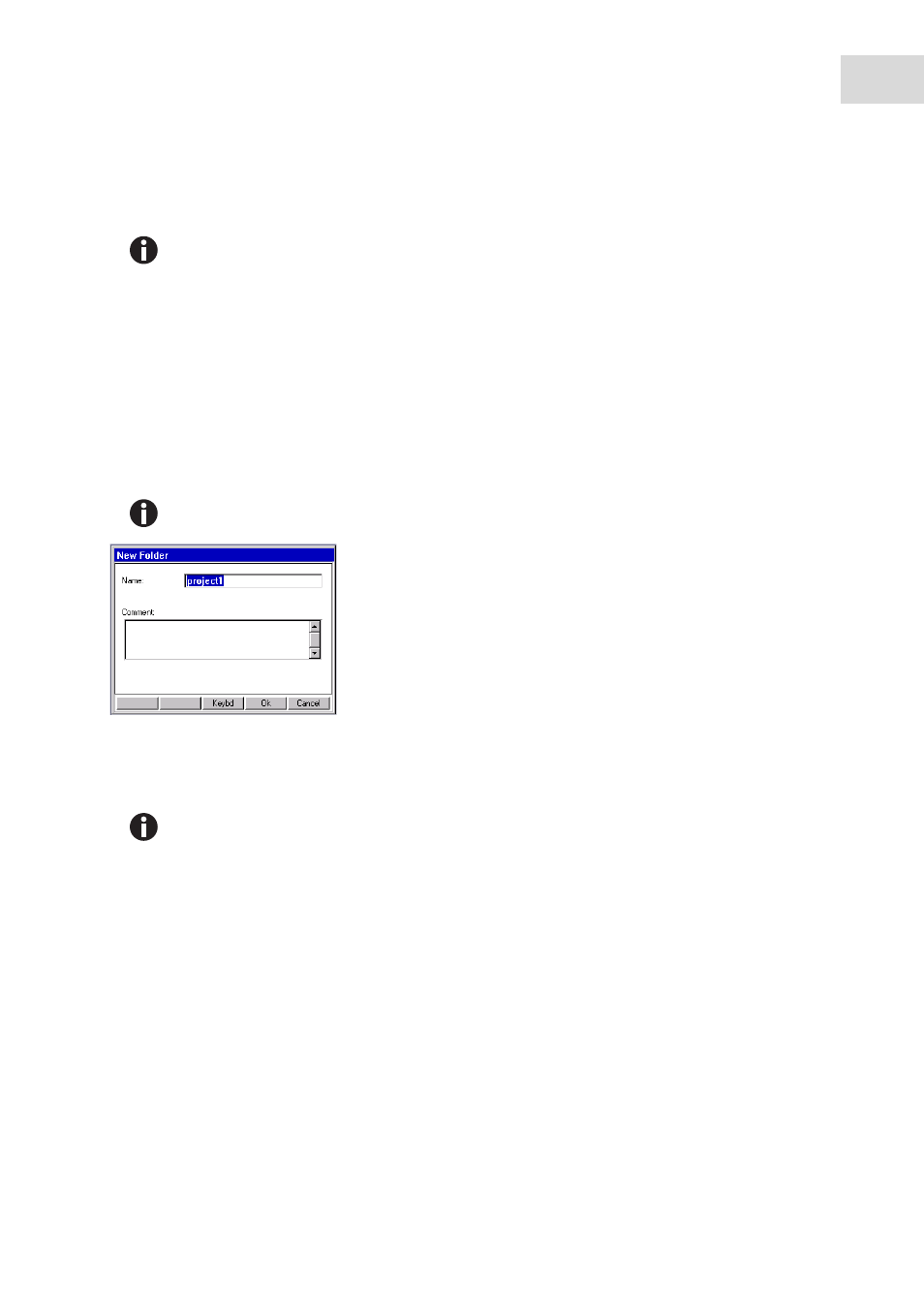
Operation
Mastercycler pro
English (EN)
39
5.5
Managing folders and programs
5.5.1
Creating folders and programs
5.5.1.1 Creating folders
Proceed as follows:
1. Mark the user node.
2. Press the
New Folder
function key.
3. Use the numerical keys on the control panel to enter a name for the new folder.
4. To enter a comment for the new folder, select the Next key in the
Comment
field.
5. Enter a comment text using the numerical keys and confirm by pressing
OK
.
The folder is created and appears in the navigation tree under your user node.
5.5.1.2 Creating a new program
Proceed as follows:
1. In the navigation tree, open your own user node and possibly the folder in which you want to create the
new program.
2. Press the
New
function key.
If you are logged in as a normal user (not as the administrator), you are only authorized to
create, edit and delete programs and folders below your own user node. More information on
user rights can be found in a separate section(see Administrator functions on p. 55).
Instead of the numerical keys, you can also use the software keyboard to make entries in text
fields. This is called up with the
Keybd
function key.
You can change the name and the comment of the folder at any time using the
Prop.
function
key.
