7 special functions, 1 display operating hours, 2 switching on/off the warning signal – Eppendorf 5810 R Centrifuge User Manual
Page 62: 3 exiting the service functions
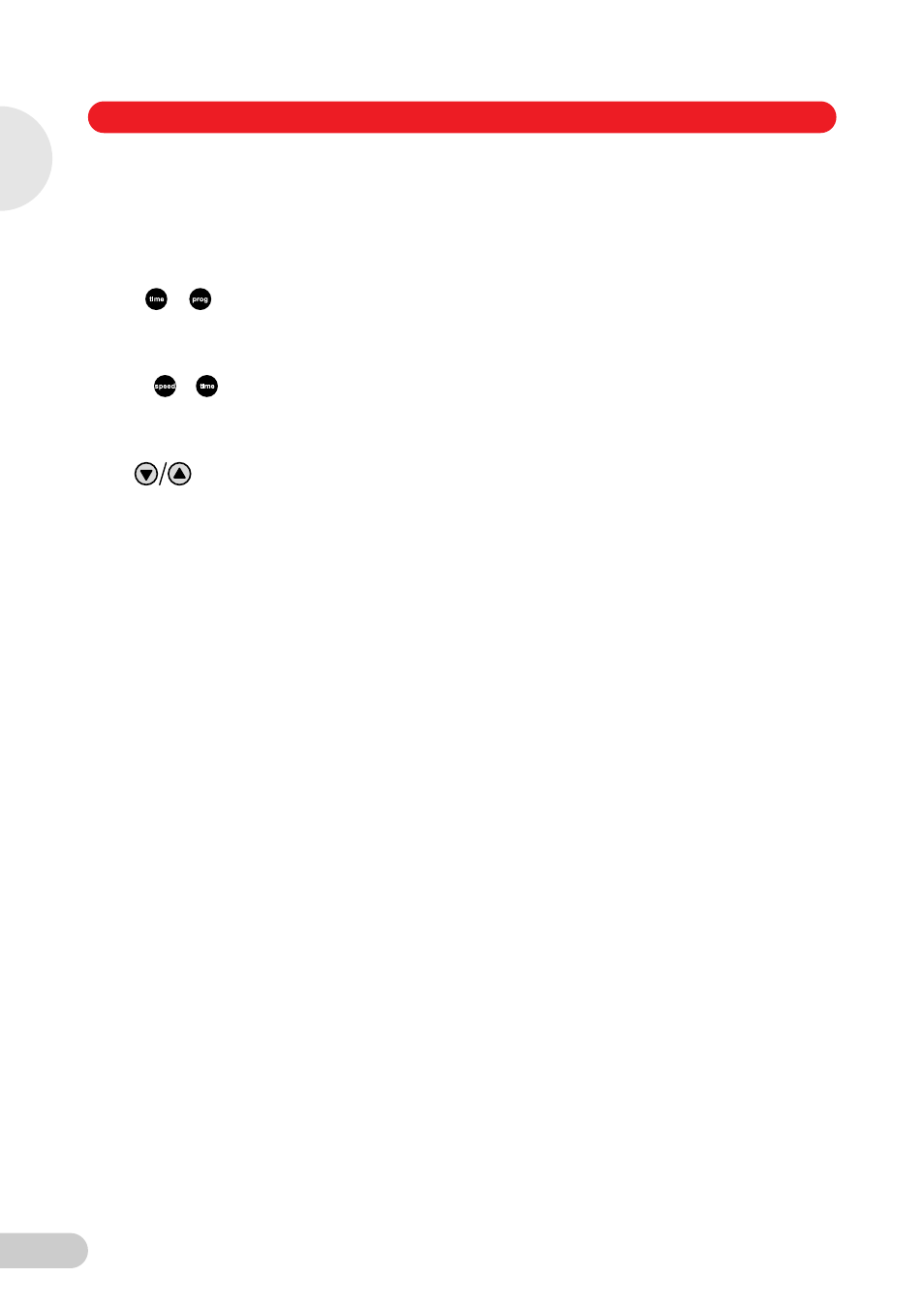
Centrifuge 5804/5804 R/5810/5810 R — Operating manual
62
6.7
Special functions
6.7.1
Display operating hours
Requirement
Rotor stop.
6.7.2
Switching on/off the warning signal
6.7.3
Exiting the service functions
6.7.4
Controlling the centrifuge via the serial interface (optional)
Optionally, you can also control all centrifuge functions via a serial interface (RS 232 c). For this a
retrofit must be carried out by Eppendorf Service. Only devices verified according to IEC 950
must be connected to the serial interface.
Press both keys simultaneously.
The previous total run time of the centrifuge (in hours) appears in the display
Press both keys simultaneously to change the setting.
Alarm on
or
Alarm off
appears in the display after 2 s.
Press both keys simultaneously to exit a service program called by mistake.
EN
Operating manual
