Operating manual – Eppendorf 5810 R Centrifuge User Manual
Page 68
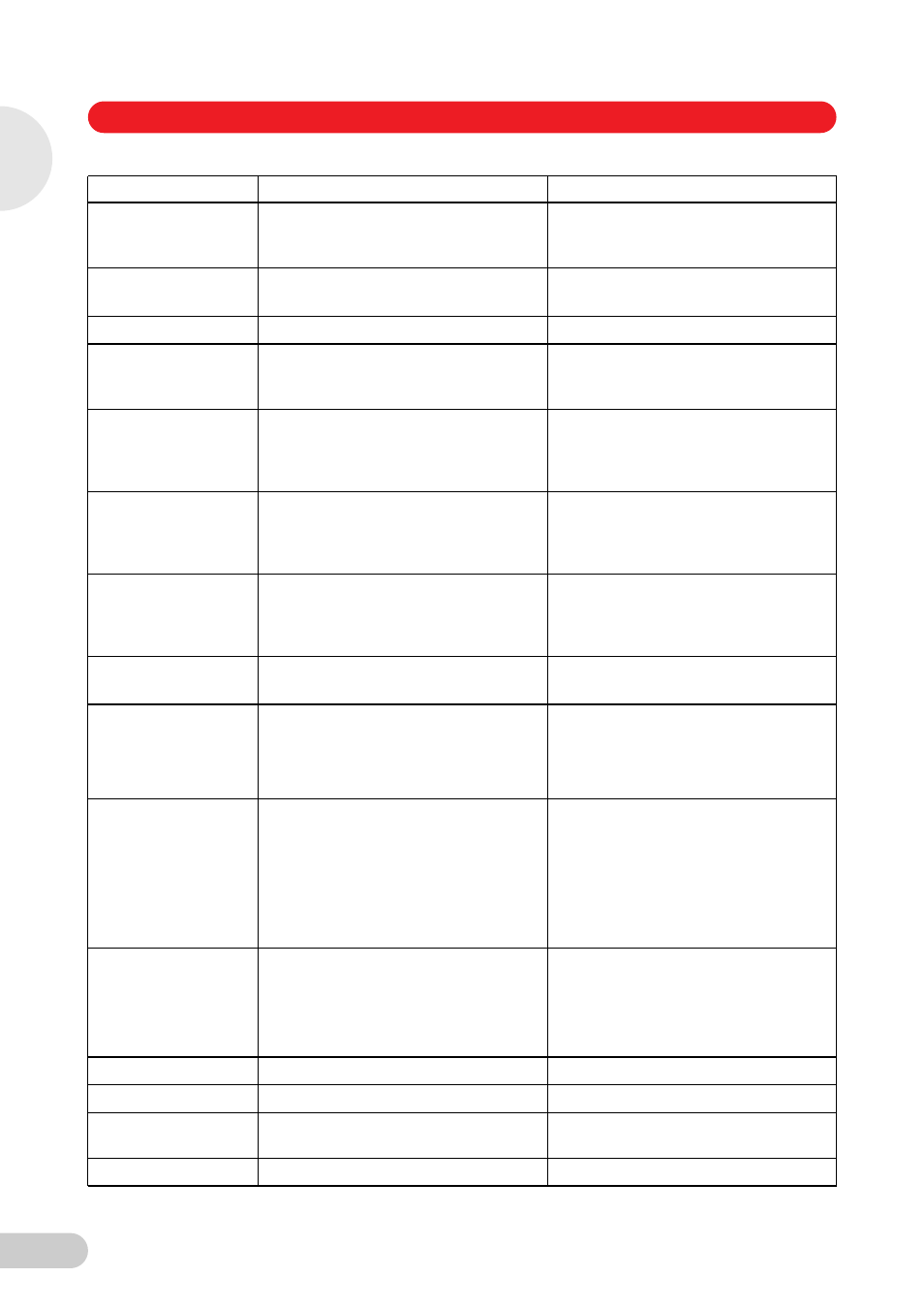
Centrifuge 5804/5804 R/5810/5810 R — Operating manual
68
No rotor
Centrifuge does not start
up.
Error in the drive or in the rotor detection.
Switch the centrifuge off and back on
again after > 20 s.
Press Open
Centrifuge lid could not be locked.
1. Press the open key.
2. Try again to close centrifuge lid.
Close lid
Centrifuge lid not closed properly.
Close the centrifuge lid firmly.
Lift lid
The centrifuge lid does
not open.
The centrifuge lid cannot open automatically.
Lift the centrifuge lid manually.
IMBAL
The centrifuge shakes
when it starts up and
switches off.
Rotor asymmetrically loaded.
Load the rotor symmetrically (see p. 51).
ROTOR
The centrifuge shakes
when it starts up and
switches off.
Rotor not screwed sufficiently tight.
1. Tighten the rotor nut (see p. 51).
2. Check the rotor cone and motor shaft for
grooves and damage.
ROTOR
The centrifuge shakes
when it starts up and
switches off.
•
Centrifuge was pushed.
•
Table is not stable.
Position the centrifuge on a stable table
(see p. 48).
SPEED
Centrifuge switches off.
Nominal speed for rotor too high.
Enter the appropriate nominal speed
(see p. 13).
change rotor
The maximum service life of the rotor has
been reached. The warning is displayed after
98,000, 99,000 and 99,600 runs (3 times
after each run). After 100,000 runs, it is
displayed after every run.
Contact Technical Service.
Temperature display
flashes.
(only 5804 R/5810 R)
Temperature deviation from the set value: ±3
°C.
Check the settings.
Wait until the target temperature has been
reached.
Check unhindered air circulation through
the air slots.
Thaw ice or switch off device and allow it
to cool down.
Overtemp
(only 5804 R/5810 R)
Centrifuge switches off
and issues a warning
tone.
Temperature deviation from set value in the
rotor chamber: ±5 °C.
Check the settings.
Check unhindered air circulation through
the air slots.
Thaw ice or switch off device and allow it
to cool down.
Clear memory
Program memory full.
Delete some programs (see p. 61).
Interrupt
Power failure during a run.
Check the mains connection.
Error 1
Error in speed measuring system.
If this error message appears again, test
with a different rotor.
Error 2
Imbalance sensor faulty.
Repeat the run.
Symptom/message
Cause
Remedy
EN
Operating manual
