1 operational error, Operational error – Eppendorf Eporator User Manual
Page 25
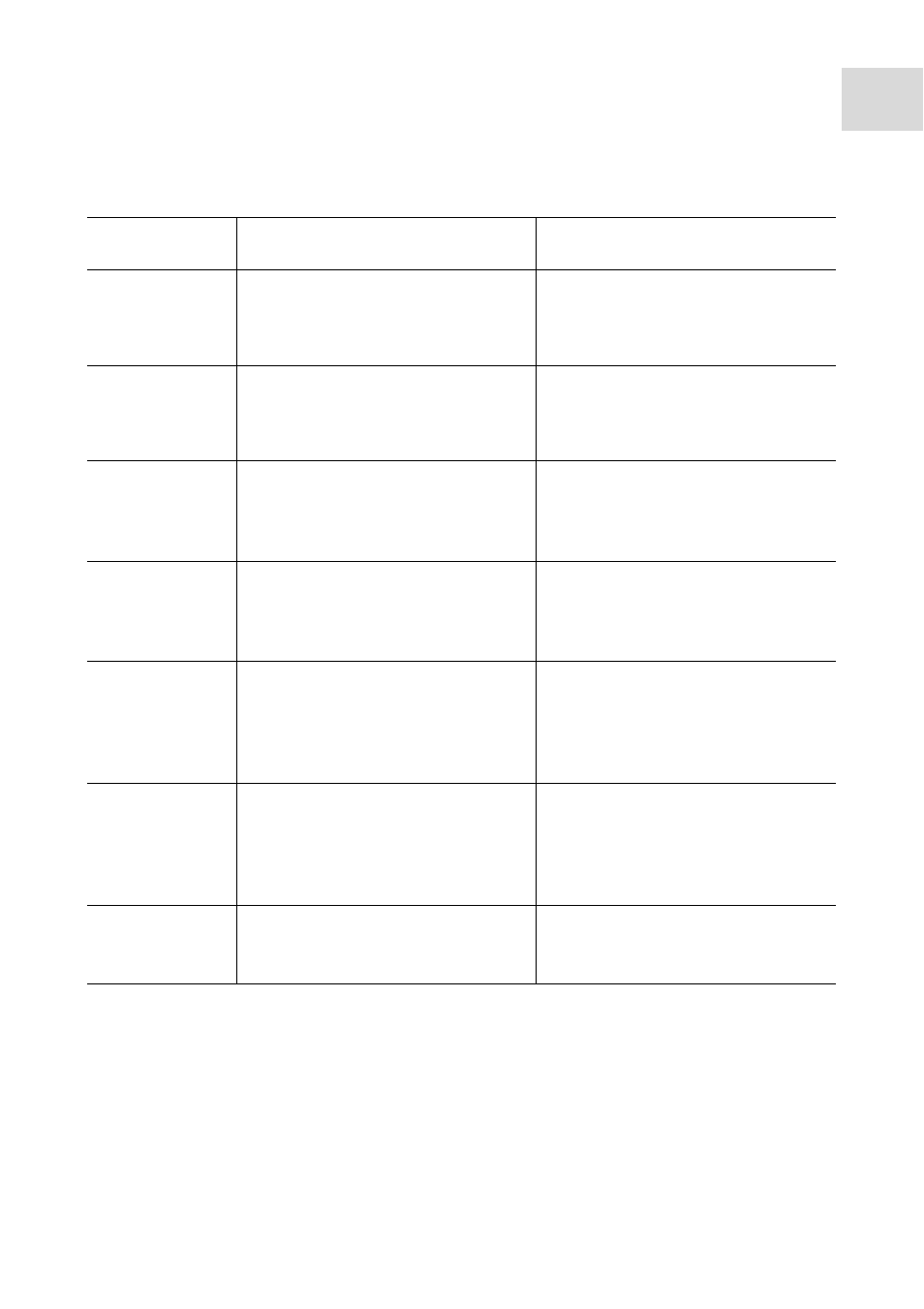
Troubleshooting
Eppendorf Eporator®
English (EN)
25
6.2.1
Operational error
Symptom/
message
Cause
Remedy
Display remains
dark
• The device was not connected
to the mains supply or the
mains power switch was not
switched on.
Check the mains connection
and the power cable.
Switch on the device.
The display
shows:
function not
available
• A key that is not available in the
current device state was
pressed (e.g. the Exit key in the
main display).
Message disappears after about
2 seconds.
The display
shows:
no cuvette
• The Start key was pressed
before an electroporation
cuvette was inserted.
1. Insert an electroporation
cuvette.
2. Start electroporation (see
Inserting the cuvette on p. 16).
The display
shows:
no USB stick
• The export command was
activated before a USB stick
was inserted in the USB port of
the device.
1. Insert a USB stick in the USB
port of the device.
2. Repeat the export command
(see Exporting data on p. 21).
The display
shows:
USB stick full
• A USB stick with no storage
capacity was inserted in the
USB port of the device.
1. Insert a USB stick with
sufficient storage capacity in
the USB port of the device.
2. Repeat the export command
(see Exporting data on p. 21).
The display
shows:
no export
• The export of the data from the
device has failed.
• All existing electroporation
protocols have already been
saved on the USB stick.
1. Insert a standard USB stick in
the USB port of the device.
2. Repeat the export command
(see Exporting data on p. 21).
The display
shows:
no protocol
• The export of data has failed.
No exportable protocols are
located in the device.
1. Perform electroporation
2. Repeat the export command
