Aries Automotive 1045 User Manual
Aries Automotive For the car
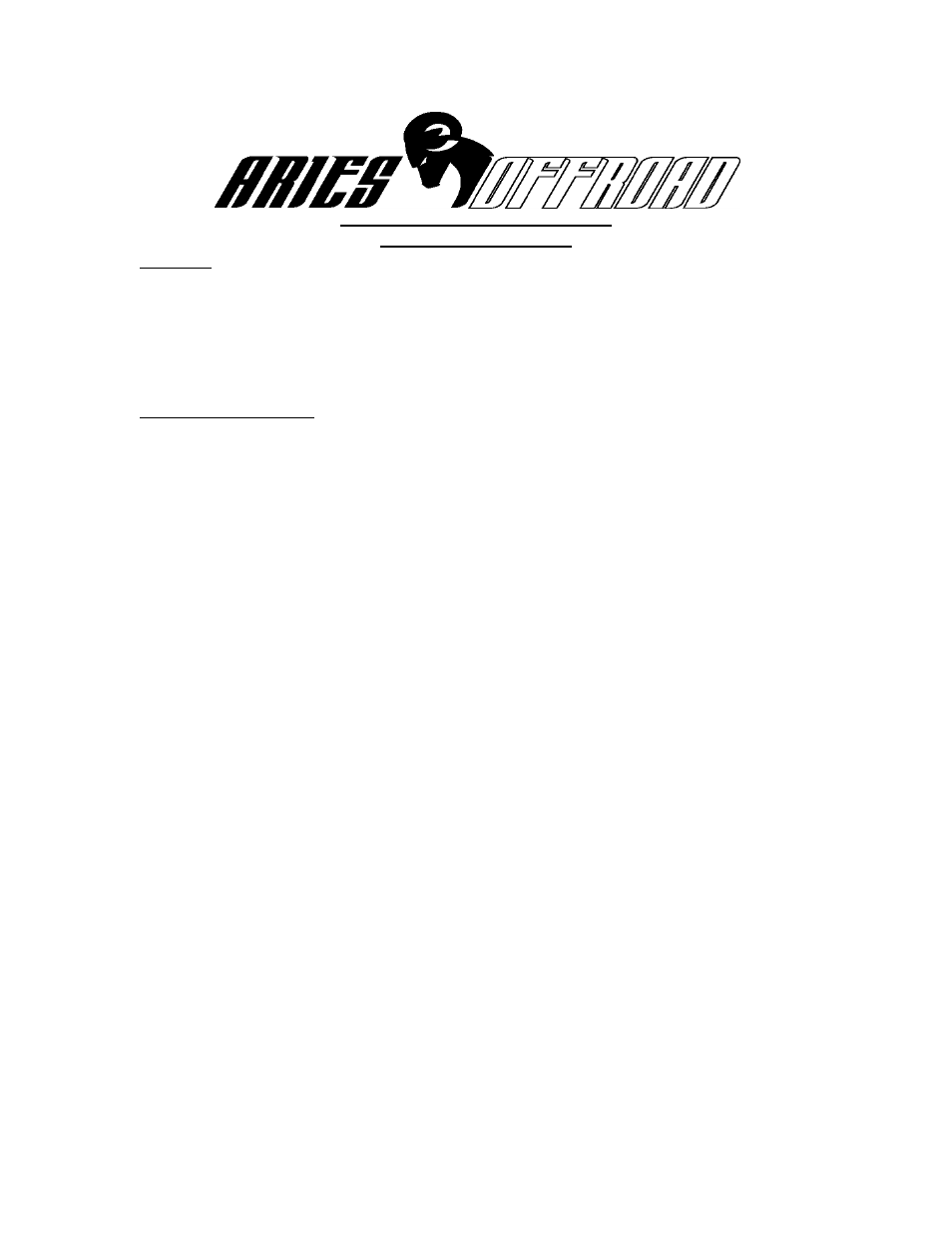
2002-04 Jeep Liberty 2/4WD Part # 1045
Installation Instructions
Parts List
1 – Front bar
2 – Bottom mounting brackets
1 – Top support bracket
10 – 7/16 x 1 ¼” hex bolts
6 – 7/16 hex nuts
20 – 7/16 flat washers
2 – 7/16 nut plates
1 – ¼ x ¾ screws
1 – ¼ hex nuts
Installing the Front Bar
1. Factory tow hooks must be removed (if equipped) to install the front bar assembly
2. Start with the passenger side. Look through the opening in the bumper and locate
the holes in the bottom of the steel bumper section.
3. Attach the nut plate up through the large hole in the bottom of the steel bumper.
Note: insert the end with the offset weld nut first and align the bracket with
the large and small hole in the steel bumper
4. Attach the bottom mounting bracket (passenger side shown) to the bottom of the
steel bumper using the nut plate, 7/16 x 1 ¼” hex bolts washers and hex nuts.
5. Repeat steps 3 & 4 for the driver side.
6. Attach the front bar assembly to the inner side of the bottom mounting brackets
using the 7/16 x 1 ¼ hex bolts, washers and hex nuts. Note: do not over tighten
fasteners, this will help when aligning the front bar.
7. Open hood, locate existing bolt securing the lever. Attach the top support bracket
to the existing bolt securing the lever and to the bottom of the front bar top tube.
Use the ¼ x ¾” screw and ¼” hex nut.
8. Align the front bar assembly with the front bumper of the vehicle and tighten all
fasteners.
