Snorkel TB42J User Manual
Page 47
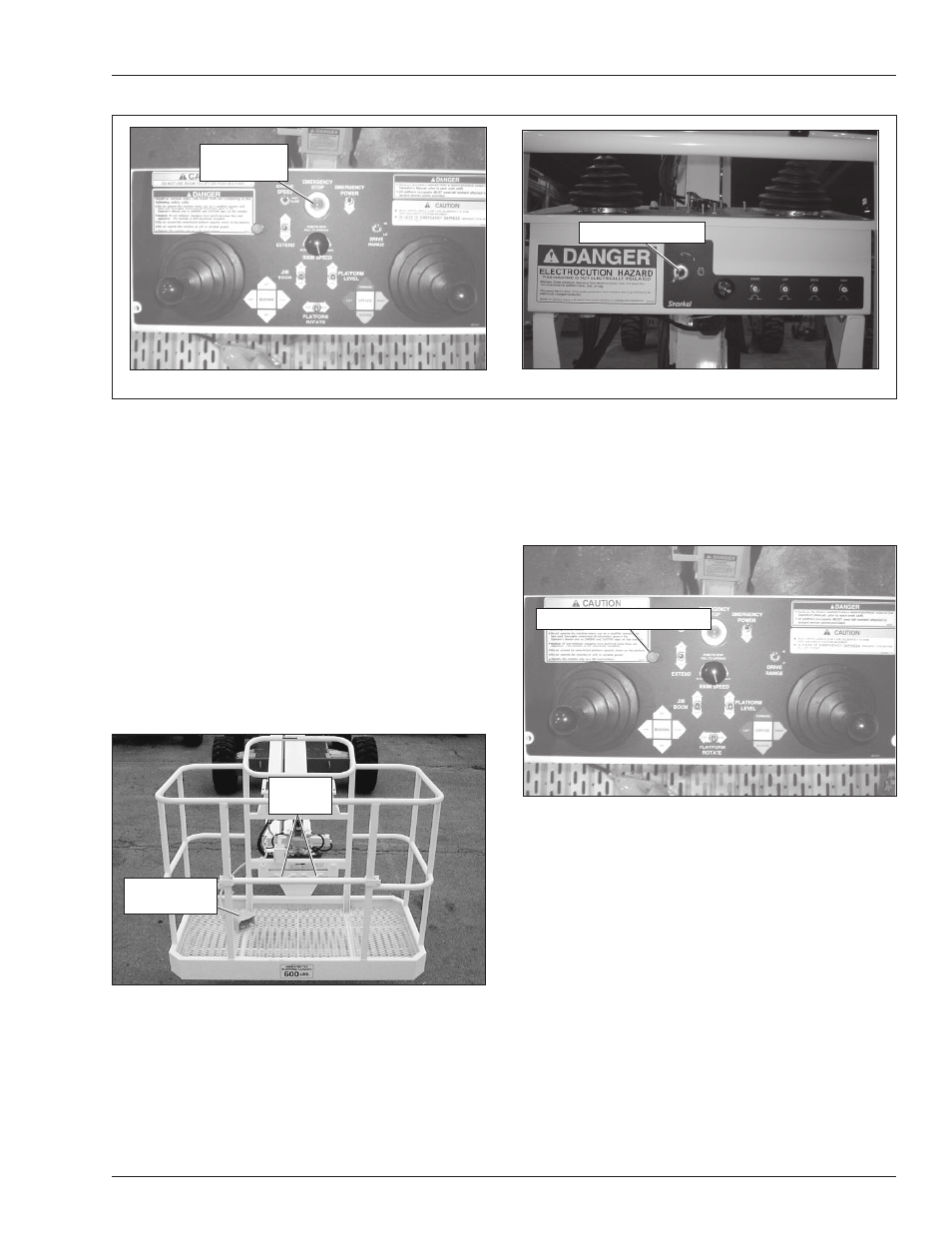
Chapter 8 – Operation
TB42J – 0172310
43
5. Turn the anti-restart master switch to start, then re-
lease it to on. The engine will not start if the switch is
left in the on position for 30 seconds or longer before
turning it to start. The switch must be turned back to
off before the engine will start.
6. Let the engine warm to operating temperature.
Boom Operation
Use the following procedure to operate the turntable,
boom, or platform functions.
1. Turn the boom speed knob to slow.
2. Step down on the platform foot switch. This switch
must be held down to operate the upper controls.
Figure 8.4 – Platform
3. Hold the appropriate control in the desired direction.
Always look in the direction of movement.
4. Gradually turn the boom speed knob to control the
boom extend, jib, and platform rotate function speed.
5. Releasing the control to its neutral position, or re-
leasing the foot switch will stop movement.
Envelope Restriction
Boom movement is restricted in the lower portion of the
working envelope to ensure the design limits of the ma-
chine are not exceeded. A white light (refer to Figure 8.5)
will illuminate when boom movement is restricted.
Figure 8.5 – Upper Controls
When extending the tip boom, if the main boom angle is
too low, the tip boom will not fully extend and the enve-
lope restriction light on the upper control panel will illumi-
nate. The light will stay on until the main boom is raised
enough to allow for farther boom extension.
When lowering the main boom, if the tip boom is ex-
tended too far, the main boom will not lower and the enve-
lope restriction light will illuminate. The light will stay on
until the tip boom is retracted enough to allow for farther
boom lowering.
Figure 8.3 – Upper Controls
Top
Front
Master Start Switch
Emergency
Stop Button
Lanyard
Anchors
Platform Foot
Switch
Envelope Restriction Light
