Operation using wheels – Snorkel U Drive 25-sn1125+ User Manual
Page 4
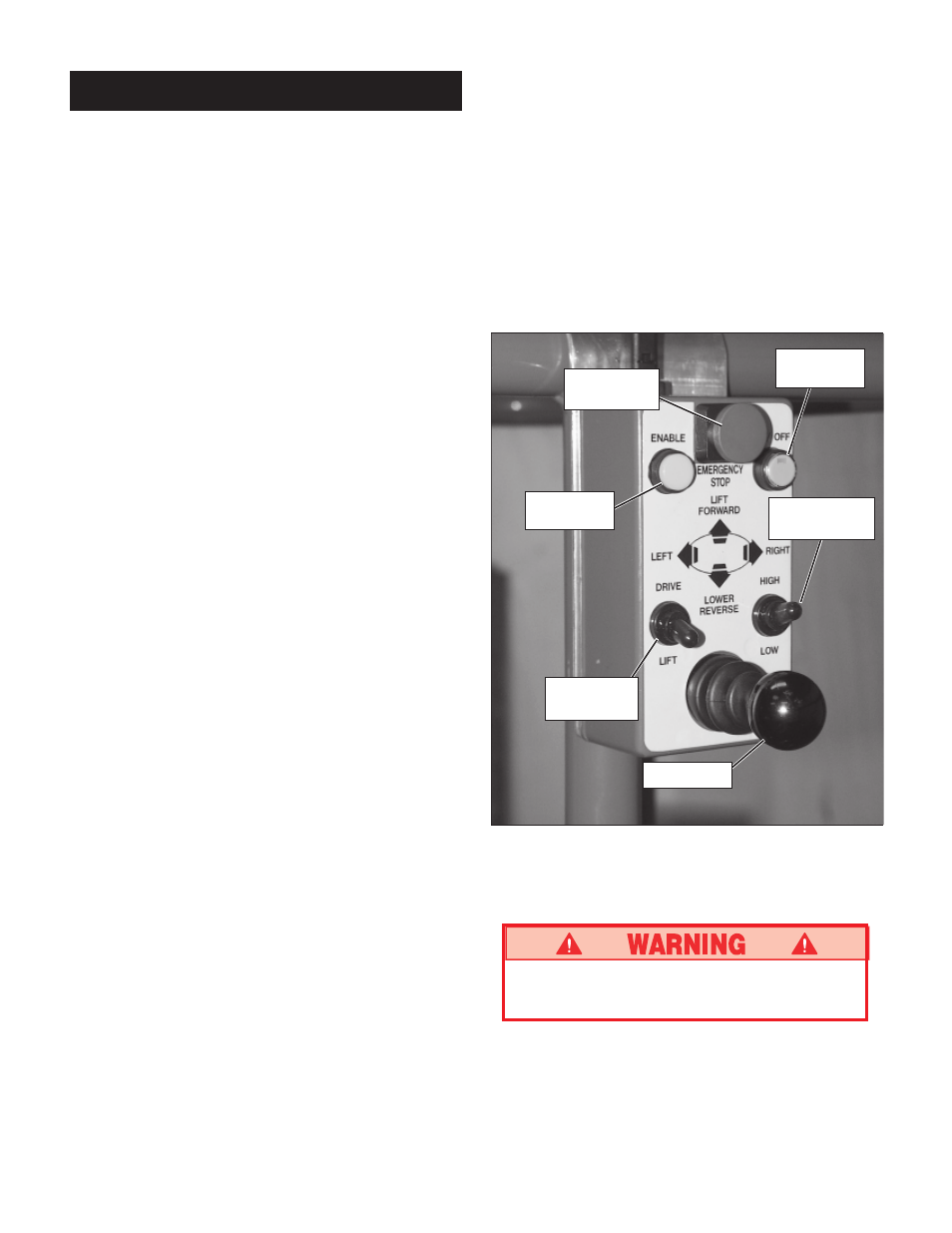
4
8. Push ON/OFF button. Green LED will blink.
9. Adjust Drive/Lift and High/Low switches for
desired operation.
10. Holding Enable button down, push joystick
ahead or back to move or raise machine.
NOTE: Move joystick right or left while driving
forward or backwards to turn machine. Machine
will only drive at high speed when platform is
fully lowered.
NOTE: High/Low switch affects drive speed only.
Lift/Lower speed is constant.
IMPORTANT: Machine is designed to travel on
smooth flat surfaces only.
If the platform should fail to lower, NEVER
climb down the mast.
11. Check that the area below the platform is clear
before lowering the platform.
12. After use, secure unit from unauthorized use by
turning Key Switch to OFF and removing key.
Figure 3: Platform Controls
Joystick
ON/OFF
Button
Drive/Lift
Switch
High/Low
Switch
Emergency
Stop Button
Enable
Button
Operation Using Wheels
Before operating the machine, be sure that:
The operator has been thoroughly trained on
this machine.
The operator has read, fully understands,
and follows this Operator Manual and the
Scaffold Industry Association's MANUAL
OF RESPONSIBILITIES.
The unit has been properly set up with all
outriggers and wheels properly installed and
machine has passed the Safety Interlock Test
(page 5).
NOTE: Platform will not elevate unless all four
outriggers and wheels are properly installed with
wheels firmly in contact with floor and each
outrigger indicator lamp lit.
1. Check for external damage to the mast.
2. Turn Key to ON, Key Switch is located on the
left side of the mast (Figure 4).
3. Pull out on Lower Emergency Stop Button,
located on the left side of the mast, to turn
switch ON.
IMPORTANT: In the event of an emergency
push the button in to cut power to all controls.
4. Check that the area above the platform is clear
before elevating the platform.
5. Release latch and raise upper half of cage. Enter
the platform.
6. Lower upper half of the cage after entering
platform making sure latch is engaged.
7. Pull out on Emergency Stop Button, located on
platform control panel.
IMPORTANT: In the event of an emergency
push the button in to cut power to all controls.
