Raising and lowering the platform, Outrigger switches and indicator lights, To level the platform (extend the outriggers) – Snorkel LX41 Electric-sn4022-4390 User Manual
Page 9: To retract the outriggers
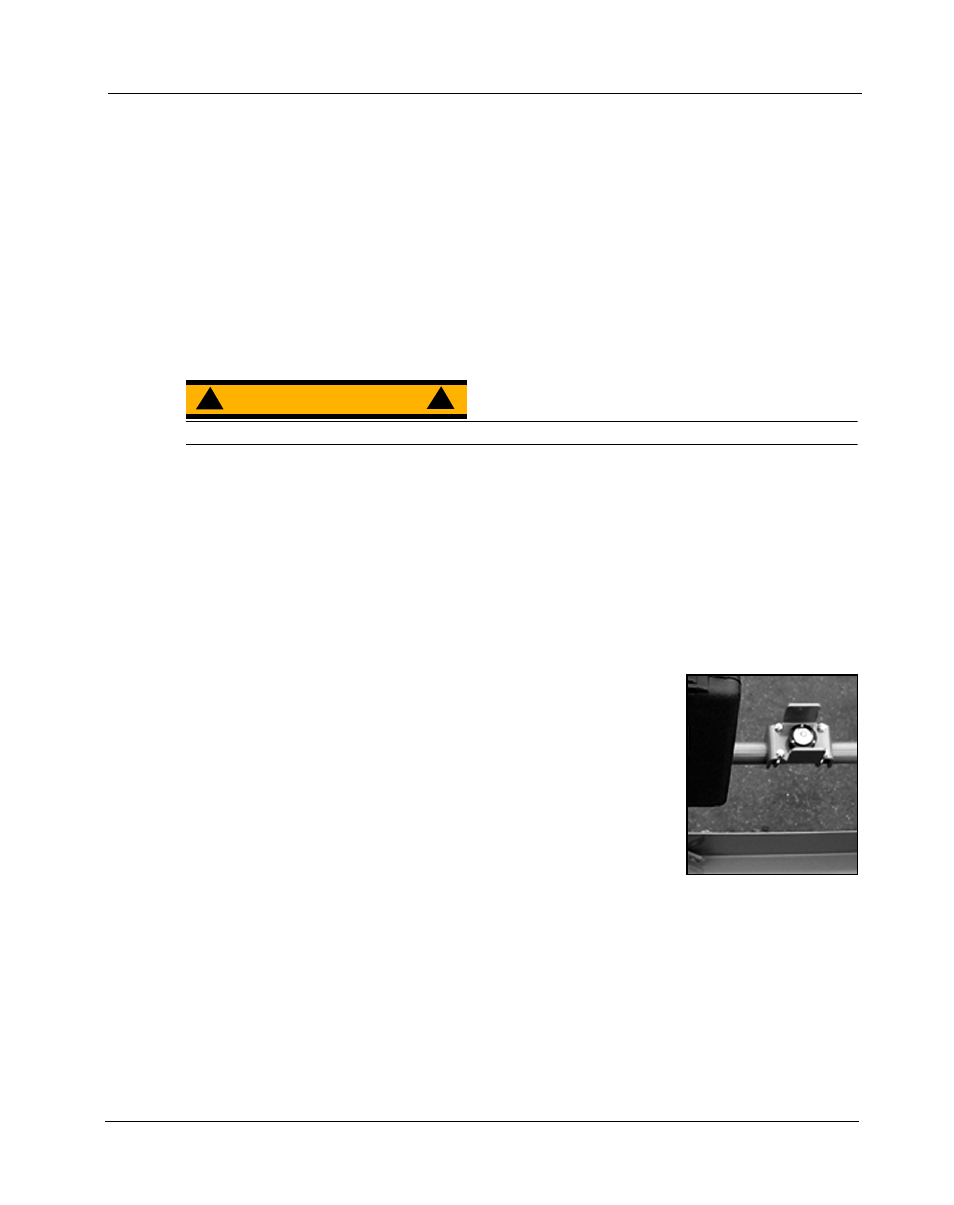
Operation
067449-002 LX Electric Work Platform - Operator Manual
Page 7
R
A I S I N G
A N D
L
O W E R I N G
T H E
P
L A T F O R M
The machine must be on a firm, level surface, capable of supporting the weight of the machine. On
machines equipped with optional outriggers, use the outriggers to level the machine. Refer to “Leveling the
Platform (Outrigger equipped machines only)” on page 7.
1. Position the Lift/Drive Switch to LIFT.
2. While holding the Control Handle so the Interlock Lever is depressed, push the Control Handle slowly to
UP to raise the platform. Pushing the Control Handle farther increases the lift speed.
3. When the work task is completed, position the Lift/Drive Switch to LIFT, and lower the platform by pulling
back on the Control Handle until the platform is fully lowered.
L
E V E L I N G
T H E
P
L A T F O R M
( O
U T R I G G E R E Q U I P P E D M A C H I N E S O N L Y
)
W A R N I N G
!
!
When using outriggers, all four (4) outriggers must be in firm contact with the supporting surface.
O
UTRIGGER
S
WITCHES AND
I
NDICATOR
L
IGHTS
For each outrigger, there is an Outrigger Switch and an outrigger indicator light (refer to Figure 2).
Each Outrigger Switch will raise and lower one outrigger.
Each outrigger indicator light will indicate the position of one outrigger.
• When the indicator light is OFF - the outrigger is fully retracted.
• When the indicator light is FLASHING - the outrigger is partially extended.
• When the indicator light is ON - the outrigger is in firm contact with the supporting surface.
T
O
L
E V E L
T H E
P
L A T F O R M
( E
X T E N D
T H E
O
U T R I G G E R S
)
Figure 3: Platform Orbit Bubble Level
1. Make sure that the extension deck is retracted before operating the outrig-
gers.
2. Look around the machine; make sure that there is nothing obstructing the
outriggers, and that the surface beneath them is suitable to support the
weight of the machine.
3. Position the Lift/Outrigger/Drive Switch set to OUTRIGGER.
4. Depress the Interlock Lever on the Control Handle, and operate the Outrig-
ger Switches to extend each outrigger until it is making firm contact with
the supporting surface.
5. While observing the bubble level on the guardrail, extend the outrigger
opposite the position of the bubble until the platform is level. For example: if
the bubble is to the front and left in the orbit, extend the rear right outrigger. Continue to adjust until the
bubble is centered in the small circle indicating that the platform is level.
6. Confirm that all four (4) outriggers are in firm contact with the supporting surface. The outriggers are in
contact with the supporting surface when the indicator lights are ON.
T
O
R
ETRACT THE
O
UTRIGGERS
1. Fully lower the platform.
2. Position the Lift/Outrigger/Drive Switch set to OUTRIGGER.
3. Depress the Interlock Lever on the Control Handle, and position each Outrigger Switch to RETRACT.
• The outrigger indicator lights will be OFF when the outriggers are fully retracted.
• The drive enable indicator light will not come on until all four outriggers are fully retracted.
