Caution, Instruments and controls, Steer mode selector – Lull 644B Operation Manual User Manual
Page 16
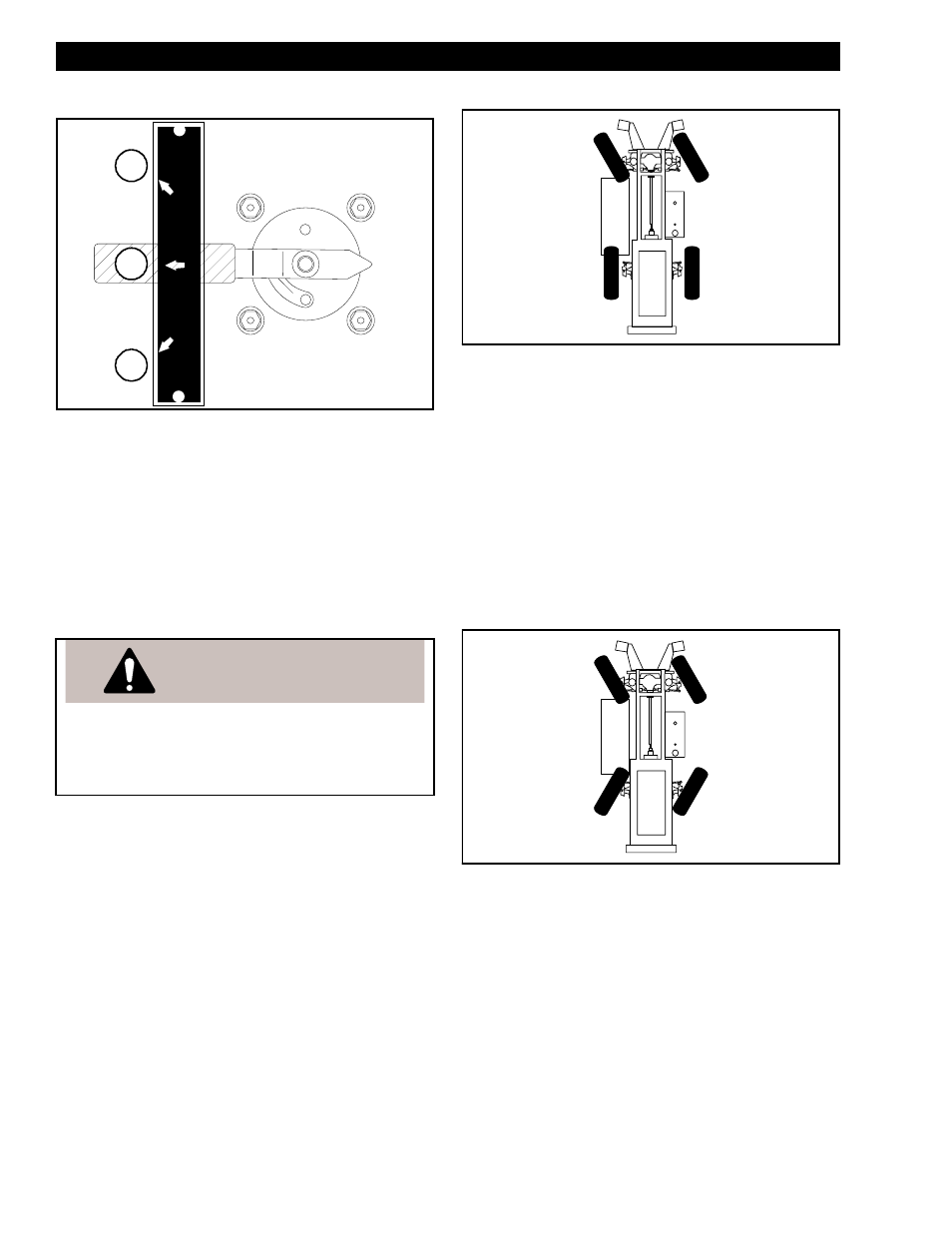
12
INSTRUMENTS AND CONTROLS
STEER MODE SELECTOR
Steer Mode Selector
There are three steer modes available on your machine:
(1) Oblique Steer (Crab Steer)
(2) Front Wheel Steer (2-Wheel Steer)
(3) Round Steer (4-Wheel Steer)
To select a steer mode, turn the steer mode selector so
the handle aligns with a selection on the adjacent plate.
You will feel the selector slip into a detent, or “catch,”
when the desired mode is selected.
Always stop the machine completely and synchronize
(straighten and align) the wheels before changing steer
mode. See “Synchronizing (Straightening) the Wheels”
on page 13.
Front Wheel Steer Mode
Front Wheel Steer Mode
Front Wheel Steer mode, also known as “2-Wheel
Steer” mode, allows the operator to steer the machine
in a conventional manner. The front wheels of the
machine steer and the rear wheels remain in position.
Use this mode when traveling on flat surfaces at higher
speeds. Front Wheel Steer mode should not be used in
confined and congested areas.
Important:
Synchronize (straighten and align) the
wheels before engaging Front Wheel
Steer mode.
Round Steer Mode
Round Steer Mode
Round Steer mode, also known as “4-Wheel Steer”
mode, allows the front and rear wheels to steer in
opposite directions.
Use Round Steer when tight turning is required. This
mode is very useful on job sites.
CAUTION
Never change steer modes while the
machine is moving. The wheels can
become misaligned and cause loss of
control.
FRONT WHEEL STEER
ROUND STEER
O
BLIQUE STEER
H1044
3
1
2
V1002
V1004
