Motion known issues with workarounds – Apple Motion 1.0.1: Late-Breaking News User Manual
Page 5
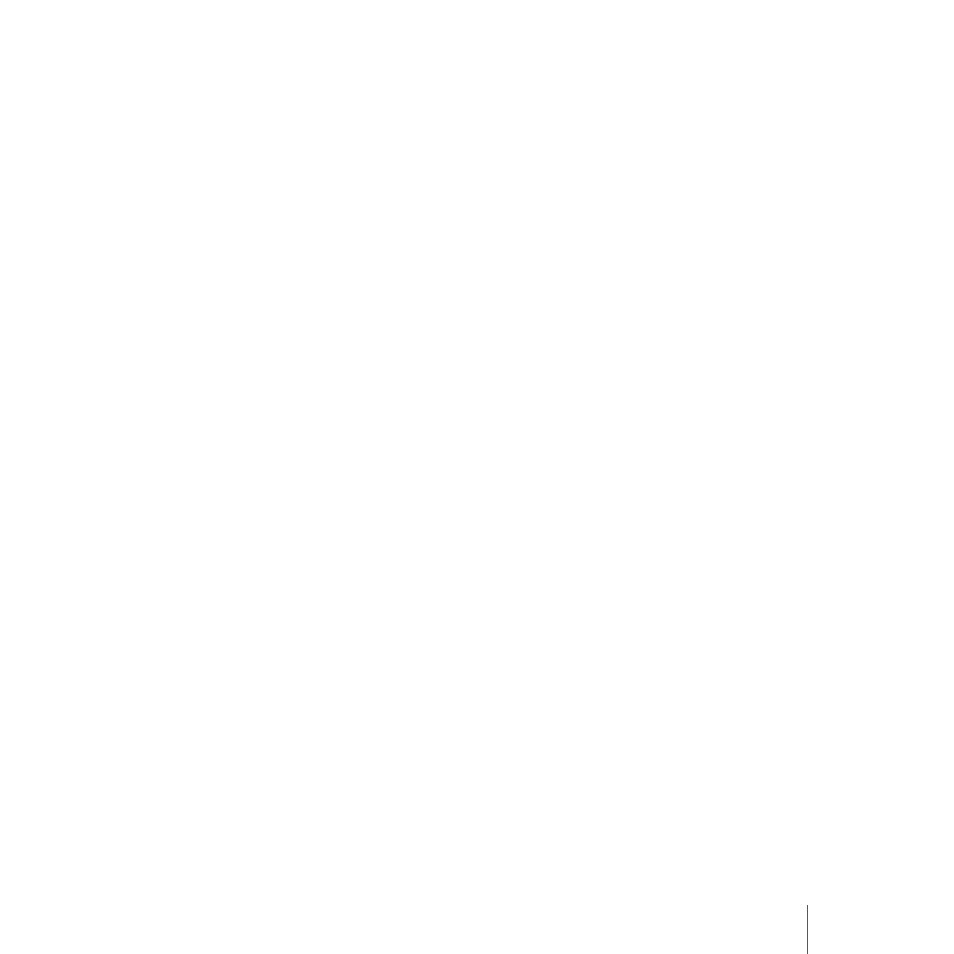
Late-Breaking News
5
•
When using the Defocus filter with some NVIDIA cards, performance is degraded
significantly.
Keyframe Editor
Drag-selecting keyframes near frame 1 in the Keyframe Editor may be problematic. For
example, when drag-selecting keyframes at or near frame 1 to beyond the half-way
marker of the Keyframe Editor’s scale, all keyframes on all curves are selected.
Library
The Favorites category does not display descriptions of built-in presets.
Control
-click
the favorite, then choose Edit Description from the shortcut menu to add a description
that appears in the Preview area of the Library.
NFS Volume
If you browse to an NFS network volume in the File Browser, select an object,
Control
-
click and choose Move to Trash, the item is deleted immediately, bypassing the trash,
and without displaying the Finder’s “The item will be deleted immediately” dialog.
QuickTime
When importing a QuickTime movie containing fields into Motion, the fields may be
lost if the Movie and Video tracks specify different sizes (for example, the Movie track is
486 and the Video track is 480). This is because QuickTime automatically resizes the file,
and the fields become corrupted. Such movies can be created, for example, if you
export SD video to DV without first resizing the project to 480.
Templates
(French version only): Audio is not previewed with a saved template.
Motion Known Issues With Workarounds
Audio
•
Cache corruption occurs when playback starts before the drawing of the audio
waveform is completed.
Workaround
: Choose Mark > RAM Preview > Clear RAM Preview to clear the cache.
•
If an audio file does not start at the first frame of a project, creating object markers in
the Audio Editor is problematic. They are either not created, or created in the
incorrect position (not at the playhead location).
Workaround
: Add object markers in the Timeline rather than the Audio Editor.
Exporting
When exporting an NTSC D1 SD project that contains fields to NTSC DV, the fields are
scaled, and therefore do not match the original NTSC D1 SD fields.
