Adding calendar events to ipod touch – Apple iPod touch iOS 3.0 User Manual
Page 71
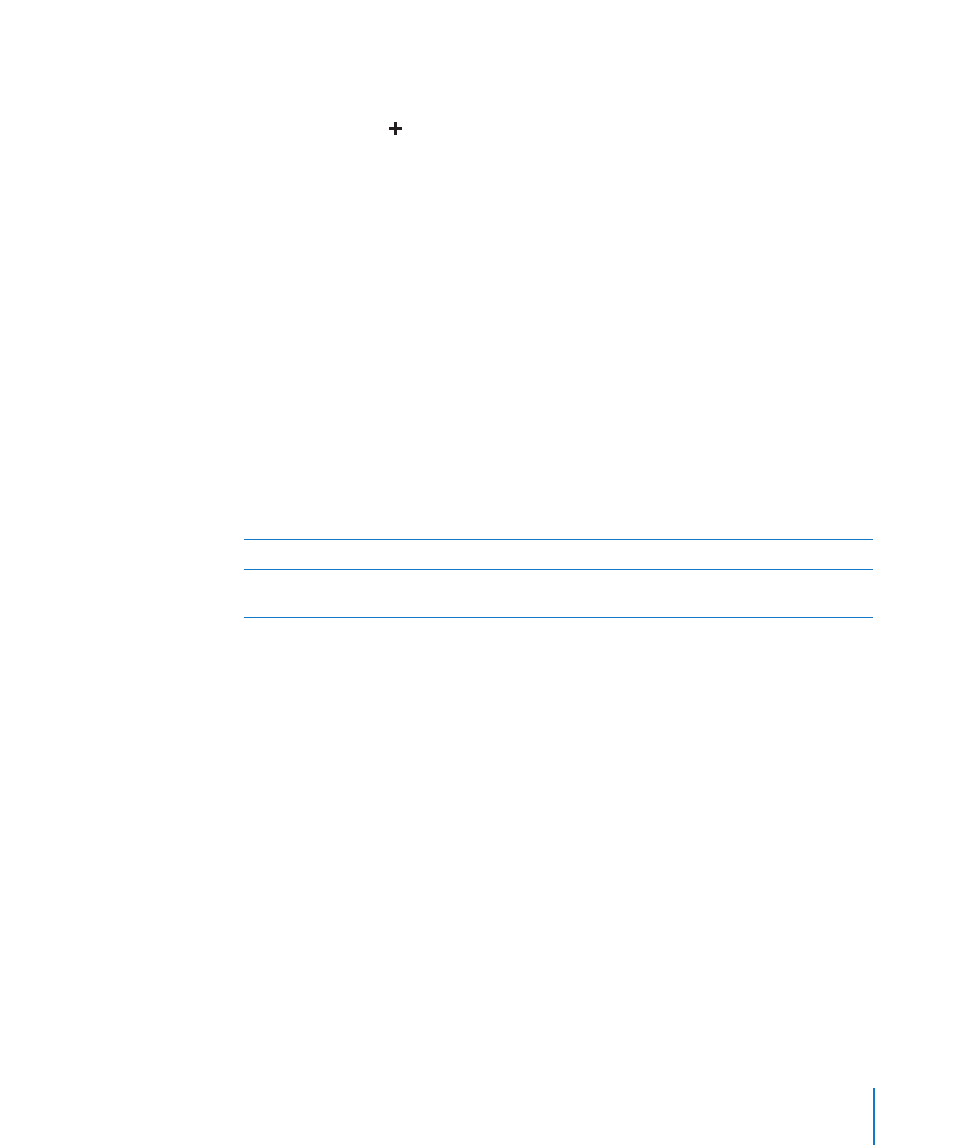
Chapter 7
Calendar
71
Adding Calendar Events to iPod touch
You can also enter and edit calendar events directly on iPod touch.
Add an event: Tap and enter event information, then tap Done.
You can enter any of the following:
Title
Location
Starting and ending times (or turn on All-day if it’s an all-day event)
Repeat times—none, or every day, week, two weeks, month, or year
Alert time—from five minutes to two days before the event
When you set an alert, the option to set a second alert appears. When an alert goes
off, iPod touch displays a message. You can also set iPod touch to play a sound (see
below).
Important:
If you’re traveling, iPod touch may not alert you at the correct local time.
To manually set the correct time, see “Date and Time” on page 116.
Notes
To select which calendar to add the event to, tap Calendar. Read-only calendars don’t
appear in the list.
Edit an event
Tap the event, then tap Edit.
Delete an event
Tap the event, tap Edit, then scroll down and tap
Delete Event.
