About installing software and saving files, Registering logic express 7 – Apple Logic Express 7 User Manual
Page 6
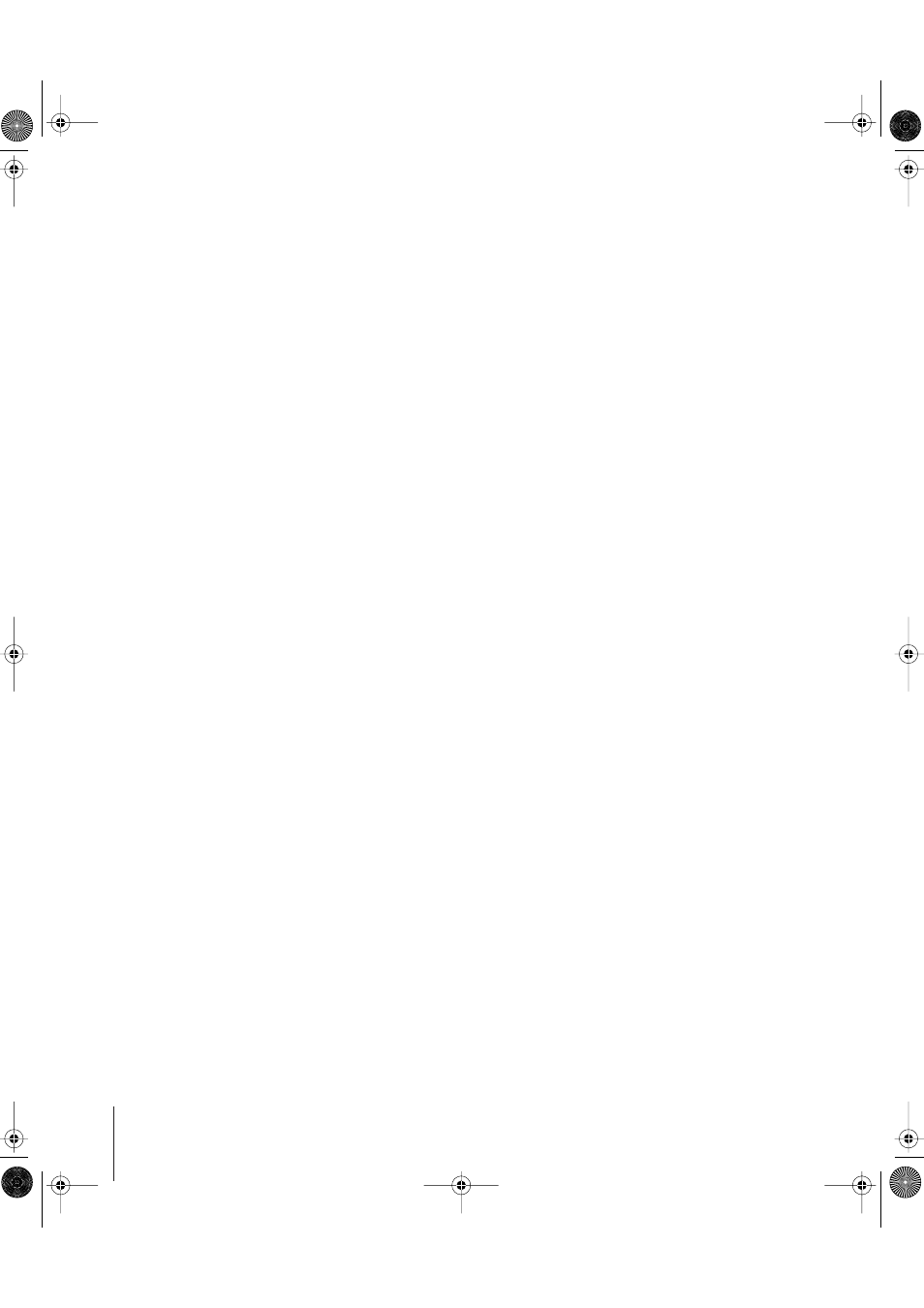
6
Once you have completed the Logic Setup Assistant steps, relaunch Logic. The default
song features nine useful Screensets, and also contains the MIDI devices that you set
up in the Logic Setup Assistant, allowing you to begin using the software immediately!
Note:
Don’t worry if you’re not sure about some of these options (you can find more
details on them in the Logic manuals). Your decisions aren’t forever here, and you can
change all settings later, if you wish. You may start the Logic Setup Assistant several
times via
Logic Express > Preferences > Start Logic Setup Assistant
to create differently
configured songs, for use as starting points for your work in Logic.
About Installing Software and Saving Files
Mac OS X provides a multi-user environment. This means that several people can use
the same computer, but each has their own home directory, where they can save files
that aren’t accessible by others. If several users are working on the same projects, they
need to save or place files in a location that other users can access.
When installing or saving files, including project files and custom configurations,
consider who needs access to these items. Use the following to determine the best
locations for files:
•
Shared folder within the Users directory: All users have access to this folder, making
this a good location to save and store files that you want others to use:
/Computer/Volume/Users/Shared
As an example, if you want all users to have access to the Tutorial song, you’d copy
the Tutorial song from the Logic Express 7 Content DVD into this Shared folder in the
Users directory of a volume root.
•
Public folder within a user’s home directory: The user must turn on file sharing in the
Sharing pane of the System Preferences, allowing other users to access this folder.
/Computer/Volume/Users/Username/Public
or
/Home/Public
•
Volume roots: All users typically have access to the volume roots—the connected
volumes or hard disk drives. If all users need access to specific applications, such as
Logic Express 7, ensure that these applications are installed in an accessible volume
root folder, such as the Applications folder.
Registering Logic Express 7
The first time you open Logic Express 7, the application prompts you for registration
information. By default, the Me card information in your Address Book is automatically
entered in the appropriate fields.
0342741-A.fm Page 6 Monday, October 4, 2004 4:03 PM
