Apple Mac mini (Intel-based; Mid 2007) User Manual
Page 53
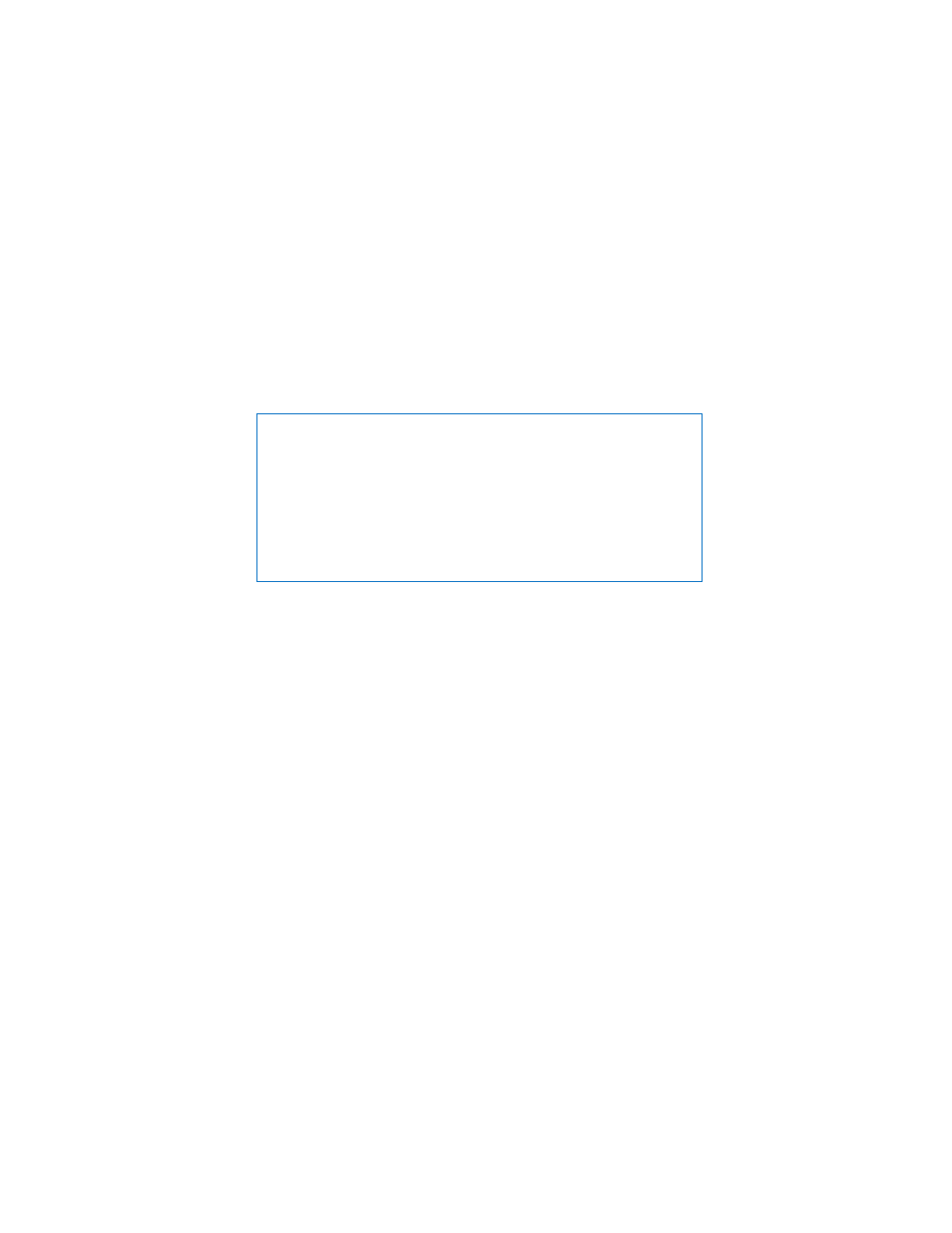
Chapter 4
Last, but Not Least
53
Avoid Hearing Damage
Important Ergonomic and Health-Related Information
Here are some guidelines for adjusting the furniture in your office to reduce glare and
to accommodate your physical size and shape.
 Use an adjustable chair that provides firm, comfortable support. Adjust the height of
the chair so your thighs are tilted slightly and your feet are flat on the floor.
The back of the chair should support your lower back (lumbar region). Follow the
manufacturer’s instructions for adjusting the backrest to fit your body properly.
 When you use the computer keyboard, your shoulders should be relaxed. Your upper
arm and forearm should form an approximate right angle, with your wrist and hand
in roughly a straight line.
WARNING:
Permanent hearing loss may occur if earbuds or headphones are used at
high volume. You can adapt over time to a higher volume of sound that may sound
normal but can be damaging to your hearing. If you experience ringing in your ears
or muffled speech, then stop listening and have your hearing checked. The louder
the volume, the less time required before your hearing can be affected. Hearing
experts suggest that to protect your hearing:
 Limit the amount of time you use earbuds or headphones at high volume
 Avoid turning up the volume to block out noisy surroundings
 Turn the volume down if you can’t hear people speaking to you
