Working with several programs at a time – Apple Power Macintosh 8500/150 Series User Manual
Page 69
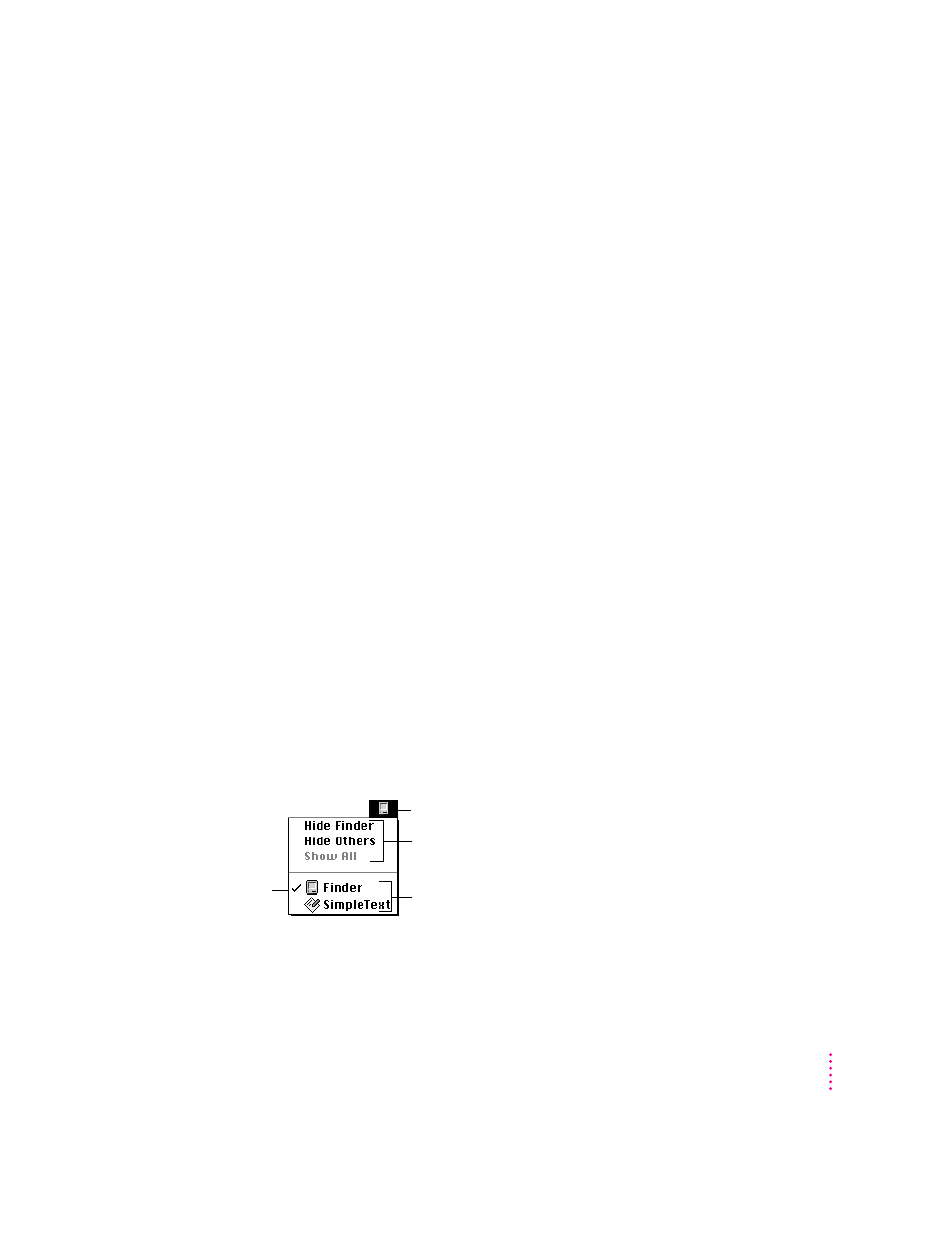
To use your programs most effectively, follow these guidelines:
m To avoid installation problems, turn off virus protection programs and use
Apple Extensions Manager to turn off system extensions (except for
Macintosh Easy Open) before you install any software. To start Apple
Extensions Manager, restart your computer while holding down the Space
bar. Use Apple Extensions Manager to turn off all system extensions except
Macintosh Easy Open (this extension is needed to rebuild the desktop
correctly). To turn extensions back on, use Apple Extensions Manager to
turn them on, then restart your computer.
m Put only one copy of each program on your hard disk. Having more than
one copy can cause errors.
m Whenever you copy a program disk to your hard disk, be careful not to
copy a System Folder. Always check to see what you’ve copied, and drag
any extra System Folders to the Trash.
m If a program malfunctions consistently, try installing a fresh copy. If that
doesn’t help, find out from the software manufacturer whether your version
of the program is compatible with the hardware and system software
you’re using.
Working with several programs at a time
You can open as many application programs and desk accessories as your
computer’s memory allows.
All open programs are listed in the Application menu at the right end of the
menu bar. The name of the active program (the one you’re using right now)
has a checkmark next to it, and its icon appears in the menu bar.
69
Installing and Using Application Programs
A checkmark
indicates the
active program.
Commands to hide or
display open windows
Open programs
The Finder icon
