Apple Power Macintosh 7600/120 Series User Manual
Page 51
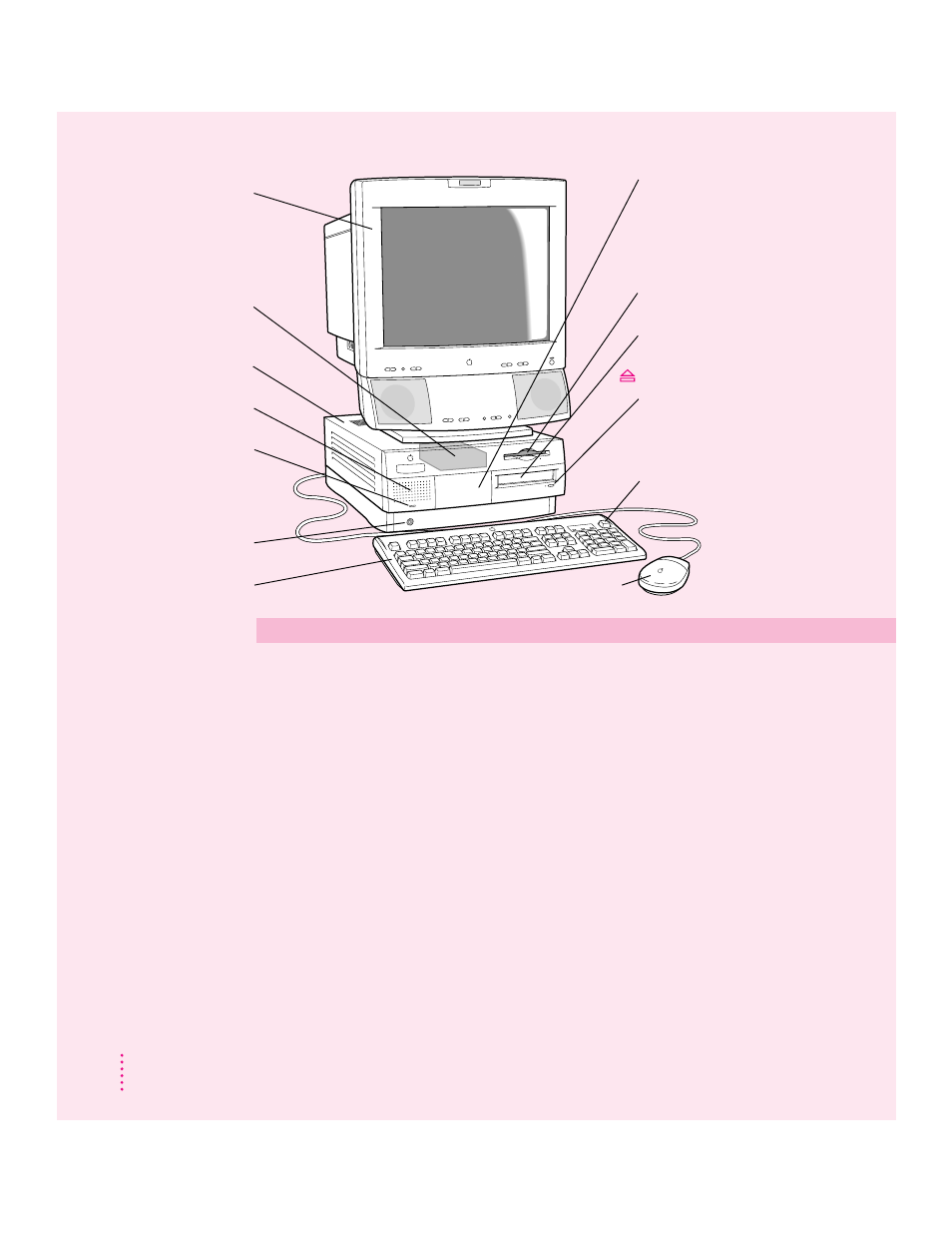
Your computer’s ports and connectors
Printer port (GeoPort)
[
Connects your Macintosh to a printer, LocalTalk network, or
GeoPort Adapter.
Modem port (GeoPort)
W
Connects an external modem, GeoPort Adapter, or LocalTalk
cable to your Macintosh.
SCSI port
g
Connects your Macintosh to SCSI equipment such as external
hard disk drives and scanners.
Security lock ports
F
You can attach a security lock to your Macintosh. See your
computer products retailer for security lock devices that work
with your computer.
Ethernet port (AAUI)
G
Connects your Macintosh to a high-speed Ethernet network
using an adapter.
Ethernet port (10BASE-T)
G
Connects your Macintosh to a high-speed 10BASE-T Ethernet
network.
Monitor port
™
Connects a monitor to your Macintosh.
Apple Desktop Bus
V
Connects your Macintosh to an input device, such as a
(ADB) port
keyboard or a trackball.
Keyboard
Mouse
CD-ROM drive (optional)
Monitor
(AppleVision AV
Display with built-in
microphone and stereo
speakers shown here)
Hard disk drive
(internal)
Speaker
Floppy disk drive
Computer
Power-on light
A green light
indicates that the
computer is on.
Power button
I
π
CD-ROM drive
Open/Close button
Power key
Use this key to turn your
computer on and off.
Expansion bay
Behind the front panel there
is an expansion bay for an
optional 3-1/2" storage device
(1.60" high).
40
Chapter 3
