Organization of drum kit sounds, Drum kit effects – Apple GarageBand Jam Pack 3: Rythm Section Tips User Manual
Page 2
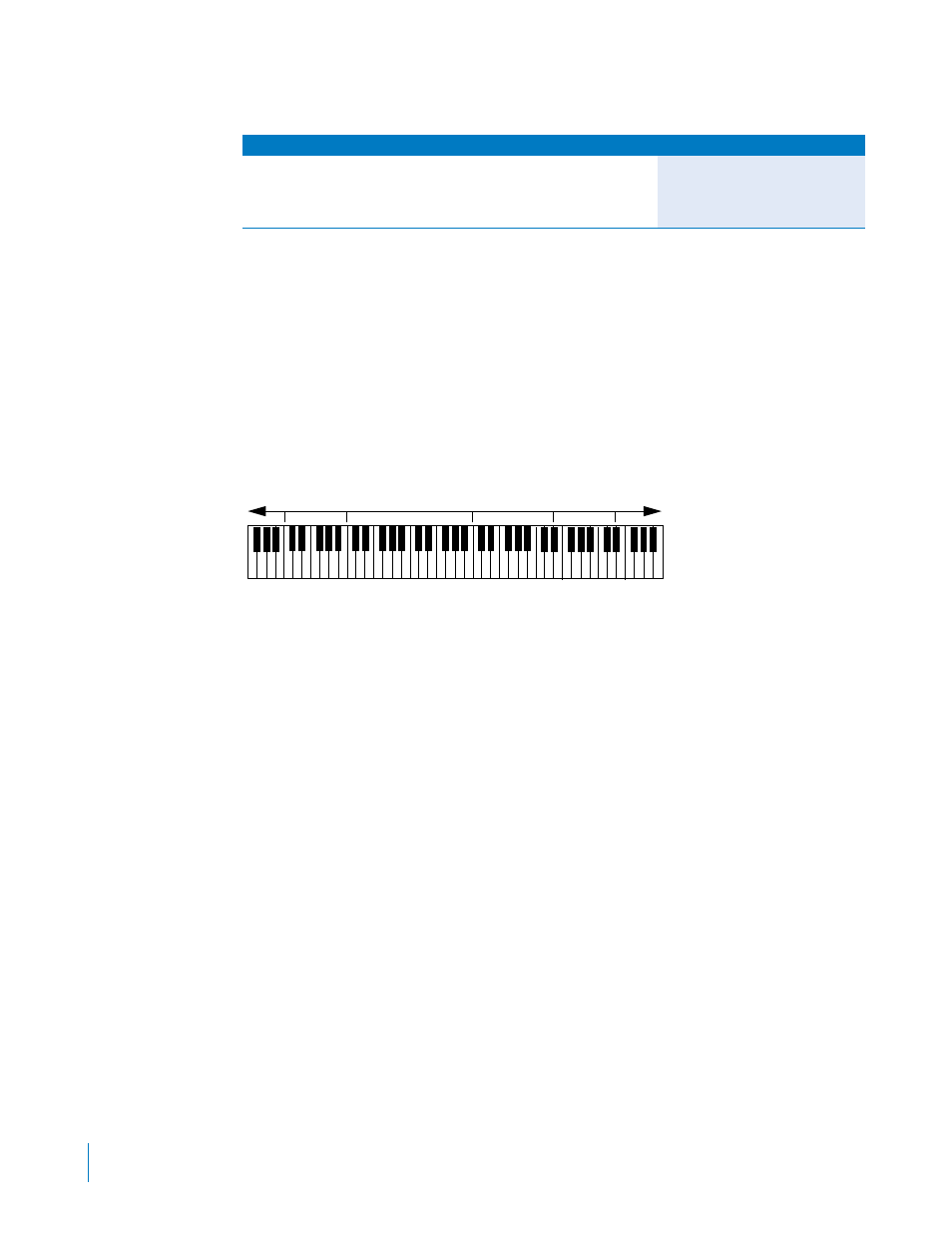
2
Tips for Using GarageBand Jam Pack 3: Rhythm Section Instruments
There is one additional instrument in the Drum Kits: Studio Toolkit. This instrument uses a
different organization from the other drum kits.
Organization of Drum Kit Sounds
The sounds in the Rhythm Section drum kits are organized across the keyboard in the following
general order:
•
Notes below C0: Miscellaneous sounds relevant to the genre.
•
Notes C0 to C1: Alternate drum kit sounds.
•
Notes C1 to B2: Standard drum kit sounds, including kick drum, snare, hi-hats, ride cymbals,
crash cymbals, and toms.
•
Notes C3 to A#3: Basic Latin percussion, including bongo, congas, timbales and agogo.
•
Notes B3 to D#5: More Latin and other exotic percussion, including triangle, wood block,
claves, guiro, and cuica.
•
Notes above D#5: Sound effects and other miscellaneous sounds.
•
As mentioned above, Studio Toolkit uses a different organization.
Note:
On most smaller music keyboards, you can access higher and lower octaves using the
keyboard’s octave up and octave down controls. See the instructions that came with your
keyboard.
Drum Kit Effects
Most Rhythm Section drum kits include optional effects commonly applied to drum tracks in the
kit’s genre. When you select the track with one of the drum kits, these effects appear in the
Details area of the Track Info window, but are turned off. You can turn them on by clicking the
checkbox next to each effect.
Instrument
Description
Controller Info
Studio Toolkit
Includes a variety of sounds for each
type of drum, including kick and
snare drum, tom-tom, rim shot,
hi-hats, and cymbals
•
Raising the mod wheel closes the
cutoff filter and increases
resonance.
c0
c1
c2
c3
c4
c5
