System performance and tdm dsp usage – Apple Logic Pro 9 (TDM Guide) User Manual
Page 24
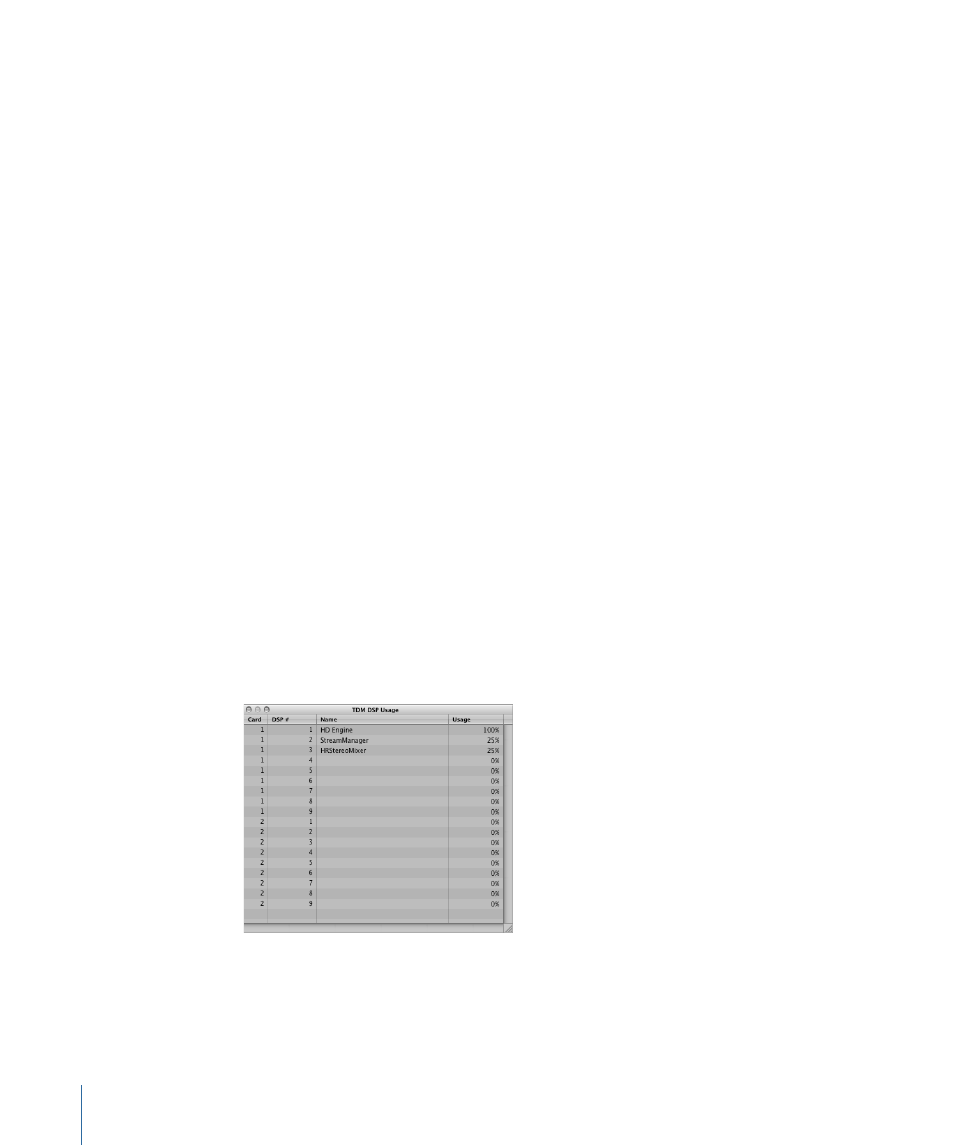
3
Open the project. You will be asked if you’d like it automatically converted to Direct TDM.
Logic Pro loads the project into a DTDM Mixer, and checks if there is a channel strip
available for every hardware channel. If not, a suitable number of channel strips is
automatically created in the DTDM Mixer. This facility ensures that changes to the hardware
in a given computer, or moving project data to another computer (with different
hardware), will result in corresponding channel strip changes. EQ, effect, and send settings
are maintained for each channel.
If plug-ins used in the project differ between the source and target computers, unavailable
plug-ins are dimmed in the Insert slots of affected channel strips. You need to manually
replace dimmed plug-ins with plug-ins available on the target computer.
4
When the converted project has loaded, reactivate the DAE.
Note: You will need to reopen Logic Pro after activating the DAE.
5
Reopen Logic Pro and open the converted project.
All DTDM Mixer track outputs are routed to one of the ESB outputs.
6
Create the required number of aux channel strips in the TDM Mixer.
7
Choose ESB output sources (ESB 1–8 or ESB 1–2, 3–4, 5–6, and 7–8) in the Input slot(s) of
the TDM Mixer aux channel strip(s).
System Performance and TDM DSP Usage
The Logic Pro System Performance window doesn’t reflect any native processing via the
DAE—which may be caused by the insertion of numerous EXS24 TDM instruments.
You can check the DSP load in the TDM DSP Usage window (Options > Audio > Open
TDM DSP Usage).
24
Chapter 4
Logic Pro TDM Usage Tips and Tricks
