Apple Mac OS X v10.4 Tiger User Manual
Page 7
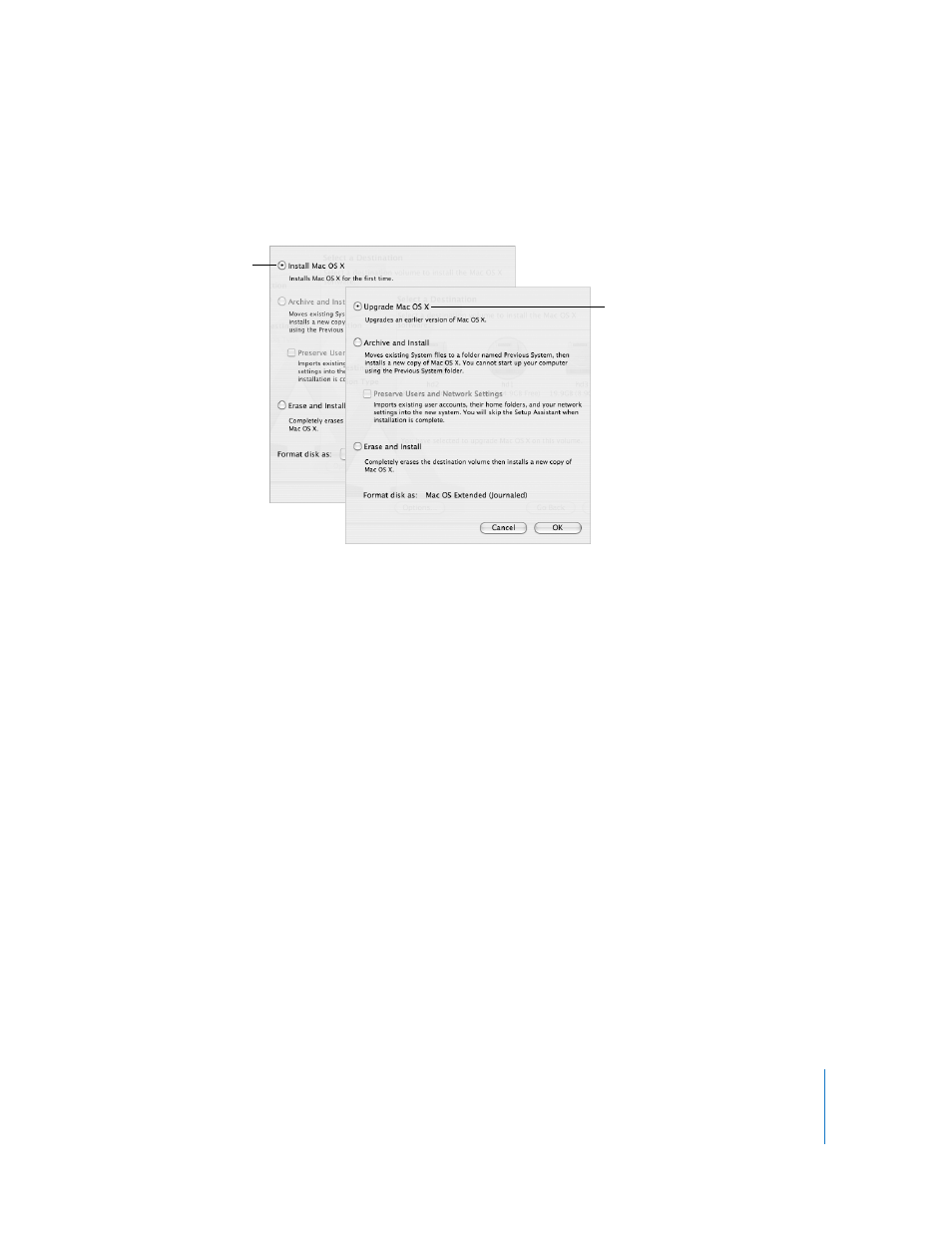
7
Selecting how you want to install Mac OS X
Click the Options button to select “Archive and Install” or “Erase and Install.” You’ll see
one of the following screens:
Select how you want to install Mac OS X and click OK. Click Continue when you’re ready
to proceed to the next pane.
Install Mac OS X
This option appears if you do not have Mac OS X installed on your computer or you
have an early version of Mac OS X (v10.0 or v10.1) that cannot be upgraded. Select this
option to install Tiger on your computer.
Archive and Install
Select this option if you want to install a fresh system on your computer.
“Archive and Install” moves your existing Mac OS X System files to a folder named
Previous System, then installs a new copy of Mac OS X on the selected volume.
Mac OS X–installed applications, such as Address Book and Safari, are archived and new
versions are installed in the Applications folder.
Unless you choose “Preserve Users and Network Settings,” user accounts and their
home folders are also archived in the Previous System folder.
This is selected if
Mac OS X is already
installed on the volume.
This is selected if
Mac OS X isn’t installed
on the volume.
