Video mode menu calendar/clock – Brookstone Digital Photo Frame User Manual
Page 29
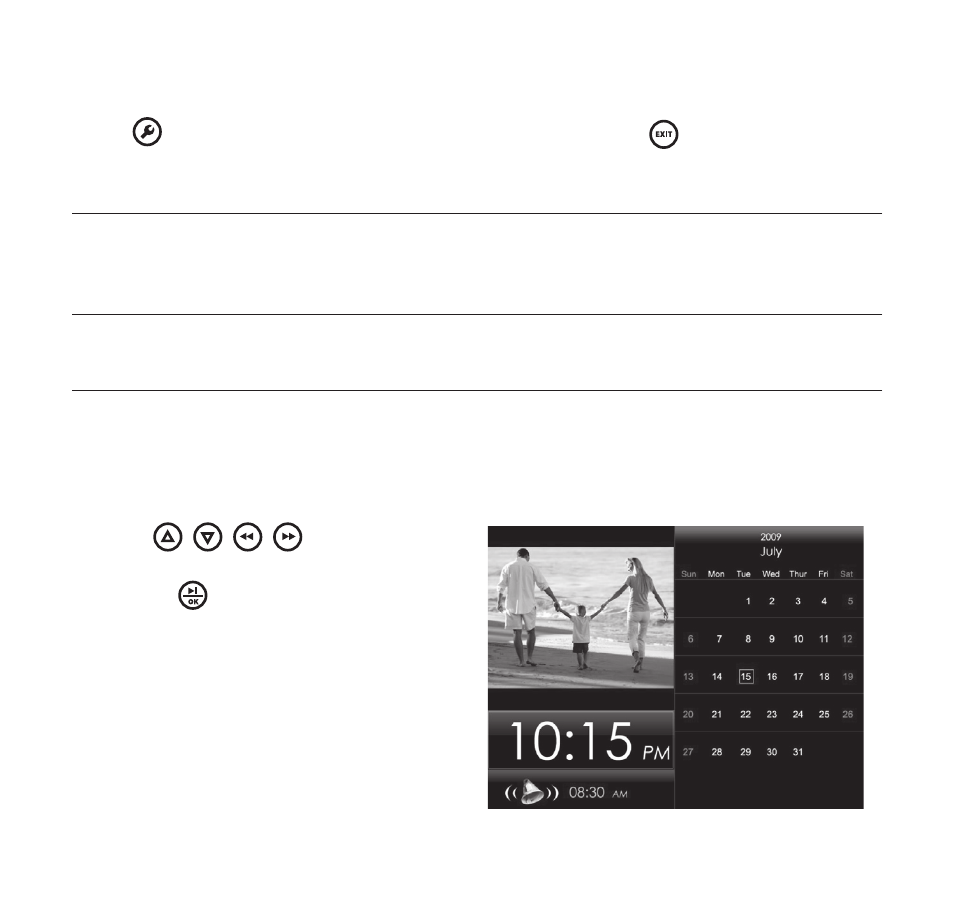
28
Press
to access the Settings menu . When finished, press
to exit .
menu optIonS
deScrIptIonS
Copy to
This option allows you to copy the selected
video from the current memory device to
other available memory device(s) .
Delete
To delete the selected video, select Yes .
Otherwise choose No to cancel .
System Setup
Bring up the System Setup menu .
vIDeo MoDe MenU
calenDaR/clock
Use the
/
/
/
buttons to
select Calendar under the Main Menu,
then press
to enter .
note: the Slideshow photos
viewed on this screen will be
retrieved from the device you
selected in the device
Select menu.
