Transfer the scanned images to a computer – Brookstone Digital Photo Frame User Manual
Page 24
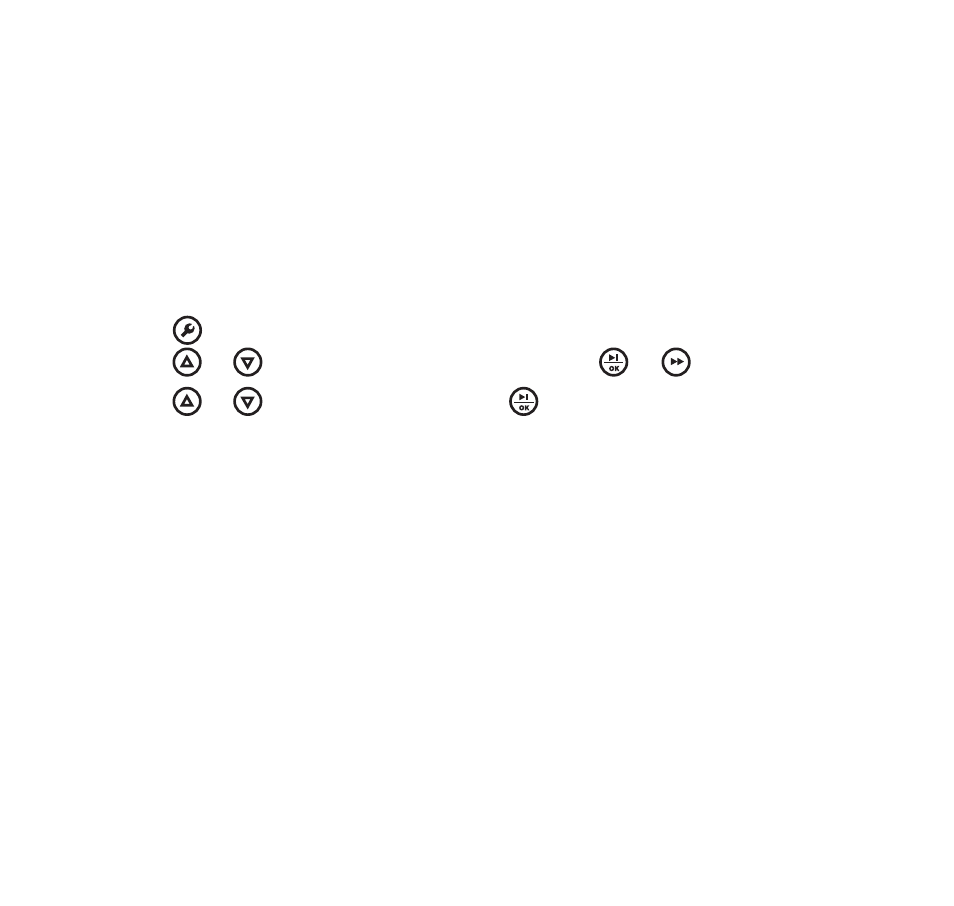
23
tranSFer the Scanned ImageS to a computer
When connecting to a PC, the photo frame allows you to transfer music, video and
photo files between the photo frame’s internal memory, a memory card inserted
and PC .
To copy the scanned images to a computer from the internal memory,
please connect the unit to a computer via the mini USB cable (supplied) .
Press POWER button to power on the unit .
Press
to bring up the System Setup menu under Main Menu .
Press
or
to select USB Link to, then press
or
.
Press
or
to select PC, then press
.
Use the USB cable to connect the photo frame to your Windows
®
2000
with Service Pack 4 or higher, Windows
®
XP with Service Pack 2 or higher,
Windows Vista
®
or Windows
®
7 PC or notebook .
Warning: do not connect a uSb device to the uSb a-type connector and
the unit to pc via mini uSb port at the same time, it may cause a conflict
and may not work properly. restart the unit if this happens.
attentIon: to get a proper connection to your pc and the unit, please stop
photo Slideshow, music, video playback or Scan before connecting the unit
to pc.
1 .
2 .
3 .
4 .
