Select a storage device, Exit scan mode – Brookstone Digital Photo Frame User Manual
Page 15
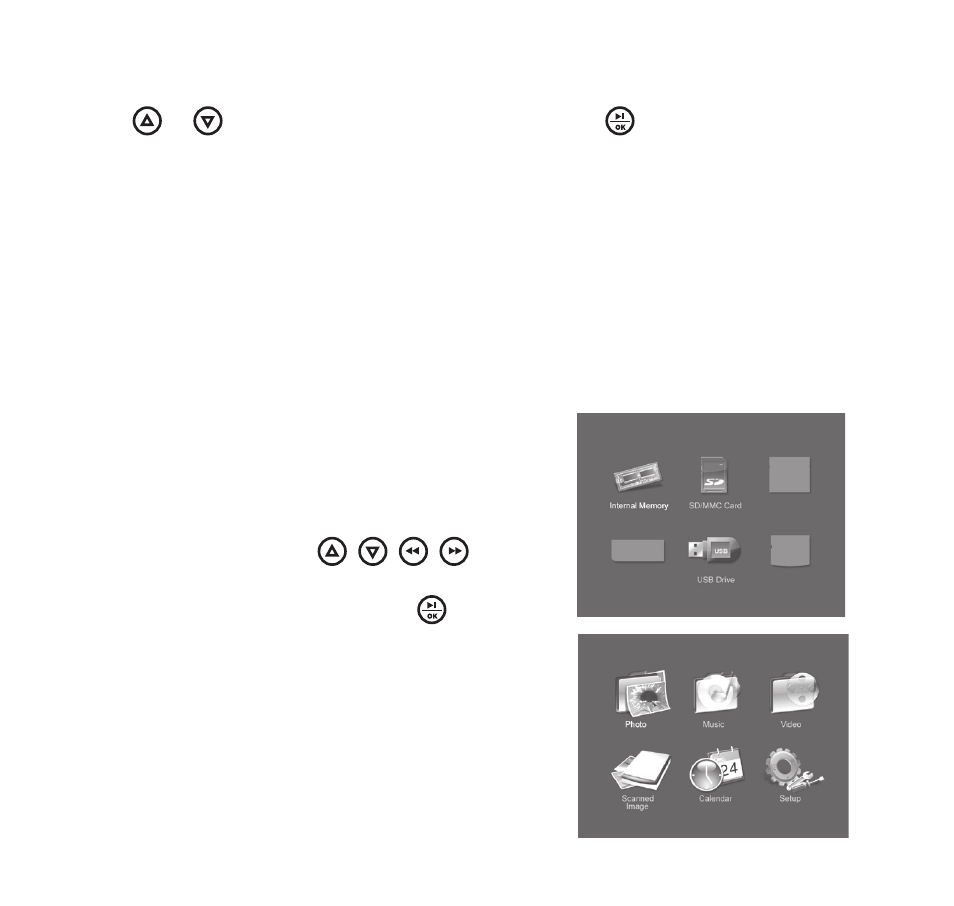
exIt Scan mode
Press
or
to highlight exit Scan mode, then press
to exit and return
to the Scanned Image mode . The last scanned photo will not be saved in the
internal memory .
14
selecT a sToRaGe DevIce
This photo frame can play back content from internal and external memory devices
such as USB flash drives, and memory cards (MMC, SD, MS/MS pro, CF type I, and
xD cards) typically used with digital cameras . More than one external memory device
can be inserted at the same time . However, the photo frame can only select one
memory device at a time for playback of its content .
Power on the unit . The Device Select
menu will appear on the screen .
When a memory device is inserted,
its corresponding icon will light up
(see below) . Use the
/
/
/
buttons to highlight the desired
storage device, then press oK/
to enter .
After selecting a memory device, the
Main Menu will appear on the screen
(see to the right) .
1 .
2 .
3 .
