W, x, y, z – Apple PowerBook (500 Series) User Manual
Page 77
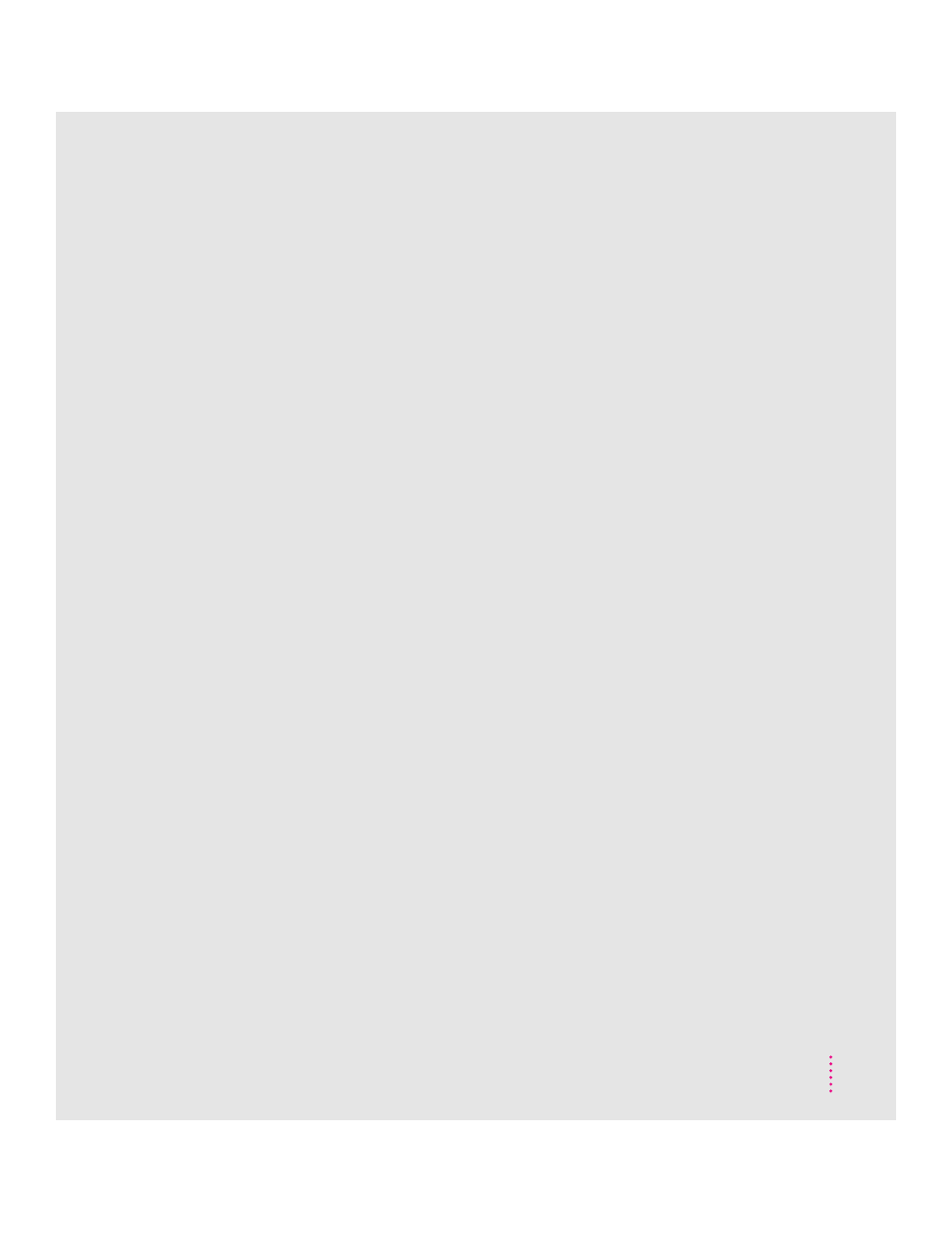
T
Tab key 64
tape drive, copying files to 43
temperature ranges
for the computer 58
for floppy disks 60
terminators. See cable terminators
three-wire grounding plug 2
title bar 9
Topics button (Macintosh
Guide window) 17–18
Topics button (Macintosh
Shortcuts window) 26
trackpad
care of 58
correct posture for using 54–55
how to use 7–8
transferring information between
computers 31
transporting batteries and computer
57, 61
Trash 9
traveling with the computer 57, 61;
PowerBook Troubleshooting
Guide
troubleshooting. See also Guide menu
blinking question mark on screen 5
external modem problems 29
external monitor connections 37
nothing appears on the screen 5
Power On key 5, 37
restarting the computer 12
shutting down the computer 10, 33
“system error” message 12
turning on the computer 5
where to find answers 13
turning off the computer 10
quitting SCSI disk mode and 34
turning on the computer 4
SCSI disk mode and 33
troubleshooting 5
typing, correct posture for 54
U
upgrading memory 40
V
VGA monitors 35
video adapter 36, 38
video cable 36
video port 27, 35, 36, 38
virtual memory 40
W, X, Y, Z
waking the computer 10, 11
warranty on your computer 40, 57
windows
defined 9
displaying in applications 42
hiding and showing on desktop 43
working with several programs
at a time 42
work space and equipment, optimal
arrangement of 52, 53–56
71
Index
