Apple PowerBook (500 Series) User Manual
Page 73
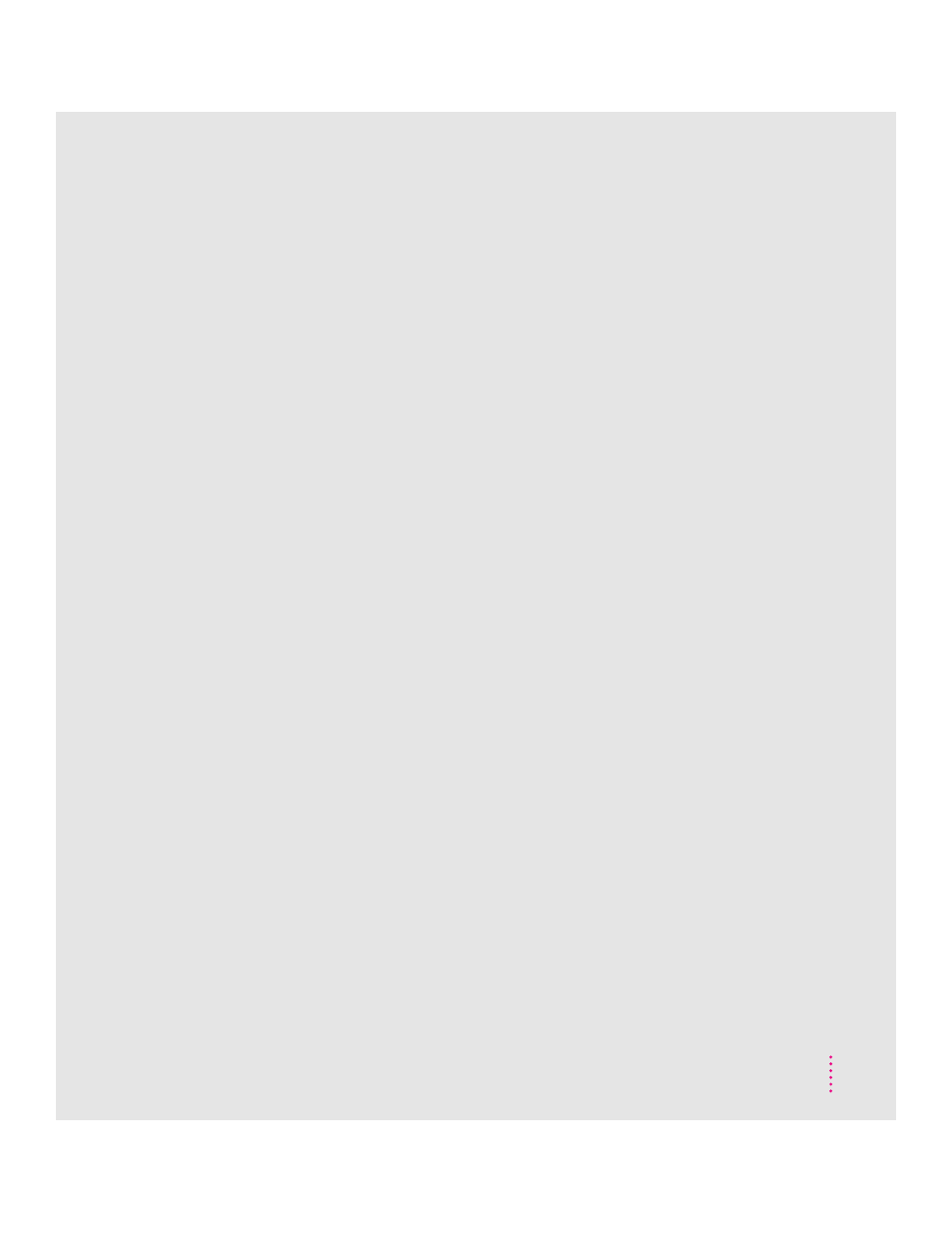
E
electromagnetic emissions from
computer monitors 56
Empty Trash command (Special menu) 9
equipment, adjusting and arranging
for optimal use 53–56
Ethernet port 27, 28
expanding the Macintosh
Guide window 23
external input devices, connecting 40
external modem, connecting 28–29
external modem/printer port 27, 28
external monitor
adjusting brightness and contrast
37, 38
adjusting for optimal use 36, 56
backlight dimming and 38
connecting 35–37
disconnecting 38
troubleshooting 37
external sound input devices,
connecting 39
eye fatigue related to computer use
51, 53, 56
F
files, backing up 43
Finder
activating 16, 23
icon 42
shortcuts in 25–26
floppy disks
backing up 43
care and handling 60
inserting 41
G
Guide menu
Hide Balloons command 24
how to use 15–16
Macintosh Guide command 16
Macintosh Tutorial 8
overview 9, 13
Shortcuts command 25
Show Balloons command 24
H
handling computer equipment.
See safety instructions
hard disk, backing up files on 43
hard disk icon 9
hard disk space, using as RAM 40
headphones, connecting 39
health-related information about
computer use 51–56
Help. See Balloon Help; Guide menu;
Macintosh Guide;
PowerBook
Troubleshooting Guide;
troubleshooting
Hide Balloons command
(Guide menu) 24
Hide Others command
(Application menu) 43
hiding windows on the desktop 43
Huh? button (Macintosh
Guide window) 23
67
Index
