Power management – Apple PowerBook (500 Series) User Manual
Page 51
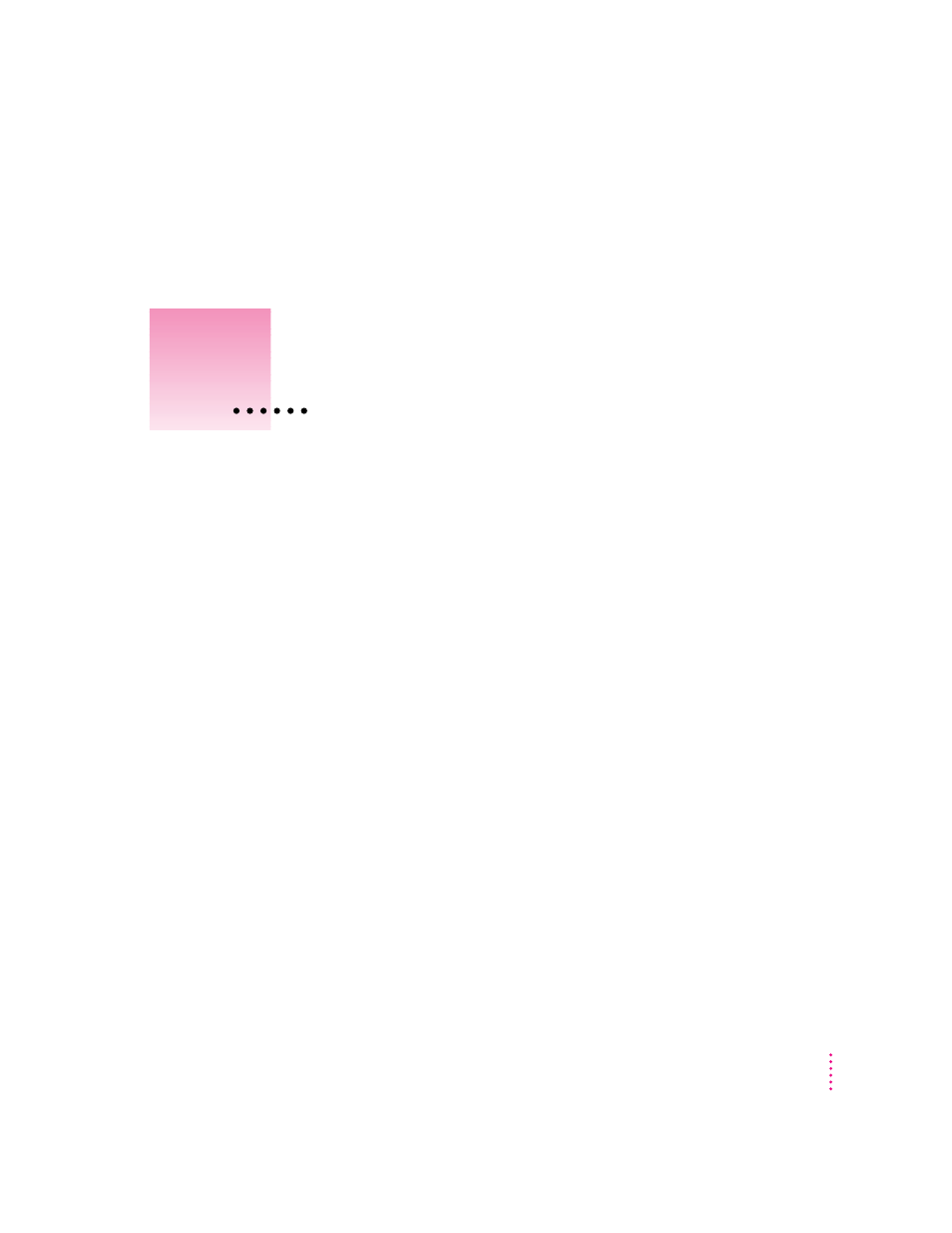
Power sources
Your computer can draw its operating power from two different sources.
m
Main batteries
Your computer came with one or two nickel-metal-hydride
(NiMH) batteries (depending on the model you have). Two batteries
provide power for up to 7 hours of work time (depending on the
PowerBook model and type of battery you have and battery conservation
features you choose).
Your PowerBook has space for two batteries. You can keep one or two
batteries in the computer at a time. If you need maximum work time, you’ll
want to keep both batteries in the computer. If you want your PowerBook
to weigh less, you can keep one battery in the computer. (If you have a
two-battery model, you need to purchase a cover for the second battery
compartment.)
m
AC power
You can run your computer from a grounded electrical outlet by
plugging in the power adapter.
The power adapter includes two power supplies. It can run your computer
and charge your batteries at the same time.
These power sources are described in more detail in the following sections.
45
5
Power Management
Read this chapter for information
about your PowerBook’s battery.
