Using remote access – BT 400 Plus User Manual
Page 22
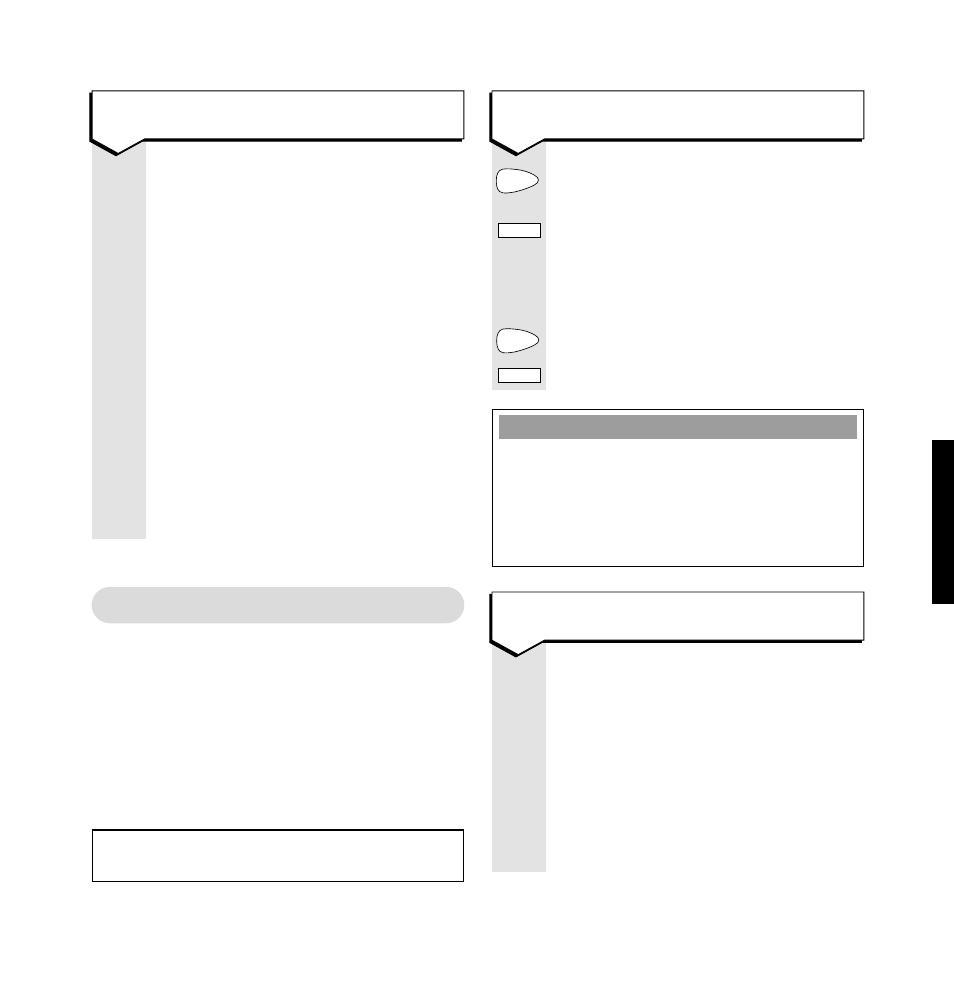
19
Paragon 400 Plus ~ 3rd Edition ~ 5th August ’03 ~ 5290
Press until the display shows
SECURITY CODE
.
The prompt says “Please enter your
4 digit security code”
and displays the
current PIN.
KEYPAD
Enter the 4-digit PIN you want.
To change any of the numbers.
To confirm the PIN displayed.
Note
When calling your Paragon 400 Plus from
another phone, it allows two attempts to enter
the correct PIN. If this is not done, you hear the
message “Thank you for calling” and the
machine hangs up.
To set your PIN
Menu
Dial /OK
Dial /OK
Del
To switch on your answering
machine
If you have forgotten to switch on your
answering machine
Ring your answering machine from
another phone
After 20 rings, your Paragon 400 Plus
will automatically answer the call.
HANG UP
Your answering machine is now
switched on.
ANS
WER
MA
CHINE
Incoming calls when the VIP is
switched on
Incoming calls will be answered as
normal if the caller does not know the
VIP code and a message can be left.
If the caller is a VIP they enter the
code during the outgoing message
playback or the incoming message
record period (the caller can also leave
an incoming message and then enter
the VIP code). When the last digit is
entered, a 30 second counter starts and
the VIP tone alerts the user.
When the Paragon 400 Plus recognises
the VIP code has been entered it stops
recording, and the message is
discarded. Any valid message left after
entering the VIP code is retained.
Using Remote access
You can switch on your answering machine from
another phone and, providing you are using a
TouchTone
T M
keypad, play back your messages
and memos.
To help keep your messages private, your
Paragon 400 Plus requires you to enter a 4-digit
PIN.
The pre-set code is 0000.
