Battery power mode, Backlit reader – Hornady RAPid Safe User Manual
Page 6
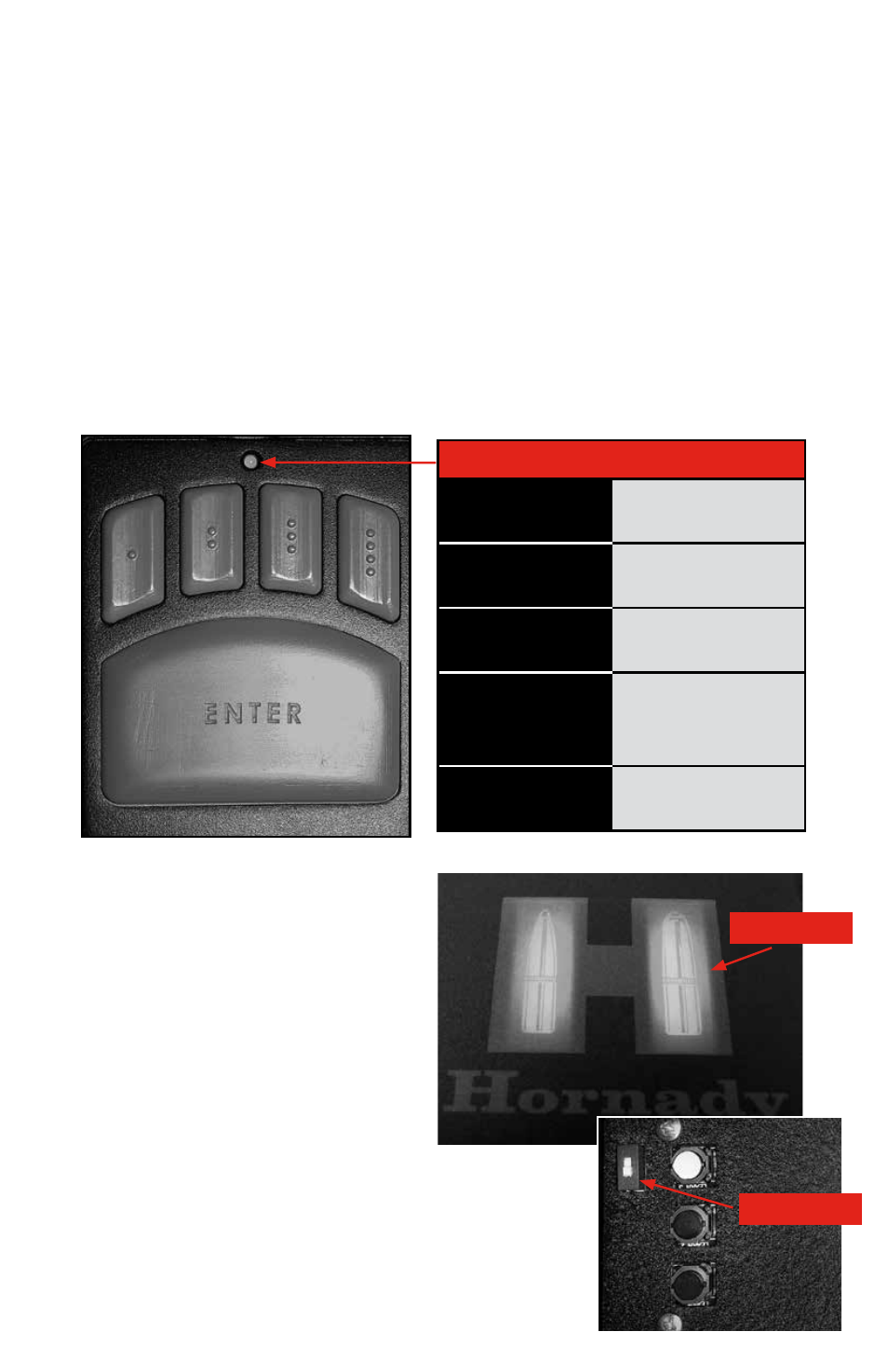
On/Off Switch
Backlit Reader
6
Battery Power Mode
When the RAPiD
™
safe is unplugged, and is operating on battery power,
you must press
the ENTER key to activate system.
Pressing the ENTER key causes the system to achieve ready status. This includes RFID tag
reading and keypad operation.
For example: To open your safe with an RFID tag, while the system is running on
battery power, first press the ENTER key to bring it to ready status. Place your RFID tag
approximately 1/2" over the RFID reader to open the safe.
To open your safe with your keypad code, first press the ENTER key to bring it to ready
status. Enter your code on the keypad followed by ENTER, to open the safe.
Backlit Reader
Your safe’s backlit reader remains on
while the system is plugged into an
electrical outlet, unless you switch it off.
The backlit reader will switch off when the
system times out for 20 seconds under
battery power only.
To turn the light off (when using electrical
power), open the safe, and locate the
on/off switch next to the white program
button.
Keypad Status Light Codes
When the light
displays:
It means:
Solid Red
The system is
powered and ready.
Blinking Amber
The system is ready to
program.
Solid Amber
The battery is low.
Replace batteries
immediately.
Solid Green
The system is
unlocking.
