Rapid, Safe setup and operation, Combination code – Hornady RAPid Safe User Manual
Page 4: Opening and closing rapid, Safe, Changing the combination code
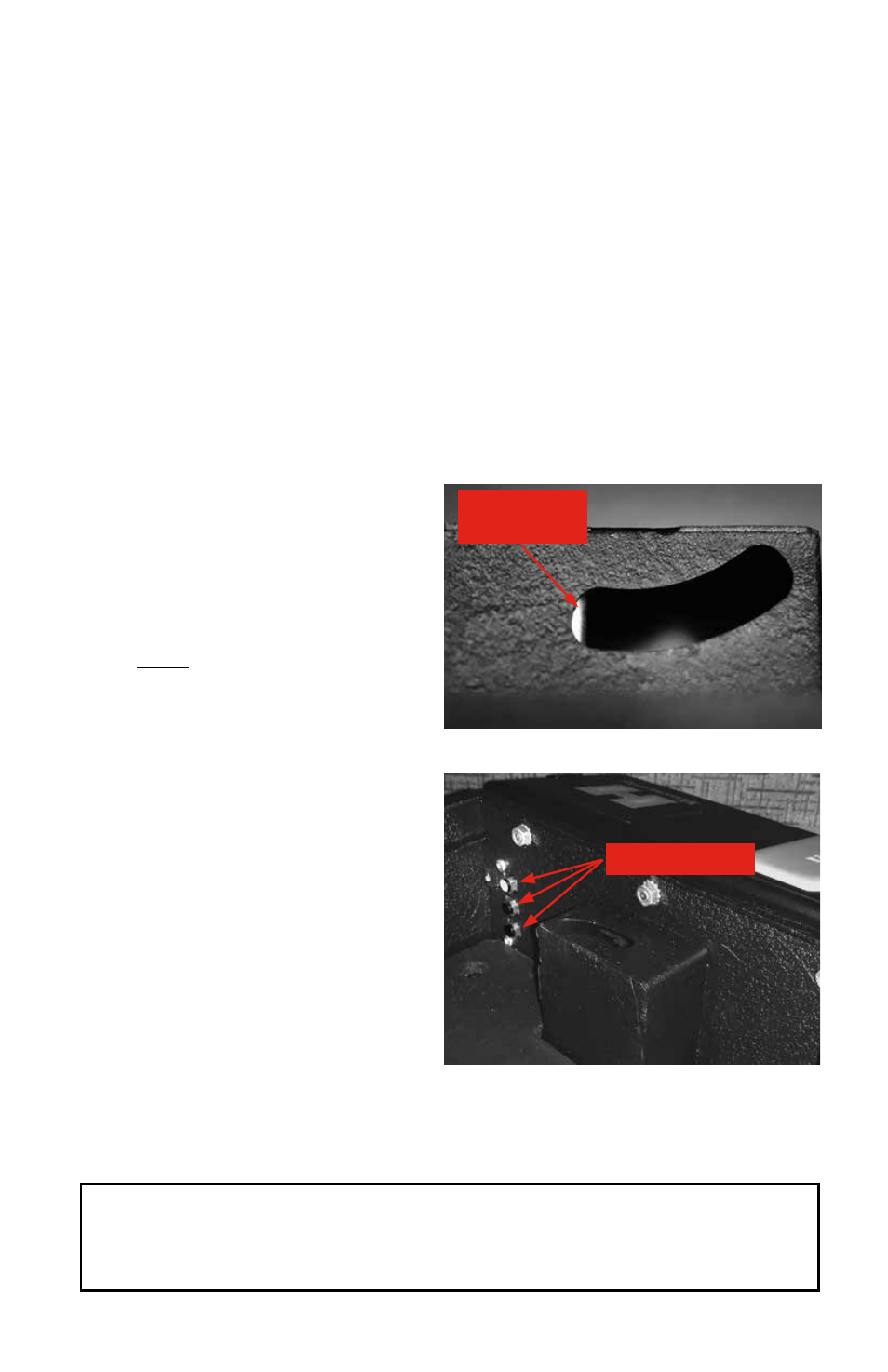
Program Buttons
Latch in Home
Position
4
RAPiD
™
Safe Setup and Operation
Congratulations on purchasing the technologically advanced RAPiD
™
safe. You have taken a
significant step in securing the safety of your handgun.
To achieve the best experience with your RAPiD
™
safe, please read all instructions carefully,
and understand its operation.
After the RAPiD
™
safe has been taken out of the box, please check to be sure the circular
(barrel) key fits and unlocks your RAPiD
™
safe (See page 7 for Manual Lock information).
Contact Hornady
®
at 800-338-3220 if the key does not work.
Combination Code
Your safe’s factory preset combination code is
1-2-3-4-ENTER.
Opening and Closing RAPiD
™
Safe
Open your safe by plugging the unit into an
electrical outlet. Enter the factory preset
code:
1-2-3-4-ENTER.
Close the safe by pressing the lid down until
its bolts are engaged.
NOTE: NEVER close the safe until the latch
motor has returned to home position.
Changing the Combination Code
To create a new 4, 5, or 6 digit code:
1. Open your RAPiD
™
safe.
2. Locate the three small program buttons
on its inside right corner.
3. Press the top white button.
4. When the amber status light on the front
keypad blinks, the system is ready to
receive your code.
5. Key in your preferred 4 to 6 digit code,
and press ENTER.
6. The keypad will blink twice, indicating your code has been correctly saved.
7. WITH THE LID OPEN, test the code. If the motor does not run, repeat steps 2 through 7.
NOTE: Keypad is equipped with an anti-tamper feature that disables the keypad for
2 minutes upon 5 consecutive incorrect keypad code entries. This feature does not disable
normal opening function using RFID Tag.
