Assembly – Steele Products SP-PB208 User Manual
Page 5
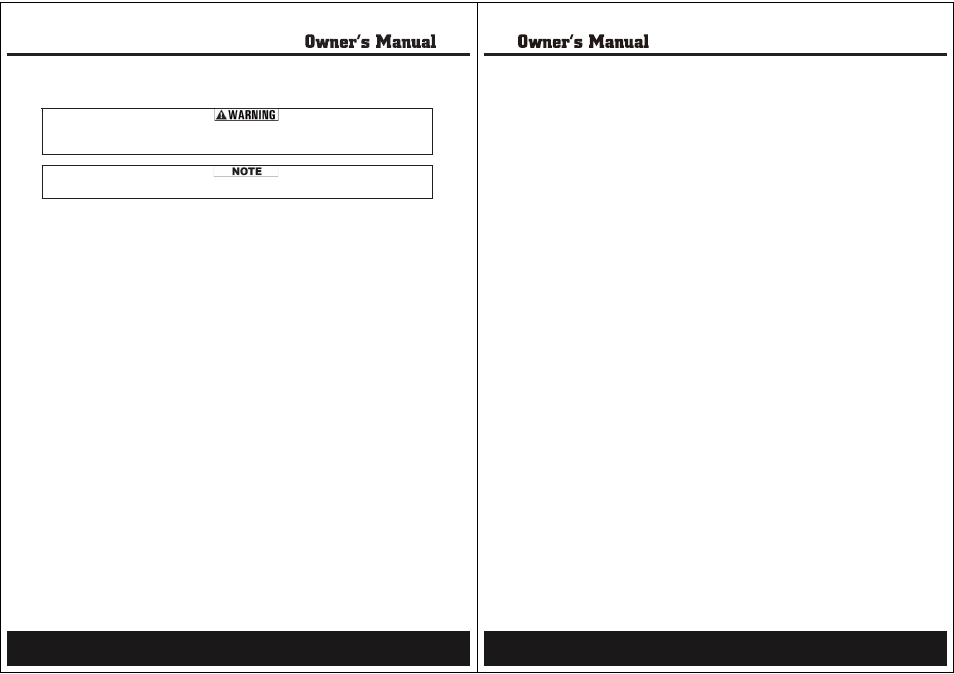
Do not stare directly at the laser beam. Never aim the beam at any person or object other than
the work piece.Do not deliberately aim the beam at personnel.Staring at the beam may cause flash
blindness.
UNPACK PRODUCT FROM PACKAGE AND REVIEW CONTENTS. KEEP ALL PACKAGING UNTIL
PRODUCT HAS BEEN REVIEWED.
Do not operate the machine until it is completely assembled.
Make sure the proper electrical regulations are followed, and that the machine is properly grounded.
Before switching the machine ON, ALWAYS: a. Make sure all chuck keys, spanners and wrenches are
removed from the machine. b. Examine the setup carefully, making certain that the workpiece is
perfectly secure. c. Make sure your clothing is properly adjusted.
Make all adjustments with the power OFF.
Always use the correct drilling speeds for the drill size, and the type of material being drilled.
NEVER leave the drill unattended while it is running. Turn the machine OFF and do not leave until it
has come to a complete stop. When you have finished with the machine, always remove and store
the drill bits.
CAUTION: This Drill Press is designed for use with Drill Bits and Mortising attachments ONLY.
The use of other cutting tools or accessories could be hazardous. ALWAYS use clamps, or a drill
vise bolted to the table, to hold the work. It should NEVER be held in bare hands.
USING THE LASER
The laser light/laser radiation used in this laser centering device system is Class 2 with maximum
1mW and 400nm - 700nm wavelengths. These lasers do not normally present an optical hazard,
although staring at the beam may cause flash blindness.
Changing the Batteries
Unclip the battery cover to gain access to the batteries. Replace both AA batteries, taking care to
insert the new batteries with the correct polarity.
Use only 2 AA batteries. DO NOT mix old and new batteries. DO NOT mix alkaline, standard (carbon
-zinc) or rechargeable (nickel-cadmium) batteries.
Replace the laser light battery cover and make certain that the light is not directed towards the eye
of a person. Always make sure that the laser beam is aimed at a sturdy work piece without reflective
surfaces, i.e. wood or rough surfaces are acceptable. Bright, shiny, reflective sheet steel or the like is
not suitable for laser use, as the reflective surface could direct the beam back at the operator. Only
turn the laser beam on after the work piece is in place. CAUTION: Remove the laser light batteries
when tool is to be stored without use for a few days.
Resetting the Laser Beam
Loosen the set screw on each of the laser tubes and adjust the tubes until the two beams intersect
at the point where the drill bit touches the work piece. Retighten the set screws more. If left in position,
the batteries might leak and damage the laser light assembly. Damage caused by battery leakage is not
covered under warranty.
Assembly
9
Column Assembly to Base
NOTE: Ideally, the base should be firmly bolted to the floor, prior to assembly of other components.
The mounting surface must be flat, level and capable of supporting the drill weight.
With the base on a flat level surface, bolt on the Column using the 4.M10 Hex head screws provided
and tighten. Carefully locate the table in its support and tighten up with the table locking handle. Check
to make sure the column securing set screws, at the column support, are tight. Fit the crank to the
shaft on the crank assembly.
Head to Column
NOTE: It may be necessary to unscrew the Head Lock Set Screws slightly to make sure they do not
protrude internally as this would prevent the head from sliding fully into position. 1. Raise the head
and locate it on top of the column. 2. Align the head with the base and firmly secure with the set screws
using the wrench. Locate the three feed handles and screw them into the hub of the spindle feed shaft.
Chuck Guard Assembly
NOTE: This operation should be carried out before the chuck is installed. Slide the Chuck Guard over
the Quill shaft, turn it so that the pinch bolt faces the front, then tighten up the pinch bolt to temporarily
secure it in this position. IMPORTANT - Make sure the Quill Shaft Spindle is at the top of its travel.
Pulley Cover Knob
Locate the knob, with pan head screw and attach to the cover, screwing on tightly.
Installing the Chuck
1. Slide the table up the column and secure it to within 6"of the spindle.
2. Open the jaws of the chuck to their maximum, using the chuck key supplied.
3. Put a piece of scrap wood on to the table to protect the chuck nose.
4. Make sure all parts are thoroughly clean, dry, and burr free. Place the chuck over the end of the
arbor and pull the spindle down using the feed handles, pressing the chuck jaws hard against the
piece of scrap wood until the chuck is securely in place.
5. Turn Chuck Guard 180 degrees and tighten Lock Set Screws slightly to make sure pinch bolt.
Fitting the Drive Belts
Undo the Belt Tension Locking Screws (one on either side of the head) and turn the Belt Tension
Lever clockwise to bring the Motor Pulley closer to the Spindle Pulley (which will allow the belts to
be slipped on with ease).
Lightly grease the idler pulley pivot shaft and locate the idler pulley assembly in its' mounting between
the Motor and spindle Pulleys. Consult the chart inside the belt cover, and fit the belts in the position
corresponding to spindle/drill speed required.
Turn the Belt Tension Lever counter-clockwise so that tension is applied to the belts. Tension is correct
when the belts deflect by approx. 1/2" at their centers of run when using reasonable thumb pressure.
Lock the motor in the position with the Belt Tension Locking Screws. 1. The idler pulley will 'float' so
that tension is applied equally to both belts. 2. If the belt should slip while drilling, adjust the belt
tension.
10
