Philips AZ2725-17 User Manual
Page 15
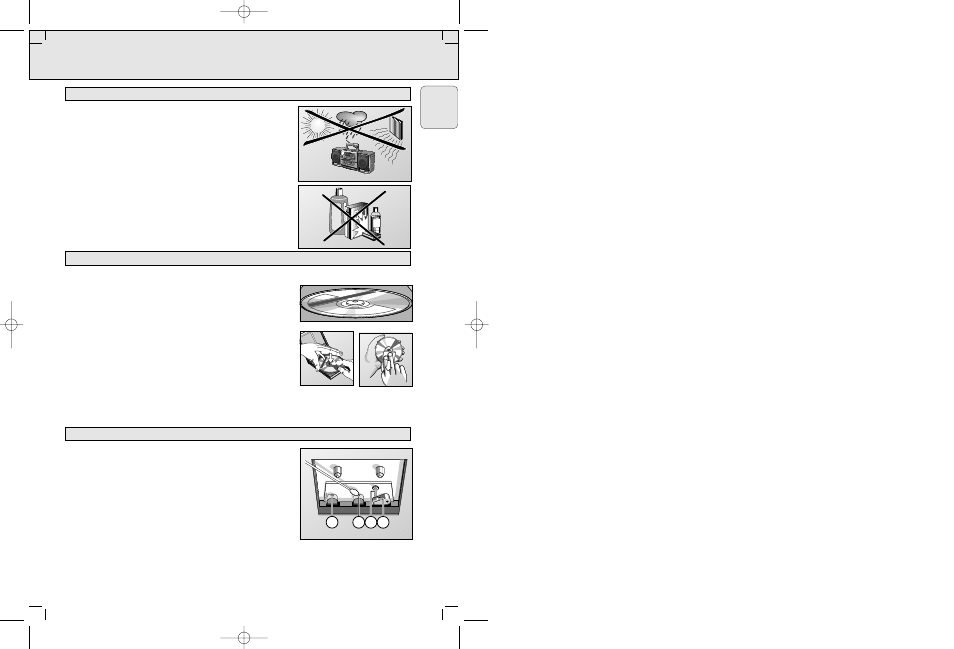
MAINTENANCE
– Place the set on a hard, flat surface so that it does not tilt.
– Do not expose the set, CDs, batteries or cassettes to humidity, rain,
sand, direct sunlight or other places where high temperatures can
occur, such as in the vicinity of heating apparatus or in vehicles
parked in the sunlight.
– Do not cover the set. Because the amplifier produces heat, so make
sure that there is sufficient ventilation around the set. A minimum gap
of 15 cm is necessary.
– The mechanical parts of the CD player and the cassette deck contain
self-lubricating bearings that must not be oiled or lubricated.
– A chamois leather slightly moistened with water is sufficient for
cleaning the set. Do not use cleaning agents containing alcohol,
spirits, ammonia or abrasives, which may harm the set.
– The lens of the CD player should never be touched.
– The lens may cloud over if the CD player is moved from cold to warm
surroundings. The CD player will not start. Give the player time to
adjust to the temperature.
– To take a CD out of its box, press the center spindle while lifting the
CD. Always pick up the CD by the edge. Replace the CD in its box after
use to avoid scratching and dust.
– To clean the CD, wipe in a line straight from the center toward the
edge using a soft, lint-free cloth. Do not use cleaning agents, which
may damage the disc.
– Never write on a CD or attach stickers to it.
– If the CD player is unable to read your CD after loading, this is
possible because the CD lens is dirty.
Use a CD lens cleaning disc to clean the laser lens.
To ensure a good recording and playback quality, clean the indicated
parts A,B and C after every 50 hours of operation or, on average,
once a month. Use a cotton swab slightly moistened with alcohol or a
special head cleaning fluid.
• Press PLAY
2 and clean the rubber pressure roller C.
• Press PAUSE
; and clean the capstan B and the heads A.
• After cleaning, press STOP•OPEN
9 /.
You may also clean the heads A by playing a cleaning cassette.
RECORDER MAINTENANCE
CD MAINTENANCE
PRECAUTIONS & GENERAL MAINTENANCE
15
AZ 2725/17 page 15
English
OIOIOI OI OIOI
OI OIOIOIOI
OIOI OIOIOIOI
OIOI
OIOIOO OIOI
OIOI OIOIO OIO
I
OIOIOIOOIO OI
OI OI
6. OYE
MI CA
NTO (H
ear M
y Voic
e)
7. DON
'T WA
NNA L
OSE Y
OU
8. GET
ON YO
UR FE
ET
9. YOU
R LOV
E IS B
ED FO
R ME
10. CU
TS BO
TH W
AYS
11. O
YE MI C
ANTO
(Span
ish Ve
rsion)
12. SI V
OY A P
ERDE
RTE
EPC 4
65145 2
BIEM/S
TEMR
A
STERE
O
Al
l r
ig
ht
s
of
th
e
pr
od
uc
er
a
nd
o
f t
he
o
wn
er
o
f t
he
re
co
rd
ed
w
or
k
re
se
rv
ed
. U
na
ut
ho
ris
ed
c
op
yin
g,
pu
bl
ic
p
er
fo
rm
an
ce
, b
ro
ad
ca
st
in
g,
h
iri
ng
o
r r
en
ta
l o
f t
hi
s
re
co
rd
in
g
pr
oh
ib
ite
d.
M
ad
e
in
A
us
tri
a
1. AY, A
Y, I
2. HER
E WE A
RE
3. SAY
4. THIN
K ABO
UT YO
U NOW
5. NOT
HIN' N
EW
C O M
P A C T
D IGIT
A L AU
D IO
1
2
A
A B C
2
PLAY
2
PLAY
RECORD
RECORD
PLAY
SEARCH
STOP•OPE
N
PAUSE
PLAY
SEARCH
STOP•OPE
N
PAUSE
PLAY
SEARCH
STOP•OPE
N
PAUS
E
PLAY
SEARCH
STOP•OPE
N
PAUS
E
RECORD
RECORD
PORTAB
LE CD M
INI SYST
EM
BASS R
EFLEX S
PEAKER
SYSTEM
PORTAB
LE CD M
INI SYST
EM
BASS R
EFLEX S
PEAKER
SYSTEM
DYNAMIC
BASS
BOOST
DBB
POWER O
N
POWER O
N OFF
AZ2725
AZ2725
DIGITAL T
UNER
DIGITAL T
UNER
TONE
TONE
VOLUME
VOLUME
TUNNIG
TUNNIG
PROG.
PROG
BAND
BAND
DYNAMIC
BASS
PROG.
PROG.
SHUFFLE REPE
AT
CD
SHUFFLE REP
EAT
BOOST
MODE
MODE
SEARC
H
SEARC
H
REMOT
E
SENSO
R
REMOT
E
SENSO
R
DBB
CD TUNE
R TAPE
CD TUNE
R TAPE
C
D CYNCHRO START RECORD
ING
C
D CYNCHRO START RECORD
ING
OPEN CLOSE
OPEN CLOSE
REMOTE
CONTROL
REMOTE
CONTROL
XP AZ 2725/17 29-03-2001 13:27 Pagina 15
