Philips AZ2725-17 User Manual
Page 10
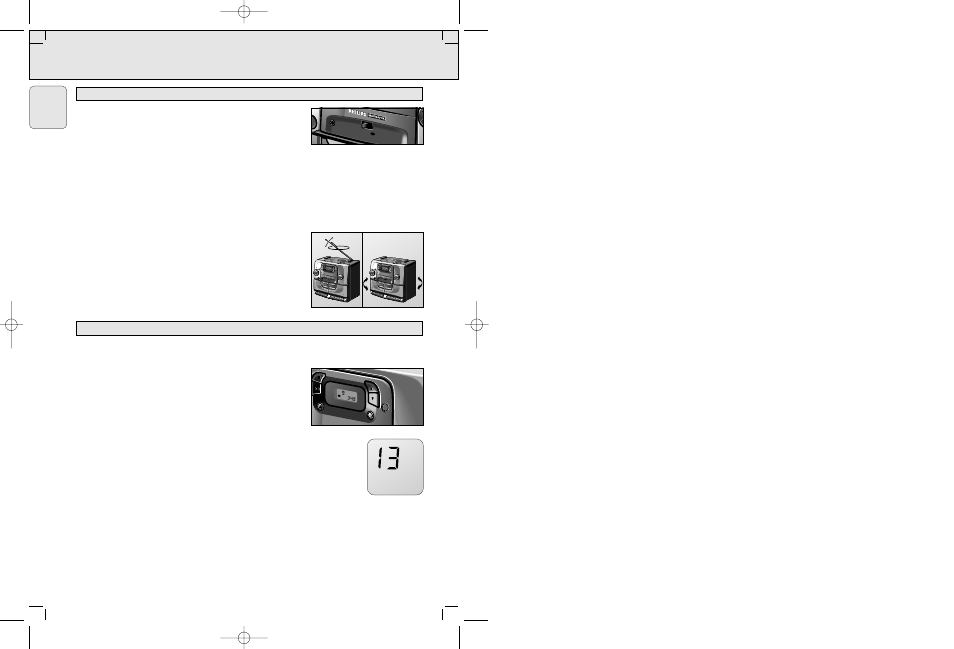
DIGITAL TUNER
1. Set the source selector 6 to TUNER.
2. Adjust the sound using the VOLUME
3 4 2, TONE 4 and DBB 1
controls.
3. Select the wave band using the BAND selector #.
4. Tune to a radio station using the TUNING
∞ § button %.
– The radio automatically tunes to a radio station with sufficient
reception.
Press TUNING
∞ § % repeatedly until you find the desired radio
station.
– To tune to a weak station, briefly press TUNING
∞ or § % until
you have found optimum reception or until the correct frequency is
shown in the display.
To improve radio reception
– For FM, pull out the antenna. To improve FM reception, incline and turn
the antenna. Reduce its length if the FM signal is too strong (very close
to a transmitter).
– For AM, the set has an internal antenna, so the external antenna is not
needed. Direct the internal antenna by turning the whole set.
5. To switch off the set, move the source selector 6 to TAPE/OFF.
You can store up to 29 radio stations in the memory. When tuning to the
preset station, the preset number (1 to 29) is indicated in the display.
1. Follow the four steps given under ‘RADIO RECEPTION’.
2. Press PROGRAM $ to program the desired station.
– If the station is already stored in the memory, the preset number will
be displayed.
3. Press PRESET
3 4 @ to enter a number, from 1 to 29, for your
selected station.
4. Press PROGRAM $ to confirm the setting.
Tune to PRESET stations
1. Press PRESET
3 4 @ until the desired preset number appears on the
display.
PROGRAMMING STATIONS
RADIO RECEPTION
10
AZ 2725/17 page 10
English
POWER ON
POWER ON OFF
ONE
ONE
CD TUNE
R TAPE
CD TUNE
R TAPE
2
PLAY
2
PLAY
RECORD
RECORD
PLAY
SEARCH
STOP•OP
EN
PAUSE
PLAY
SEARCH
STOP•OP
EN
PAUSE
PLAY
SEARCH
STOP•OPE
N
PAUS
E
PLAY
SEARCH
STOP•OPE
N
PAUS
E
RECORD
RECORD
PORTAB
LE CD M
INI SYST
EM
BASS RE
FLEX SP
EAKER S
YSTEM
PORTAB
LE CD M
INI SYST
EM
BASS RE
FLEX SP
EAKER S
YSTEM
DYNAMIC
BASS
BOOST
DBB
POWER O
N
POWER O
N OFF
AZ2725
AZ2725
DIGITAL T
UNER
DIGITAL T
UNER
TONE
TONE
VOLUME
VOLUME
TUNNIG
TUNNIG
PROG.
PROG
BAND
BAND
DYNAMIC
BASS
PROG.
PROG.
SHUFFLE REP
EAT
CD
SHUFFLE REP
EAT
BOOST
MODE
MODE
SEARC
H
SEARC
H
REMOT
E
SENSO
R
REMOT
E
SENSO
R
DBB
CD TUNE
R TAPE
CD TUNE
R TAPE
C
D CYNCHRO START RECORD
ING
C
D CYNCHRO START RECORD
ING
OPEN CLOSE
OPEN CLOSE
REMOTE
CONTROL
REMOTE
CONTROL
AZ2725
AZ2725
TUNNIG
TUNNIG
PROG.
PROG
BAND
BAND
SHUFFLE REP
EAT
CD
SHUFFLE REP
EAT
RCH
RCH
MOTE
NSOR
MOTE
NSOR
REMOTE
CONTROL
REMOTE
CONTROL
2
PLAY
2
PLAY
RECORD
RECORD
PLAY
SEARCH
STOP•OP
EN
PAUSE
PLAY
SEARCH
STOP•OP
EN
PAUSE
PLAY
SEARCH
STOP•OPE
N
PAUS
E
PLAY
SEARCH
STOP•OPE
N
PAUS
E
RECORD
RECORD
PORTAB
LE CD M
INI SYST
EM
BASS RE
FLEX SP
EAKER S
YSTEM
PORTAB
LE CD M
INI SYST
EM
BASS RE
FLEX SP
EAKER S
YSTEM
DYNAMIC
BASS
BOOST
DBB
POWER O
N
POWER O
N OFF
AZ2725
AZ2725
DIGITAL T
UNER
DIGITAL T
UNER
TONE
TONE
VOLUME
VOLUME
TUNNIG
TUNNIG
PROG.
PROG
BAND
BAND
DYNAMIC
BASS
PROG.
PROG.
SHUFFLE REP
EAT
CD
SHUFFLE REP
EAT
BOOST
MODE
MODE
SEARC
H
SEARC
H
REMOT
E
SENSO
R
REMOT
E
SENSO
R
DBB
CD TUNE
R TAPE
CD TUNE
R TAPE
C
D CYNCHRO START RECORD
ING
C
D CYNCHRO START RECORD
ING
OPEN CLOSE
OPEN CLOSE
REMOTE
CONTROL
REMOTE
CONTROL
FM
AM
XP AZ 2725/17 29-03-2001 13:27 Pagina 10
