Clock/timer, Sleep timer setting – Philips MC503799 User Manual
Page 26
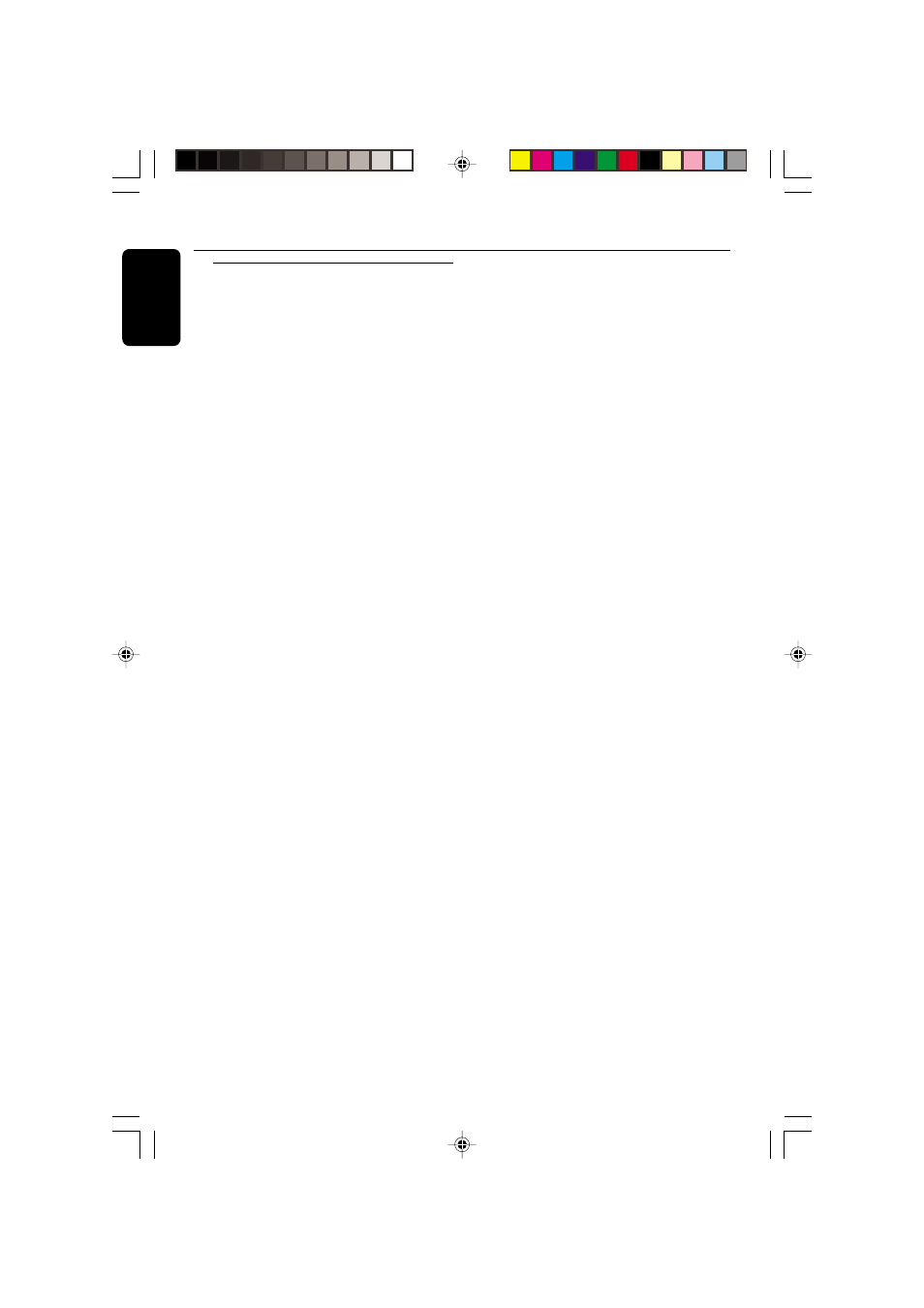
26
English
3139 115 20751
Sleep Timer Setting
The sleep timer enables the system to switch to
Standby mode automatically within a preset
amount of time.
1
Press SLEEP on the remote control repeatedly
to select a preset amount of time.
➜ The selections are as follows (time in
minutes):
15 ™ 30 ™ 45 ™ 60 ™ OFF ™ 15 …
➜ "SLEEP XX" or "OFF" will be displayed.
"
XX" is the time in minutes.
2
When you reach the desired length of time, stop
pressing the SLEEP button.
➜
SLEEP
will appear on the display, except for
"
OFF" mode.
➜ The Sleep Timer is now set. Before the
system switches to standby mode, a countdown
of 10 seconds will be displayed.
"
SLEEP 10" ™ "SLEEP 9".... ™
"
SLEEP 1" ™ "SLEEP"
While SLEEP mode is activated
To check the remaining length of time
● Press SLEEP once.
To change the preset sleep timer
● Press SLEEP twice.
➜ The display will show the remaining time
followed by the sequence of sleep timer options.
To deactivate the Sleep Timer
● Press SLEEP repeatedly until "OFF" is
displayed, or press the STANDBY ON button.
Clock/Timer
pg 001-030/C50-C70/37-Eng
3/7/01, 3:48 PM
26
