54 user preference settings, Helpful hint, Press 9 repeatedly to select , then press – Philips DVDR985A User Manual
Page 54
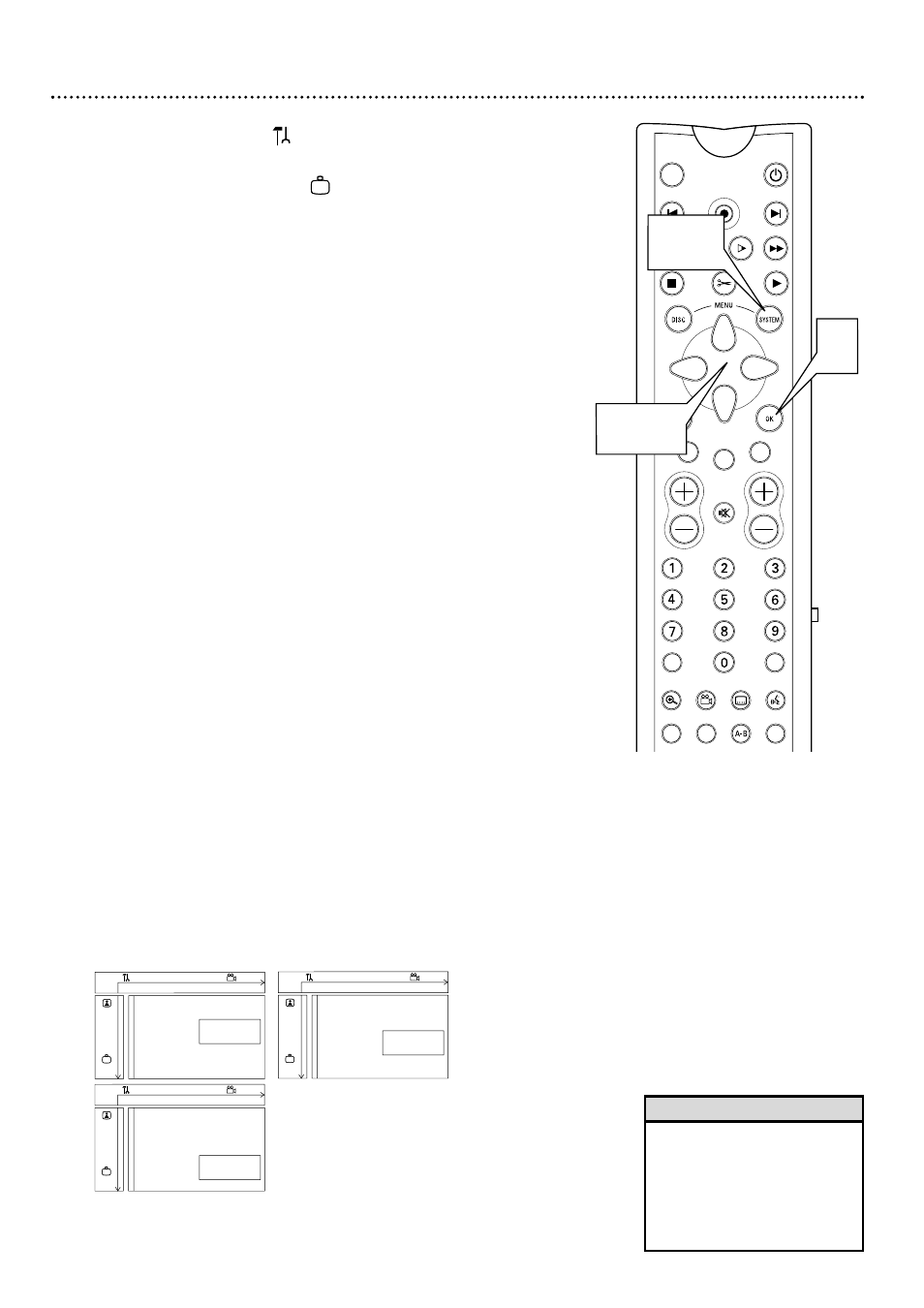
MONITOR
ON/OFF
REC/OTR
NEXT
PREVIOUS
REVERSE
PAUSE
SLOW
FORWARD
STOP
FSS
PLAY
CLEAR
CH
SELECT
TIMER
T/C
ZOOM
ANGLE
SUBTITLE
AUDIO
DIM
REPEAT
REPEAT
SCAN
A/CH
MUTE
VOL
2-4
4
1,5
54 User Preference Settings
1
Press SYSTEM MENU.
may be selected. If it is not, press ;
to select it.
2
Press 9 repeatedly to select , then press :.
3
Press 98 to select Status box, Auto resume, Low power
standby, PBC (Video CD only), or Finalize disc (DVD+R
only). Then, press : and follow step 4 according to your
choice.
4
●
If you selected Status box, press 98 to choose On or Off,
then press OK. The status box displays the current Disc type and
status of the Recorder. Select On if you want to see the Status
boxes. Choose Off if you do not want to see the Status boxes.
Details are on page 26.
●
If you selected Auto resume, press 98 to choose On or
Off, then press OK. Auto resume affects the last 20 pre-recorded
DVDs and Video CDs you played. When Auto resume is On, play
resumes at the point at which it stopped the last time you played
the Disc. If Auto resume is Off, the Recorder starts playing the Disc
from the beginning of the Disc.
●
If you selected Low power standby, press 98 to choose
On or Off, then press OK. If Low power standby is On and you
do not use the Recorder for 20 minutes, the image on the TV
screen will dim.
●
If you selected PBC (Playback Control) (Video CD only),
press 98 to choose On or Off, then press OK. PBC provides
additional features on some Video CDs. Check the Disc case for
details. The Video CD will show instructions or options on the TV
screen. Use the Recorder’s remote buttons as directed by the
Video CD. PBC appears in the menu only if a PBC-compatible Video
CD is in the Recorder.
●
If you selected Finalize disc (DVD+R only), press OK.
“Finalizing” will appear during finalization. The process may take a
few minutes. When finalization is complete, the Index picture screen
will reappear. You can not unfinalize a DVD+R, and you can
not record or edit the DVD+R after you finalize it.
Finalize disc appears only when an unfinalized DVD+R is in the
Recorder.
A DVD+R will play on other DVD Players only after the
Disc is finalized.
●
Adapt Disc Format will appear if a DVD+RW recorded on a
different brand of Recorder is in the Philips Recorder. The option
only appears when such a Disc is in the Philips Recorder. If the Disc
is unprotected, you can adapt the disc format by selecting Adapt
Disc Format and following the on-screen instructions. This will
enable you to play the Disc and access its features, such as the
menus or edited versions.
5
Press SYSTEM MENU repeatedly to remove the menus.
• If resume appears when you
start playback, you can press
PLAY : while resume appears
on the TV screen. This lets you
resume play from the last
played point, even if Auto
resume is Off.
Helpful Hint
W
X
Y
Z
a
1
2
1en
off
no
off
Features
Access control
G
Status box
s
On
L
Auto resume
Off
r
Low power standby
~
W
X
Y
Z
a
1
2
1en
off
no
off
Features
Access control
G
Status box
Auto resume
s
On
L
r
Low power standby
Off
~
W
X
Y
Z
a
1
2
1en
off
no
off
Features
Access control
G
Status box
Auto resume
r
Low power standby s On
L
Off
~
