50 access control (cont’d), Child lock – Philips DVDR985A User Manual
Page 50
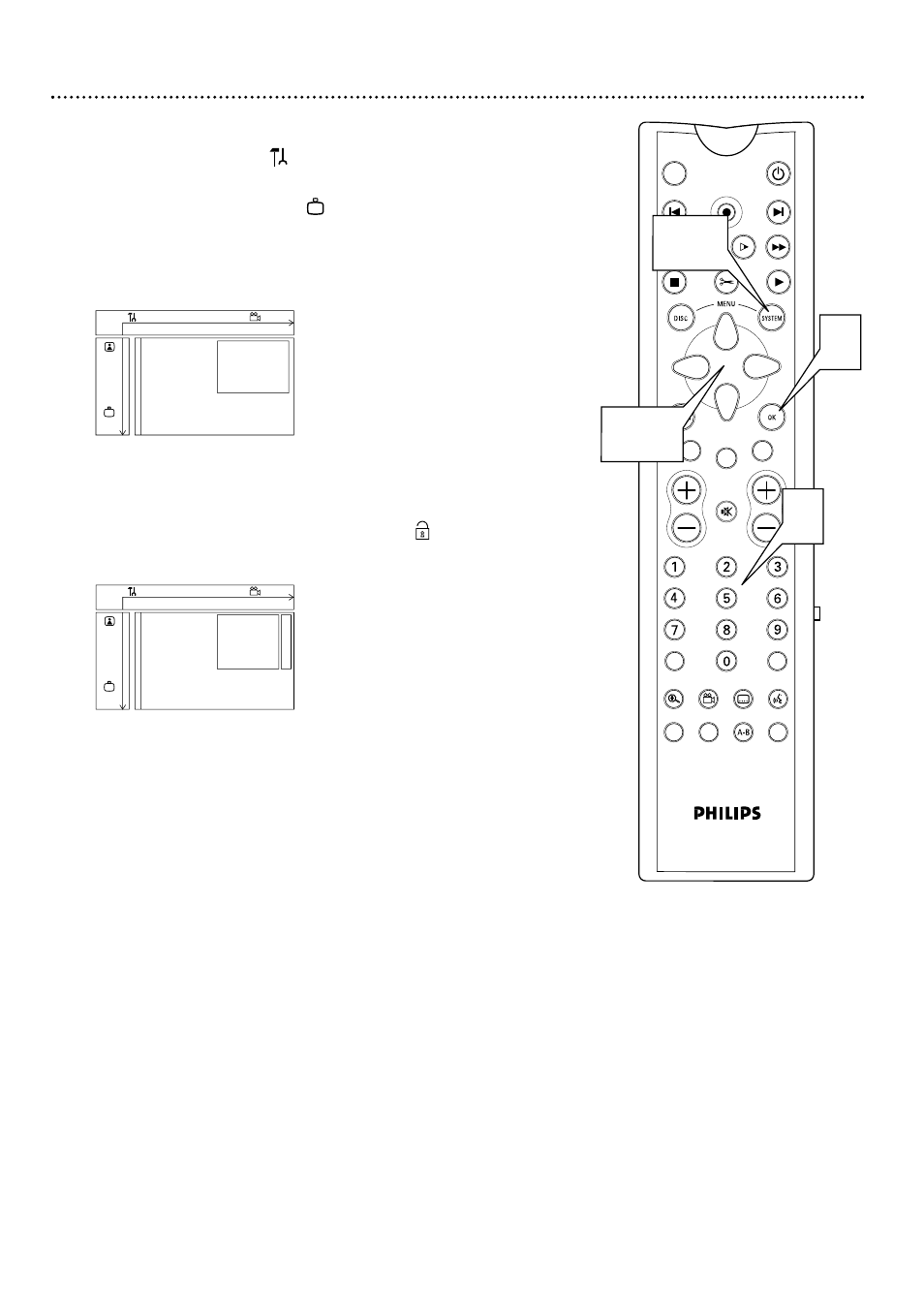
50 Access Control (cont’d)
Child Lock
1
Press SYSTEM MENU.
may be selected. If it is not, press ;
to select it.
2
Press 9 repeatedly to select , then press :. Access control
will be highlighted.
3
Press : again, then press the Number buttons to enter
your four-digit code. Details are on page 49.
4
Child lock will be highlighted. Press :.
5
Press 89 to select Locked
Ç
or Unlocked , then press
OK. If you chose Locked, unauthorized or Locked Discs will not
play unless you enter your four-digit code.
6
Press SYSTEM MENU to remove the menus.
MONITOR
ON/OFF
REC/OTR
NEXT
PREVIOUS
REVERSE
PAUSE
SLOW
FORWARD
STOP
FSS
PLAY
CLEAR
CH
SELECT
TIMER
T/C
ZOOM
ANGLE
SUBTITLE
AUDIO
DIM
REPEAT
REPEAT
SCAN
A/CH
MUTE
VOL
5
1,6
2-5
3
W
X
Y
Z
a
1
2
1en
off
no
off
Access control
[ ] [ ] [ ] [ ]
G
Status box
Enter code
Auto resume
r
Low power standby
~
s
W
X
Y
Z
a
1
2
1en
off
no
off
s
Child lock
L
B
@
Access control
Parental level
G
Status box
Change country
Auto resume
Change code
@
r
Low power standby
~
- Home Cinéma 5.1 (2 pages)
- Téléviseur (62 pages)
- Téléviseur à écran large (3 pages)
- Téléviseur à écran large (2 pages)
- téléviseur stéréo (96 pages)
- Téléviseur à écran large (2 pages)
- Téléviseur à écran large (3 pages)
- Téléviseur à écran large (172 pages)
- Téléviseur à écran large (4 pages)
- TV Widescreen (116 pages)
- SHC8585-00 (150 pages)
- Perfect replacement Télécommande universelle (108 pages)
- Perfect replacement Télécommande universelle (72 pages)
- Microchaîne (10 pages)
- Microchaîne (2 pages)
- Microchaîne (21 pages)
- MultiLife Chargeur de piles (2 pages)
- MultiLife Chargeur de piles (2 pages)
- Lecteur de CD (21 pages)
- Lecteur de disques Blu-ray (72 pages)
- Lecteur de disques Blu-ray (2 pages)
- Lecteur de DVD (2 pages)
- Lecteur de DVD (2 pages)
- Barre de son (16 pages)
- Barre de son (26 pages)
- Barre de son (26 pages)
- Barre de son (12 pages)
- Barre de son (14 pages)
- Barre de son (6 pages)
- Barre de son (16 pages)
- Barre de son (21 pages)
- Système Home Cinéma DVD (2 pages)
- Fidelio Chaîne sans fil (2 pages)
- Minichaîne hi-fi (21 pages)
- Antenne TV numérique (93 pages)
- Enceinte sans fil (1 page)
- Enceinte sans fil (21 pages)
- Enceinte sans fil (2 pages)
- GoGEAR Baladeur MP4 (2 pages)
- Microchaîne DVD (21 pages)
- Fidelio Home Cinéma avec enceintes arrière sans fil E5 (21 pages)
- Home Cinéma 5 enceintes (16 pages)
- Home Cinéma 5 enceintes (12 pages)
- Home Cinéma 5 enceintes (8 pages)
- Home Cinéma 5 enceintes (2 pages)
